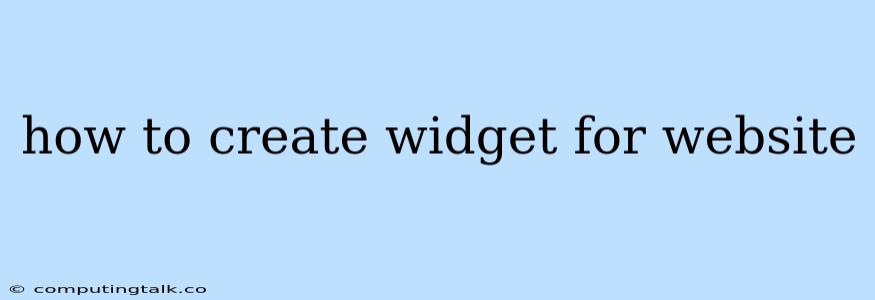Creating widgets for your website can be a great way to add functionality and engagement for your visitors. Widgets can be used for a variety of purposes, such as displaying social media feeds, displaying recent blog posts, or even collecting email addresses.
Understanding Widgets
Before we dive into the process of creating a widget, let's define what a widget actually is. In the context of websites, a widget is a small, self-contained piece of code that performs a specific task. This code can be embedded into a website's HTML, often within a designated "widget area" that the website's design allows for.
Methods for Creating Widgets
There are various ways to create widgets, each with its own advantages and disadvantages. Here are some common methods:
1. Using a Widget Builder Platform
Many platforms offer drag-and-drop widget builders that make creating widgets incredibly easy. These platforms typically have a wide range of pre-designed widgets and customization options, allowing you to quickly add functionality to your website without needing coding expertise.
Advantages:
- User-friendly: Easy to use, even for beginners.
- Wide range of options: Often offer pre-designed widgets and extensive customization options.
- No coding required: You can create widgets without writing any code.
Disadvantages:
- Limited flexibility: You may be restricted to the pre-designed options and functionalities offered by the platform.
- Cost: Some widget builder platforms may require subscriptions or fees.
2. Using a Website Builder
Many popular website builders like Wix, Squarespace, and WordPress allow you to easily add widgets through their integrated widget libraries. These builders provide a simple interface for adding, customizing, and arranging widgets within your website's layout.
Advantages:
- Integration: Seamlessly integrated with the website builder, ensuring compatibility and ease of use.
- Variety of widgets: Often offer a diverse range of widgets specific to their platform.
- No coding required: You can add and configure widgets using a user-friendly interface.
Disadvantages:
- Limited customization: May have limited customization options compared to custom-coded widgets.
- Dependency: You are tied to the website builder platform and its features.
3. Coding Your Own Widget
For ultimate control and flexibility, you can code your own widget using HTML, CSS, and JavaScript. This method offers complete customization and allows you to create widgets with specific functionalities tailored to your website's needs.
Advantages:
- Complete control: You have full control over every aspect of the widget's appearance and functionality.
- Flexibility: You can create custom widgets with unique features.
- Scalability: You can easily scale your widget to fit your website's requirements.
Disadvantages:
- Technical expertise: Requires knowledge of HTML, CSS, and JavaScript.
- Time-consuming: Developing a custom widget from scratch can be time-consuming.
- Maintenance: You'll need to maintain and update the widget yourself.
Essential Elements of a Widget
Regardless of the method you choose, there are some essential elements that most widgets share:
- HTML Structure: The basic structure of the widget, defining its content and layout.
- CSS Styling: The styles that determine the widget's appearance, such as colors, fonts, and spacing.
- JavaScript Functionality: The code that handles interactivity, data loading, and any dynamic behavior.
- Data Source: The source of the data displayed in the widget, which could be a database, API, or external file.
Example: Creating a Simple Social Media Widget
Let's illustrate the process by creating a simple Twitter widget using HTML, CSS, and JavaScript.
1. HTML Structure:
2. CSS Styling:
.twitter-widget {
border: 1px solid #ccc;
padding: 20px;
}
.widget-title {
font-weight: bold;
margin-bottom: 10px;
}
.tweet-list {
list-style-type: none;
padding: 0;
}
3. JavaScript Functionality:
const tweetList = document.querySelector('.tweet-list');
const twitterUsername = 'your_twitter_username';
function loadTweets() {
fetch(`https://api.twitter.com/1.1/statuses/user_timeline.json?screen_name=${twitterUsername}&count=5`)
.then(response => response.json())
.then(tweets => {
tweets.forEach(tweet => {
const listItem = document.createElement('li');
listItem.innerHTML = `
${tweet.text}
`;
tweetList.appendChild(listItem);
});
})
.catch(error => console.error('Error loading tweets:', error));
}
loadTweets();
This example demonstrates a basic widget that displays the recent tweets from a specified Twitter account. You can further customize the styling and functionality according to your requirements.
Tips for Creating Effective Widgets
- Keep it simple and focused: Widgets should be concise and focused on a single purpose.
- Use clear and concise language: Ensure the text used within the widget is easy to understand.
- Design for readability: Use legible fonts, appropriate colors, and sufficient spacing.
- Test on multiple devices: Ensure your widget works properly across different screen sizes and browsers.
- Consider user experience: Make sure the widget is easy to use and provides a positive user experience.
Conclusion
Creating widgets can be a valuable way to enhance your website's functionality and engagement. By understanding the different methods and essential elements involved, you can create widgets that meet your specific needs. Remember to prioritize user experience, maintain a clean and simple design, and test your widgets thoroughly to ensure they function correctly.