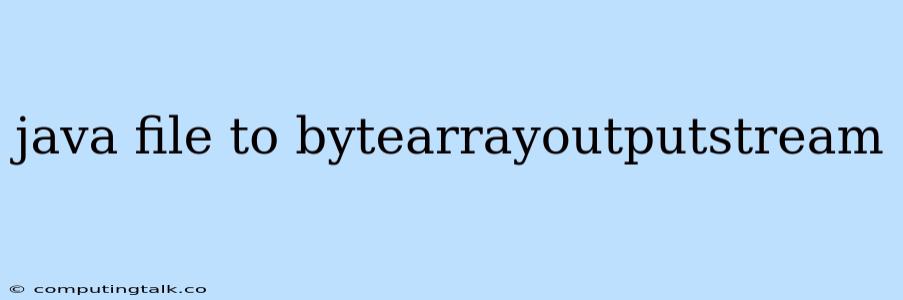In Java, the ByteArrayOutputStream class is a powerful tool for handling binary data in memory. It's a memory-based stream that allows you to write bytes into a byte array, making it ideal for manipulating and processing binary data without the need for external files. This article will delve into the process of converting a Java file to a ByteArrayOutputStream, exploring the reasons why you might want to do this, common use cases, and providing practical examples.
Why Convert a Java File to ByteArrayOutputStream?
There are several compelling reasons why you might want to convert a Java file to a ByteArrayOutputStream:
-
Memory-based Processing: When you want to work with a file's content directly in memory without the overhead of disk I/O, using a
ByteArrayOutputStreamoffers significant performance benefits. This is particularly useful for smaller files or scenarios where speed is critical. -
Data Manipulation: A
ByteArrayOutputStreamprovides a convenient way to manipulate the binary contents of a file. You can read, write, and modify data within the stream without the need to write the data back to the file system. -
Network Transmission: Converting a file to a
ByteArrayOutputStreamis a common step when you need to transmit the file over a network. You can then serialize the byte array for transmission and deserialize it at the receiving end. -
Compression and Encryption: Applying compression or encryption algorithms to a file often requires working with the file's binary contents directly. A
ByteArrayOutputStreamoffers a suitable container for this type of processing.
How to Convert a Java File to ByteArrayOutputStream
Let's explore the steps involved in converting a Java file to a ByteArrayOutputStream:
-
Read the File: Begin by using a
FileInputStreamto open the Java file for reading. -
Create a
ByteArrayOutputStream: Instantiate a newByteArrayOutputStreamobject to store the file's contents. -
Read and Write: Read bytes from the
FileInputStreamand write them to theByteArrayOutputStream. -
Close the Streams: Ensure you close both the
FileInputStreamand theByteArrayOutputStreamto release resources.
Example: Converting a Java File to ByteArrayOutputStream
import java.io.File;
import java.io.FileInputStream;
import java.io.ByteArrayOutputStream;
import java.io.IOException;
public class FileToByteArrayOutputStream {
public static void main(String[] args) {
try {
// File path to the Java file
String filePath = "path/to/your/java/file.java";
File file = new File(filePath);
// Create a ByteArrayOutputStream
ByteArrayOutputStream baos = new ByteArrayOutputStream();
// Read the file and write to ByteArrayOutputStream
try (FileInputStream fis = new FileInputStream(file)) {
byte[] buffer = new byte[1024];
int bytesRead;
while ((bytesRead = fis.read(buffer)) != -1) {
baos.write(buffer, 0, bytesRead);
}
}
// Now the baos contains the file's content as a byte array
byte[] fileBytes = baos.toByteArray();
// ... Use fileBytes for your further processing
System.out.println("File content as byte array: " + fileBytes);
} catch (IOException e) {
e.printStackTrace();
}
}
}
In this example, we read the Java file into a ByteArrayOutputStream. The resulting fileBytes array contains the binary content of the Java file. You can now use this byte array for further processing, such as sending it over a network, compressing it, or encrypting it.
Common Use Cases of ByteArrayOutputStream
Here are some real-world scenarios where you might use ByteArrayOutputStream to convert Java files:
-
File Uploads: Web applications often receive file uploads from users. A
ByteArrayOutputStreamis a convenient way to temporarily store the uploaded file's contents in memory before processing it. -
File Conversion: You might need to convert a Java file to another format, such as a PDF or an XML file.
ByteArrayOutputStreamcan be used to hold the intermediate binary data during the conversion process. -
Data Serialization: Serializing Java objects into binary data for storage or network transmission often involves using
ByteArrayOutputStreamto capture the serialized output. -
Data Integrity Checks: You can use
ByteArrayOutputStreamto calculate checksums or hash values of a Java file to ensure data integrity and prevent tampering.
Conclusion
ByteArrayOutputStream provides a powerful and efficient way to handle binary data in memory. By converting a Java file to a ByteArrayOutputStream, you gain the flexibility to manipulate, process, and transmit the file's contents directly in memory, without relying on disk I/O. Understanding the uses of ByteArrayOutputStream and incorporating it into your Java applications can significantly improve performance and streamline your data handling operations.