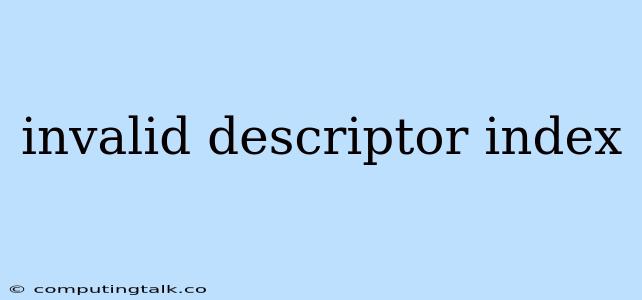The "invalid descriptor index" error is a common issue encountered in various programming languages and environments, particularly when dealing with data structures like arrays or lists. This error signifies that you are trying to access an element or data point in a descriptor (often an array or list) using an index that is outside the valid range of indices for that descriptor. In simpler terms, you are trying to access something that doesn't exist within the specified data container.
Let's explore this error in more detail, understand its causes, and examine potential solutions:
Understanding the Error
Imagine a bookshelf with numbered shelves. You want to grab a specific book from the shelf, but you use an index that doesn't correspond to any existing shelf. This would be similar to the invalid descriptor index error.
The descriptor in programming is like the bookshelf, containing a set of elements. Each element has a unique index, like the shelf number. The error occurs when you try to access an element using an index that doesn't exist, meaning you are trying to access a shelf that doesn't exist.
Common Causes
Here are some common reasons why you might encounter the invalid descriptor index error:
1. Out-of-Bounds Access:
- Incorrect Indexing: The most prevalent cause is using an index that falls outside the valid range of indices in the descriptor. For example, trying to access the 5th element in a 4-element array.
- Incorrect Loop Conditions: When iterating over a descriptor using a loop, ensure the loop conditions are properly set to prevent accessing indices beyond the valid range.
- Unintended Index Modification: If you modify an index variable inside a loop, it might unintentionally become invalid, leading to the error.
2. Descriptor Manipulation:
- Deleting Elements: If you delete elements from a descriptor, it can lead to an invalid descriptor index error if you try to access an element that was removed.
- Resizing Descriptors: If you resize or change the size of the descriptor, existing indices might become invalid if they fall beyond the new size.
Troubleshooting Tips
Here's a set of steps you can take to diagnose and fix the invalid descriptor index error:
- Inspect Your Indices: Carefully examine the values of indices you are using. Ensure they are within the valid range of the descriptor. Pay close attention to how indices are being calculated, especially in loops.
- Verify Descriptor Size: Double-check the size or length of the descriptor. Ensure you are not attempting to access indices that are beyond the limits of its actual size.
- Track Element Removals: If you're dealing with dynamic descriptors where elements are removed, ensure you adjust your indexing or loop conditions to accommodate changes in size.
- Use Debugger or Logging: Utilize a debugger to step through your code and monitor the values of indices and descriptors at different points in your program. Use logging to track changes in descriptor size and the values of indices used.
Examples
Here are a couple of example scenarios illustrating how the error can occur:
1. Python Example
my_list = [1, 2, 3]
# Trying to access an element outside the valid range
print(my_list[3]) # This would lead to an "IndexError: list index out of range"
In this case, the my_list has three elements (index 0, 1, and 2). Attempting to access my_list[3] will result in an invalid descriptor index error because index 3 does not exist.
2. JavaScript Example
const myArray = ['apple', 'banana', 'cherry'];
// Incorrect loop condition leading to invalid index
for (let i = 0; i <= myArray.length; i++) {
console.log(myArray[i]);
}
In this example, the loop condition i <= myArray.length will eventually cause the index i to reach 3, which is beyond the valid range of the array. This will result in the invalid descriptor index error.
Conclusion
The invalid descriptor index error arises from accessing elements outside the bounds of the descriptor. Understanding the common causes, such as out-of-bounds access, descriptor manipulations, and incorrect loop conditions, is crucial for debugging and resolving this error. By diligently inspecting your code, carefully tracking your indices and descriptor sizes, and utilizing debugging tools, you can effectively identify and fix the root cause of this error.