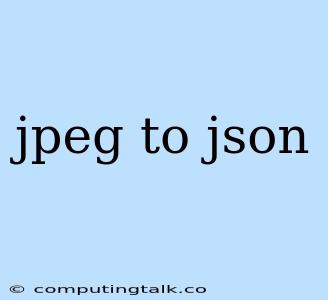JPEG, a ubiquitous image format, stores visual information in a highly compressed format. While this is ideal for efficient storage and transmission, it doesn't lend itself well to programmatic manipulation or data analysis. This is where JSON comes into play. JSON, or JavaScript Object Notation, is a human-readable data format that's widely used in web applications and data exchange.
Why Convert JPEG to JSON?
Converting a JPEG image to JSON allows you to:
- Extract metadata: Access information like image dimensions, creation date, and EXIF data.
- Analyze image content: Use libraries and algorithms to extract features like colors, shapes, and textures.
- Store image data in a structured format: Ideal for databases, APIs, and applications that require efficient data handling.
- Create interactive and dynamic web experiences: Embed image data within JSON for seamless integration with web applications.
How to Convert JPEG to JSON
There's no direct way to convert a JPEG file to JSON. The conversion process typically involves extracting relevant information from the JPEG and then structuring it in a JSON format. Here's a general approach:
-
Image Processing: Use a library or tool to read the JPEG image and extract the desired information. This may involve:
- Metadata extraction: Access EXIF data (camera model, exposure settings, etc.) and image properties (dimensions, resolution, etc.).
- Pixel data extraction: Read the pixel values of the image. This might require converting the JPEG to a raw pixel format like RGB.
- Feature extraction: Analyze the image for colors, edges, shapes, and other features.
-
Data Structuring: Organize the extracted information into a JSON object. The structure of your JSON will depend on the specific data you want to represent. For example:
{ "metadata": { "width": 1024, "height": 768, "format": "JPEG", "creationDate": "2023-10-27T10:00:00Z", "cameraModel": "Canon EOS 5D Mark IV" }, "colorPalette": [ "#FF0000", // Red "#00FF00", // Green "#0000FF" // Blue ], "dominantColors": { "red": 0.4, "green": 0.3, "blue": 0.3 } }
Tools and Libraries
Several tools and libraries can help you convert JPEG images to JSON:
- Python:
- Pillow (PIL): A popular image processing library for reading JPEGs and extracting metadata.
- OpenCV: A computer vision library with capabilities for feature extraction and image analysis.
- JavaScript:
- Jimp: A JavaScript image processing library for manipulating JPEG images.
- Node.js:
- Sharp: A high-performance image processing library with features for reading JPEGs.
- Other:
- Online tools: Various websites provide online conversion utilities, allowing you to convert JPEG to JSON without coding.
Example: Extracting Metadata and Colors in Python
from PIL import Image
import json
# Load the JPEG image
image = Image.open("image.jpeg")
# Extract metadata
metadata = {
"width": image.width,
"height": image.height,
"format": image.format,
"mode": image.mode
}
# Extract dominant colors
dominant_colors = {}
for color in image.getcolors():
dominant_colors[color[1]] = color[0] / (image.width * image.height)
# Create JSON structure
data = {
"metadata": metadata,
"dominantColors": dominant_colors
}
# Write JSON to file
with open("image_data.json", "w") as outfile:
json.dump(data, outfile, indent=4)
Conclusion
Converting JPEG to JSON allows you to unlock the power of image data for various purposes, including data analysis, web development, and application development. While a direct conversion isn't possible, you can achieve this by extracting relevant image information and structuring it in a JSON format. This opens up opportunities for more efficient storage, processing, and utilization of your image data.