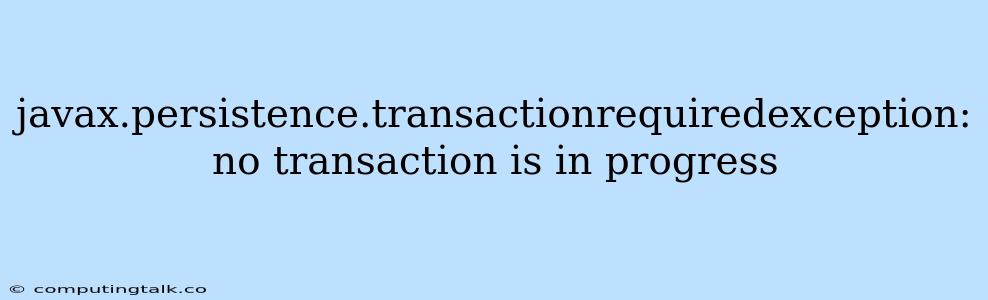The javax.persistence.TransactionRequiredException: No transaction is in progress error is a common issue encountered when working with Java Persistence API (JPA) and entities that require transactional operations. This exception occurs when you attempt to perform an operation that modifies persistent entities (like creating, updating, or deleting) without an active transaction.
Let's break down the reasons behind this exception, explore different scenarios where it might arise, and offer solutions to prevent and handle it effectively.
Understanding the Error
JPA leverages transactions to ensure data integrity and consistency. When you interact with persistent entities, these operations must be executed within a transaction. A transaction acts as a boundary that ensures all changes made within it are either committed (applied to the database) or rolled back (discarded) as a single unit.
The TransactionRequiredException arises when JPA detects an attempt to modify an entity without a transaction in progress. This can happen in a variety of situations:
- Direct Persistence Operations: If you directly call methods like
persist(),merge(),remove(), orfind()on theEntityManagerwithout an active transaction, the exception will be thrown. - Entity Lifecycle Events: If your entities have lifecycle callbacks (e.g.,
@PrePersist,@PreUpdate,@PreRemove), and these callbacks attempt to interact with the database without a transaction, you'll encounter this exception. - Transaction Management: If your application is using transaction management mechanisms (e.g., JTA, Spring Transaction Management), and these mechanisms are not correctly configured or the transactions are improperly scoped, you may face the exception.
Common Scenarios
Let's examine some scenarios where this exception might occur:
-
Incorrect EntityManager Usage: A common mistake is to acquire an
EntityManagerwithout a transaction and attempt to persist an entity. Here's an example:public void createEmployee(Employee employee) { EntityManager entityManager = entityManagerFactory.createEntityManager(); // No transaction! entityManager.persist(employee); // TransactionRequiredException! entityManager.close(); } -
Lifecycle Events: Imagine an entity with a
@PrePersistmethod:@Entity public class Employee { @PrePersist public void setCreationTimestamp() { this.creationDate = new Date(); // Requires transaction! } }The
setCreationTimestamp()method needs to run within a transaction, but it's invoked by JPA as part of the entity lifecycle, so it might occur outside the transaction's boundary. -
Incorrect Transaction Configuration: If you're using transaction management libraries like Spring, ensure that transactions are correctly defined and scoped to encompass your data access operations.
Troubleshooting Tips
- Check for Missing Transactions: Verify that every operation involving persistence (creating, updating, deleting) is within a transaction.
- Examine Entity Lifecycle Events: If your entities have lifecycle methods, ensure that any database operations within these methods are performed within transactions.
- Inspect Transaction Management Configuration: Review your transaction management configuration (e.g., Spring's
@Transactionalannotation, JTA settings) to confirm proper setup and scoping. - Utilize Logging: Enable logging to track the execution flow of your code and pinpoint the exact line where the exception is thrown.
Solutions
1. Using Transactions
-
Programmatic Transaction Management:
public void createEmployee(Employee employee) { EntityManager entityManager = entityManagerFactory.createEntityManager(); EntityTransaction transaction = entityManager.getTransaction(); transaction.begin(); // Start transaction try { entityManager.persist(employee); transaction.commit(); // Commit if successful } catch (Exception e) { transaction.rollback(); // Rollback on failure } finally { entityManager.close(); } } -
Declarative Transaction Management (with Spring):
@Transactional public void createEmployee(Employee employee) { entityManager.persist(employee); }
2. Handling Lifecycle Events
- Ensure Transactional Scope: If your entity lifecycle event methods perform database operations, they should be executed within the scope of a transaction. You can either wrap them in a
@Transactionalannotation or use programmatic transactions as shown above.
3. Correct Transaction Management Configuration
- JTA Configuration: If using JTA, ensure that a transaction manager is configured correctly.
- Spring Transaction Management: Use the
@Transactionalannotation on your methods to define the scope of transactions. Carefully consider the propagation behavior of your transactions (e.g.,REQUIRED,REQUIRES_NEW,NESTED).
Key Points
- Always use transactions when performing JPA operations that modify data.
- Pay attention to the scope of your transactions.
- Consider transaction management libraries (e.g., Spring) for streamlined transaction handling.
- Enable logging to help pinpoint the exact cause of the exception.
Conclusion
The javax.persistence.TransactionRequiredException: No transaction is in progress is a clear indicator that your application is attempting to interact with JPA without a transaction. By understanding the reasons behind this exception, following the tips for troubleshooting, and implementing the solutions outlined, you can efficiently handle this error and ensure the integrity of your data persistence operations.