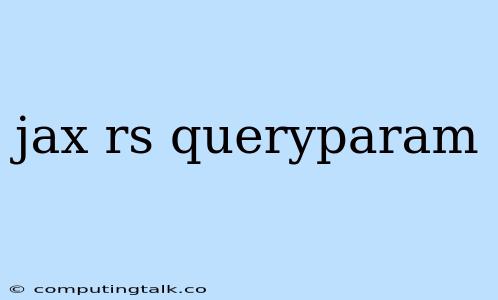JAX-RS @QueryParam: A Deep Dive into Query Parameter Handling
JAX-RS (Java API for RESTful Web Services) is a popular Java framework for building RESTful web services. One of the fundamental aspects of RESTful APIs is the use of query parameters. Query parameters allow clients to provide additional information to the server when making requests. In this article, we'll delve into the @QueryParam annotation provided by JAX-RS for handling these query parameters.
Understanding Query Parameters
Let's start with the basics. Query parameters are key-value pairs appended to a URI after the question mark (?). They offer a way for clients to send specific data or filters to the server. For instance, consider a web service endpoint for fetching product details:
http://api.example.com/products?category=electronics&price=100
Here, "category" and "price" are the query parameters, and their respective values "electronics" and "100" provide additional filtering criteria for retrieving products.
Introducing the @QueryParam Annotation
JAX-RS simplifies handling these query parameters through the @QueryParam annotation. This annotation is used to map a query parameter from the request URI to a method parameter in your JAX-RS resource class.
How it Works
Let's break down the process:
- Annotation Placement: You place the
@QueryParamannotation before a method parameter in your JAX-RS resource method. - Parameter Name: The value of the
@QueryParamannotation specifies the name of the query parameter you want to map. - Method Parameter: The method parameter annotated with
@QueryParamwill hold the value of the corresponding query parameter from the request.
Example
Let's see this in action with a simple example:
@Path("/products")
public class ProductResource {
@GET
@Produces(MediaType.APPLICATION_JSON)
public List getProducts(@QueryParam("category") String category,
@QueryParam("price") Integer price) {
// Logic to fetch products based on category and price
// ...
return productList;
}
}
In this code snippet, we have a JAX-RS resource class named ProductResource. The getProducts method is annotated with @GET, indicating that it handles GET requests. The @Produces annotation specifies that the method will return data in JSON format.
The @QueryParam annotations on the category and price parameters map these parameters from the request URI to the corresponding method parameters. If a request is made to:
http://api.example.com/products?category=electronics&price=100
The category parameter will hold the value "electronics", and the price parameter will hold the value 100.
Advanced Usage and Tips
-
Default Values: You can specify a default value for a
@QueryParamusing thedefaultValueattribute.@QueryParam("category") String category = "all",In this case, if the
categoryparameter is missing in the request, it will default to "all". -
Multiple Parameters with the Same Name: If you have multiple query parameters with the same name, JAX-RS will handle them as a list.
@QueryParam("color") Listcolors If the request is
http://api.example.com/products?color=red&color=blue, thecolorslist will contain "red" and "blue". -
Data Type Compatibility: Make sure the data type of the method parameter matches the expected type of the query parameter value. You can use appropriate primitive types (e.g.,
int,double,boolean),String, or even custom objects. -
Error Handling: When a query parameter is missing or has an invalid value, JAX-RS might throw an exception. Implement error handling mechanisms (e.g., using
@ExceptionHandleror exception mappers) to gracefully handle these situations and provide meaningful error responses.
Conclusion
The @QueryParam annotation in JAX-RS makes it easy to handle query parameters in RESTful web services. It provides a clean and concise way to map these parameters to method parameters, enabling you to access and use them in your resource logic. By understanding how to use the @QueryParam annotation effectively, you can create flexible and robust RESTful APIs that can efficiently handle various client requests.