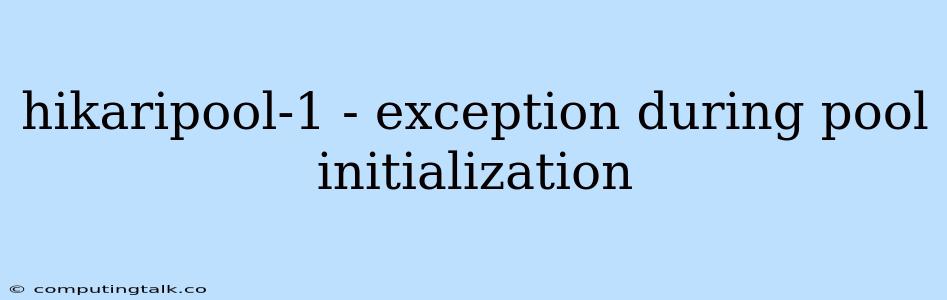HikariCP is a popular Java library for managing database connections. It offers a high-performance and efficient way to pool connections and improve the performance of your applications. However, sometimes you might encounter errors during the initialization of the HikariCP pool, specifically the error message "hikaripool-1 - exception during pool initialization."
This error message indicates that there was an issue setting up your HikariCP pool, preventing it from successfully connecting to your database. This can be a frustrating experience, but understanding the potential causes and troubleshooting steps can help you resolve the issue.
Understanding the Error Message
The error message "hikaripool-1 - exception during pool initialization" is usually accompanied by a more detailed stack trace, which reveals the root cause of the problem. The stack trace provides valuable information about the specific exception that occurred during initialization.
Potential Causes for the Error
Several factors can contribute to the "hikaripool-1 - exception during pool initialization" error. Here are some common causes:
- Incorrect Database Credentials: Ensure that the provided username, password, and database URL are correct and match the actual database configuration. Typos or outdated credentials are frequent culprits.
- Database Server Issues: If the database server is down, unavailable, or experiencing issues, HikariCP won't be able to establish a connection.
- Missing or Incorrect Database Driver: The JDBC driver responsible for interacting with the database must be present and correctly configured in your application's classpath.
- Database Connection Timeout: If the connection timeout is set too low, HikariCP may fail to establish a connection within the specified time limit.
- Firewall or Network Restrictions: Network firewalls or other security settings might block access to the database server.
- Insufficient Database Resources: The database server might have insufficient resources (e.g., memory, CPU) to handle the connections requested by HikariCP.
- Unsupported Database Features: Some database features might not be supported by HikariCP, leading to initialization failures.
Troubleshooting Steps
Here are some steps you can take to troubleshoot and resolve the "hikaripool-1 - exception during pool initialization" error:
- Verify Database Credentials: Double-check the username, password, and database URL you provided in your HikariCP configuration. Ensure they are correct and correspond to your database server settings.
- Test Database Connectivity: Use a database client tool (like SQL Developer, pgAdmin, or MySQL Workbench) to manually establish a connection to your database using the same credentials. If you can connect successfully, this eliminates potential issues with database credentials or server availability.
- Check Database Driver Availability: Ensure the JDBC driver for your chosen database is available in your project's classpath. Download and add the driver if it's missing, and make sure the driver version is compatible with your database version.
- Adjust Connection Timeout: Increase the connection timeout value in your HikariCP configuration. A longer timeout might allow sufficient time for the connection to be established.
- Review Network Settings: Check if firewalls or other security settings are blocking connections to your database server. If necessary, configure rules to allow access from your application.
- Monitor Database Server Resources: Ensure your database server has enough resources (memory, CPU) to handle the connections requested by HikariCP. Consider increasing resources or optimizing database queries to minimize the load.
- Consult Database Documentation: Review the documentation for your database to understand any specific requirements or limitations that might affect HikariCP's behavior.
Examples
Here are some code examples to illustrate how to configure HikariCP and address common issues:
import com.zaxxer.hikari.HikariConfig;
import com.zaxxer.hikari.HikariDataSource;
public class HikariCPExample {
public static void main(String[] args) {
// Configure HikariCP
HikariConfig config = new HikariConfig();
config.setJdbcUrl("jdbc:mysql://localhost:3306/your_database");
config.setUsername("your_username");
config.setPassword("your_password");
// Set connection timeout (optional)
config.setConnectionTimeout(30000); // 30 seconds
// Create the HikariDataSource
HikariDataSource dataSource = new HikariDataSource(config);
// Use the dataSource to connect to the database
// ...
// Close the dataSource when finished
dataSource.close();
}
}
Conclusion
The "hikaripool-1 - exception during pool initialization" error in HikariCP can be caused by various factors, but by understanding the potential causes and systematically working through the troubleshooting steps, you can efficiently diagnose and fix the issue. Remember to review database credentials, connectivity, driver availability, timeout settings, network configurations, and database resources to ensure a successful HikariCP pool initialization.