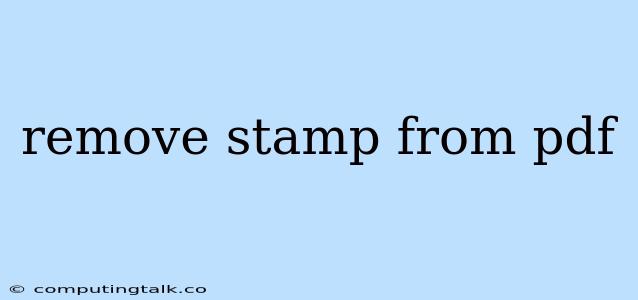Removing stamps from PDF documents can be a common need, whether you're trying to clean up a document for archival purposes, or if you're looking to reuse content from a stamped PDF. While there are a few ways to accomplish this, the most straightforward approach is to utilize a PDF editing tool.
Understanding PDF Stamps
PDF stamps are digital elements that are typically added to a PDF file to indicate approval, confidentiality, or other important information. They can be images, text, or even a combination of both. These stamps are embedded within the PDF structure and cannot be easily removed through basic text editing or image manipulation tools.
Methods for Removing PDF Stamps
1. Using a Dedicated PDF Editor:
This is the most reliable and widely used method. Several powerful PDF editing software solutions available offer features specifically designed for removing stamps.
- Steps:
- Open your PDF document in the chosen editor.
- Locate the stamp you want to remove.
- Select the stamp and choose the "Remove" or "Delete" option (often found in a toolbar or right-click menu).
- Save the modified PDF file.
Popular PDF editors with stamp removal functionality include:
- Adobe Acrobat Pro: Industry-standard software offering a wide range of PDF manipulation capabilities.
- PDFelement: Feature-rich software with an intuitive interface for editing PDFs.
- Nitro Pro: A versatile tool with a comprehensive set of PDF editing tools.
- Foxit PhantomPDF: Offers a robust set of features at a more affordable price point.
2. Online PDF Editors:
Several websites offer free online PDF editors with basic editing functionality, including stamp removal.
- Steps:
- Upload your PDF document to the online editor.
- Use the available tools to select and remove the stamp.
- Download the modified PDF.
Popular online PDF editors:
- Smallpdf: Offers a user-friendly interface with a range of PDF editing tools.
- PDF2Go: Provides a free online PDF editor with stamp removal capabilities.
- Sejda: Offers a free version with limited usage and a paid version with more features.
3. Free & Open-Source Tools:
- PDFtk: A command-line utility for manipulating PDF documents, including removing stamps. While it requires some technical knowledge, it's a powerful option.
- GhostScript: A powerful open-source software for processing and manipulating PDF files, including the potential to remove stamps.
4. Using Image Editing Software (Less Reliable):
In certain situations, you might be able to remove a stamp from a PDF by opening it in an image editing program like Adobe Photoshop or GIMP. However, this method is less reliable than using dedicated PDF editors as it may affect the original PDF structure and may not always be successful in completely removing the stamp.
Tips for Success
- Back Up Your PDF: Always create a backup of your original PDF document before attempting to remove any stamps. This ensures you have a copy to revert to if the process fails.
- Try Different Methods: If one method doesn't work, try another. Different tools and methods may have varying levels of success depending on the specific PDF document and the nature of the stamp.
- Consider Professional Help: If you are working with a complex document or are unsure about using specific software, consider consulting a professional PDF editing service.
Conclusion
Removing stamps from a PDF document can be achieved using a variety of tools and methods. The most reliable approach is to utilize a dedicated PDF editor with specific features for stamp removal. However, online editors and even free, open-source tools can also be helpful for simple tasks. By understanding the options and following the right steps, you can easily clean up your PDFs and remove unwanted stamps.