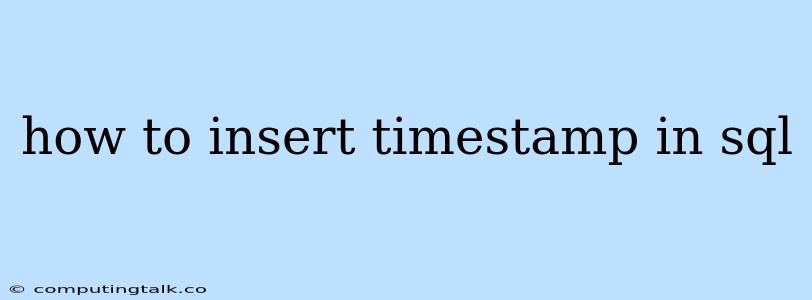In the realm of database management, timestamps are crucial for recording and tracking data changes. SQL (Structured Query Language), the ubiquitous language for interacting with databases, offers various methods to insert timestamps into your tables. Whether you need to capture the moment a record was created, updated, or accessed, understanding how to effectively work with timestamps in SQL is essential.
Understanding Timestamps in SQL
Before delving into the specifics of inserting timestamps, let's clarify what timestamps are in the SQL context. A timestamp is a data type that represents a point in time, often including both date and time components. SQL databases typically employ several timestamp-related data types, such as:
- TIMESTAMP: This is the most common timestamp data type, often automatically updated by the database system itself.
- DATETIME: Similar to TIMESTAMP, this type represents both date and time information.
- DATE: Focuses solely on the date component without time.
- TIME: Represents only the time component, excluding date information.
Methods to Insert Timestamps in SQL
Now, let's explore the common methods for inserting timestamps into your SQL tables.
Using the NOW() Function
One of the simplest ways to capture the current timestamp is by using the NOW() function. This function returns the current system date and time. Here's an example:
CREATE TABLE my_table (
id INT PRIMARY KEY,
name VARCHAR(255),
created_at TIMESTAMP DEFAULT NOW()
);
In this example, we create a table called my_table. It has an id column, a name column, and a created_at column. The created_at column is of the TIMESTAMP data type and defaults to the current timestamp using the NOW() function.
Employing the GETDATE() Function
Similar to NOW(), the GETDATE() function also retrieves the current system timestamp. This function is commonly used in SQL Server databases. Here's how you can utilize it:
CREATE TABLE my_table (
id INT PRIMARY KEY,
name VARCHAR(255),
created_at DATETIME DEFAULT GETDATE()
);
Using the CURRENT_TIMESTAMP Keyword
In some database systems, you can directly use the CURRENT_TIMESTAMP keyword to insert the current timestamp. This keyword is often considered more portable across different SQL platforms.
CREATE TABLE my_table (
id INT PRIMARY KEY,
name VARCHAR(255),
created_at TIMESTAMP DEFAULT CURRENT_TIMESTAMP
);
Manually Inserting Timestamps
While the previous methods automatically fetch the current timestamp, you can also explicitly insert a specific timestamp using the VALUES keyword or a variable.
INSERT INTO my_table (id, name, created_at)
VALUES (1, 'John Doe', '2023-10-26 14:30:00');
This example demonstrates inserting a specific timestamp '2023-10-26 14:30:00' into the created_at column.
Timestamp Insertion in Different SQL Databases
While the general principles of timestamp insertion are consistent across SQL databases, specific implementations might vary. Here's a brief overview for some popular SQL database systems:
MySQL
MySQL offers the NOW(), CURRENT_TIMESTAMP, and UTC_TIMESTAMP() functions for retrieving timestamps.
PostgreSQL
PostgreSQL utilizes NOW(), CURRENT_TIMESTAMP, and CURRENT_DATE functions for timestamp manipulation.
SQL Server
SQL Server relies on the GETDATE() function for timestamp acquisition.
Oracle
Oracle employs the SYSDATE function to capture the current timestamp.
Conclusion
Understanding how to effectively insert timestamps into your SQL tables is essential for maintaining accurate records and tracking data changes. The methods outlined in this article provide you with a robust foundation for working with timestamps in SQL. By leveraging functions such as NOW(), GETDATE(), and CURRENT_TIMESTAMP, you can seamlessly integrate timestamps into your database operations, ensuring data integrity and valuable insights.