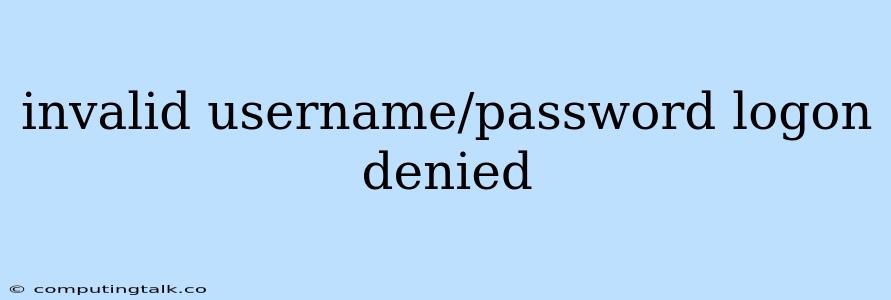Invalid Username/Password: Logon Denied - Troubleshooting Guide
"Invalid username/password logon denied" is a common error message encountered when attempting to access a system, application, or network. This error message indicates that the credentials you provided (username and password) do not match any existing user accounts within the system. While frustrating, this error can often be resolved with a few simple steps.
Understanding the Error
The "invalid username/password logon denied" message signifies a mismatch between the inputted credentials and the system's authentication database. This could occur due to various reasons:
- Typographical Errors: The most common cause is simply mistyping your username or password. Double-check your input for any errors.
- Case Sensitivity: Some systems are case-sensitive, meaning "Username" is different from "username." Ensure you're using the correct case.
- Forgotten Password: You may have forgotten your password. This is a common occurrence and can be easily remedied through password recovery procedures.
- Incorrect Account Information: If you're trying to access a new system or application, you might have entered the wrong account information.
- Account Deactivation/Lockout: Your account may have been deactivated, locked out due to multiple incorrect login attempts, or expired.
Troubleshooting Steps
1. Verify Your Credentials:
- Double-check for typos: Carefully review your username and password for any mistakes.
- Case sensitivity: Ensure the case of your username and password matches what is expected.
- Special Characters: Verify that you are using the correct special characters, if any.
2. Reset Your Password:
- Password Recovery: Most systems offer password recovery options. This usually involves answering security questions or receiving a reset link via email.
- Contact Support: If password recovery options are unavailable or you are unable to access them, contact the system administrator or support team for assistance.
3. Verify Account Status:
- Check for Account Deactivation: Contact the system administrator or support team to inquire about the status of your account.
- Unlock Your Account: If your account is locked out, follow the instructions provided by the system to unlock it.
4. Seek External Help:
- Contact System Administrator: If you're still unable to resolve the issue, contact the system administrator or support team for guidance.
- Consult Online Resources: Search online for specific solutions tailored to the system or application you are encountering the error on.
5. Additional Tips
- Avoid using common or easily guessed passwords.
- Utilize strong passwords with a mix of upper and lowercase letters, numbers, and symbols.
- Enable two-factor authentication for added security.
- Regularly change your passwords.
Example Scenarios
- Accessing a work email account: If you're trying to log in to your work email and receive the "invalid username/password logon denied" message, first check for typos and confirm that you are using the correct case for your username and password. If the issue persists, contact your IT department for assistance.
- Logging into a social media platform: If you're facing this error while trying to access a social media platform, verify that you are entering the correct username and password and that the platform is not experiencing any temporary outages. If necessary, use the password recovery option provided by the platform.
Conclusion
The "invalid username/password logon denied" error is a common issue that can be resolved with a few troubleshooting steps. By carefully verifying your credentials, resetting your password, and checking your account status, you can usually regain access to your desired system or application. Remember to prioritize password security and contact the appropriate support team if you need further assistance.