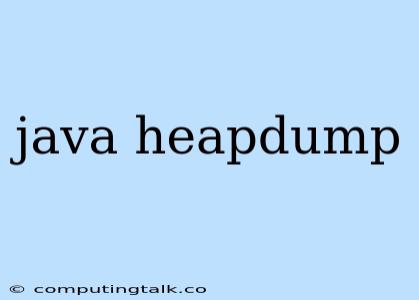A Java heap dump is a snapshot of the Java heap memory at a particular point in time. It contains information about all objects that are currently allocated in the heap, including their class, size, and references. Heap dumps are useful for debugging memory leaks and other memory-related issues.
What is a Java Heap Dump?
A Java heap dump is a snapshot of the heap memory in a Java process at a specific moment. It contains information about all objects currently allocated in the heap, including their class, size, and references to other objects. Heap dumps can be generated manually or automatically by the Java Virtual Machine (JVM).
Why Are Java Heap Dumps Important?
Heap dumps are critical for troubleshooting memory-related issues in Java applications. They provide insights into the state of the heap at a particular point in time, aiding in the identification of potential problems like:
- Memory Leaks: Heap dumps help pinpoint objects that are no longer referenced but are still occupying heap space, leading to memory leaks.
- High Memory Consumption: Analyzing a heap dump can reveal large objects consuming excessive memory, leading to performance degradation.
- Out of Memory Errors (OOMEs): Examining a heap dump captured just before an OOME can help understand the root cause of the error by revealing which objects were causing the memory pressure.
How to Generate a Java Heap Dump
There are several ways to generate a Java heap dump:
- Using the JVM Options: You can use the
-XX:+HeapDumpOnOutOfMemoryErrorJVM option to automatically generate a heap dump when an OutOfMemoryError occurs. This can be particularly useful for capturing the memory state at the time of the error. - Using JConsole: JConsole is a graphical tool included with the JDK that allows you to monitor and manage Java processes. You can use JConsole to manually generate a heap dump by selecting the "Dump Heap" action from the "Operations" tab.
- Using the
jmapTool: Thejmaptool is a command-line utility provided with the JDK that allows you to inspect and manage Java processes. To generate a heap dump usingjmap, you can use the following command:
Replacejmap -dump:format=b,file=heapdump.hprof<pid>with the process ID of the Java application.
How to Analyze a Java Heap Dump
Once you have a Java heap dump, you can analyze it to understand the state of the heap and identify any potential memory issues.
Here are some tools for analyzing Java heap dumps:
- Eclipse MAT (Memory Analyzer Tool): MAT is a powerful and popular tool for analyzing heap dumps. It provides a user-friendly interface with features for object analysis, leak detection, and performance optimization.
- Java VisualVM: Java VisualVM is another tool included with the JDK that provides basic heap dump analysis capabilities, including object inspection and graph visualization.
- IBM HeapAnalyzer: IBM HeapAnalyzer is a tool specifically designed for analyzing heap dumps generated by IBM JVMs. It provides advanced analysis capabilities, including leak detection and performance optimization.
Tips for Effective Heap Dump Analysis
- Focus on Large Objects: Start by examining objects that consume significant amounts of memory in the heap dump. This will help you prioritize areas to investigate further.
- Analyze Object References: Trace the references to objects to understand their connections and dependencies. This can help identify objects that are no longer in use but are still being referenced, indicating a potential leak.
- Look for Unusual Patterns: Pay attention to any unusual patterns in the heap dump, such as a large number of instances of a particular class or a large number of objects with circular references.
Troubleshooting Memory Leaks with Heap Dumps
Here's a step-by-step guide on how to troubleshoot memory leaks using heap dumps:
- Generate a Heap Dump: Capture a heap dump when you suspect a memory leak.
- Analyze the Heap Dump: Use a tool like MAT to analyze the heap dump and identify objects that are consuming excessive memory.
- Identify Leaking Objects: Trace the references to objects to understand their connections and dependencies. Identify objects that are no longer in use but are still being referenced, indicating a potential memory leak.
- Locate the Source of the Leak: Investigate the code that is creating and referencing the leaking objects. This may involve reviewing your application's code, library dependencies, or external integrations.
- Fix the Memory Leak: Once you've identified the source of the leak, address it by modifying your code to properly manage the objects' lifecycle.
Examples
Here are some examples of common memory leak scenarios that can be identified and addressed using heap dumps:
- Unintentional Caching: If an application inadvertently stores large objects in memory without a clear mechanism for clearing them, it can lead to a memory leak. Heap dump analysis can reveal the cached objects and their connections, helping you fix the caching strategy.
- Circular References: Circular references occur when two or more objects reference each other in a loop, preventing garbage collection. This can lead to memory leaks if the objects are not properly managed. Examining the reference graph in a heap dump can reveal circular references.
- External Libraries: Memory leaks can also arise from external libraries or frameworks. Heap dump analysis can help you identify if any external component is contributing to the memory pressure.
Conclusion
Java heap dumps are essential tools for debugging memory-related issues in Java applications. By generating and analyzing heap dumps, you can gain insights into the state of the heap, identify potential memory leaks, and pinpoint the root cause of memory-related problems. Understanding how to use heap dumps effectively is crucial for building robust and efficient Java applications.