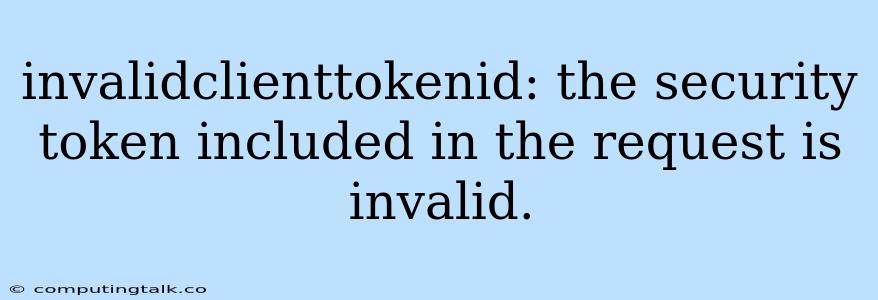The error message "invalidclienttokenid: the security token included in the request is invalid" is a common issue encountered in applications that rely on authentication and authorization mechanisms. This error signifies that the security token presented in the request is not recognized or is deemed invalid by the server. This can be due to several factors, and understanding the root cause is crucial for troubleshooting and resolving the issue.
Understanding Security Tokens
At its core, a security token acts as a digital passport, providing authentication and authorization information about a user or application. It contains essential data such as the user's identity, access permissions, and potentially other sensitive information. This token is typically generated and issued by an authentication server and is later presented by the client to access protected resources.
Common Causes of "invalidclienttokenid" Error
-
Expired or Invalid Token: One of the most frequent culprits is an expired or invalid token. Security tokens have a limited lifespan, and after this timeframe, they become invalid. This can occur if the token has been used for a long time, or the server's time settings are out of sync.
-
Incorrect Token Format or Structure: The token might be formatted incorrectly or might not adhere to the expected structure defined by the authentication protocol. This could involve incorrect header fields, payload data, or an invalid signature.
-
Token Tampering or Corruption: Malicious actors might attempt to tamper with the token to gain unauthorized access. This could involve altering the payload data or forging the signature.
-
Mismatched Client Credentials: The client application might be presenting incorrect or outdated client credentials, such as a client ID or secret. This often occurs when client credentials are accidentally exposed or are not properly managed.
-
Authentication Server Configuration Issues: The authentication server might have configuration issues related to token generation, validation, or expiry. This could involve incorrect settings for token lifespans, blacklisting expired tokens, or faulty token validation logic.
Troubleshooting and Resolution Steps
1. Verify Token Expiration:
- Check Server Time: Ensure the server's time settings are accurate. A discrepancy in time could lead to premature token expiration.
- Review Token Lifetime: Examine the token's lifespan and ensure it hasn't exceeded the allowed time.
- Refresh Token: If the token is expired, attempt to refresh it using the appropriate API call or mechanism.
2. Inspect Token Format and Structure:
- Review Documentation: Refer to the authentication protocol's documentation and ensure the token adheres to the specified structure.
- Debug Token Generation: Check the code that generates the token and verify that it follows the correct format and includes all necessary data.
- Utilize Debugging Tools: Employ debugging tools to examine the token's contents and identify any inconsistencies.
3. Check for Token Tampering:
- Validate Signature: Verify the token's signature to ensure it hasn't been tampered with.
- Implement Secure Transmission: Utilize secure communication protocols like HTTPS to prevent token interception and modification.
4. Verify Client Credentials:
- Update Credentials: Ensure that the client is using the correct and up-to-date client credentials (client ID, secret).
- Secure Credential Management: Implement secure practices for managing and storing client credentials to prevent accidental exposure.
5. Review Authentication Server Configuration:
- Check Token Lifespan: Verify the configured token lifetime settings on the authentication server.
- Inspect Validation Logic: Inspect the token validation logic on the authentication server to ensure it's correctly handling the token's format and signature.
- Monitor Server Logs: Review server logs for any errors or unusual activity related to authentication.
Prevention Strategies
1. Secure Token Generation:
- Implement Strong Encryption: Use robust encryption algorithms to secure the token data.
- Utilize Randomness: Generate unique tokens using secure random number generators.
2. Secure Token Storage:
- Store Tokens Securely: Avoid storing tokens in plain text. Utilize secure storage mechanisms like databases or encrypted files.
- Limit Token Lifespans: Set reasonable time limits for token validity to minimize the risk of compromised tokens.
3. Implement Robust Authentication Mechanisms:
- Utilize OAuth 2.0: Consider OAuth 2.0, a widely adopted and secure authentication protocol.
- Implement Multi-Factor Authentication (MFA): Enhance security by requiring users to provide multiple authentication factors.
4. Regularly Audit Security Practices:
- Review Configuration Settings: Periodically review and update security configurations on both the client and server sides.
- Implement Threat Monitoring: Monitor for potential security threats and vulnerabilities in your applications.
Conclusion
The "invalidclienttokenid: the security token included in the request is invalid" error underscores the importance of robust authentication and authorization practices. By understanding the common causes, implementing proper troubleshooting steps, and adhering to security best practices, developers can effectively prevent and resolve this issue, ensuring secure and reliable access to protected resources. Remember, a secure authentication system is crucial for protecting sensitive data and maintaining trust in applications.