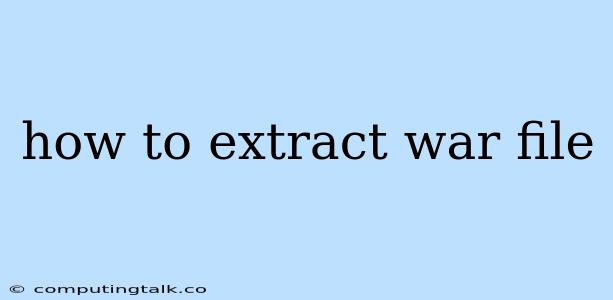How to Extract a WAR File: A Step-by-Step Guide
WAR files (Web Application Archive) are essentially compressed packages that contain all the necessary files for deploying a web application to a Java servlet container like Tomcat or JBoss. But what happens when you need to access the individual files within a WAR file? This is where extracting the WAR file comes in handy.
Understanding the WAR File Structure
Before diving into extraction methods, it's crucial to understand what's inside a WAR file. Typically, a WAR file includes the following:
- WEB-INF Directory: This directory holds the core configuration and deployment files for your application. It usually contains:
- web.xml: The deployment descriptor that defines the structure and behavior of your application.
- classes Directory: Contains compiled Java classes for your web application.
- lib Directory: Stores JAR files containing external libraries required by your application.
- JSP Pages: These are dynamic web pages that use Java code to generate dynamic content.
- Images, CSS, and JavaScript: These files provide the visual and interactive elements of your web application.
Methods for Extracting WAR Files
Several methods can be used to extract the contents of a WAR file:
1. Using a File Archiver:
- 7-Zip: A popular and free open-source file archiver compatible with various archive formats, including WAR.
- WinRAR: Another widely used file archiver that offers a comprehensive set of features, including WAR file extraction.
- PeaZip: A free and open-source file archiver known for its user-friendly interface and support for various archive formats.
How to Extract Using a File Archiver:
- Download and install your preferred file archiver.
- Locate the WAR file you want to extract.
- Right-click on the WAR file and select "Extract" or "Extract to..." from the context menu.
- Choose a destination folder for the extracted files.
- The archiver will extract the WAR file to the specified location.
2. Using Command Line Tools:
- Linux/macOS: Utilize the built-in
unzipcommand to extract WAR files. - Windows: Use the
7zcommand-line utility, part of the 7-Zip package, for WAR extraction.
How to Extract Using Command Line Tools:
- Open a command prompt or terminal.
- Navigate to the directory containing your WAR file.
- Execute the following command:
- Linux/macOS:
unzip <WAR_file_name.war> - Windows:
7z x <WAR_file_name.war>
- Linux/macOS:
3. Using Java's jar Command:
The jar command, part of the Java Development Kit (JDK), can be used to extract WAR files.
How to Extract Using the jar Command:
- Open a command prompt or terminal.
- Navigate to the directory containing your WAR file.
- Execute the following command:
jar xvf <WAR_file_name.war>
4. Using IDEs with Built-in Functionality:
Several integrated development environments (IDEs) provide built-in support for extracting WAR files:
- Eclipse: Navigate to the WAR file in the "Project Explorer" view, right-click, and select "Extract Archive..."
- IntelliJ IDEA: Right-click on the WAR file in the "Project" view and select "Extract Archive...".
- NetBeans: Right-click on the WAR file in the "Projects" window and select "Extract WAR..."
Important Considerations:
- Understanding the Deployment Structure: While extracting a WAR file allows access to its contents, it's crucial to remember the intended deployment structure. Certain files and directories might have specific roles within the web application.
- Modifying the WAR File: Avoid directly modifying extracted files within a WAR file. Instead, make changes to the original source files and then re-package the WAR file using tools like Maven or Ant.
Conclusion:
Extracting a WAR file offers a convenient way to access the underlying code, configuration, and resources of a web application. Whether you're troubleshooting issues, examining the application's structure, or performing custom modifications, understanding how to extract a WAR file is a valuable skill for any Java developer. Always remember to handle WAR file extraction with care and maintain the intended deployment structure for optimal functionality.