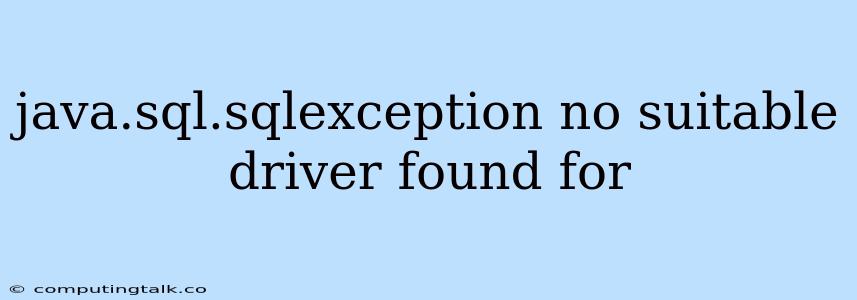The dreaded "java.sql.SQLException: No suitable driver found for" error is a common stumbling block encountered by Java developers working with databases. This error message signifies a fundamental problem: your Java application can't establish a connection to the chosen database because it lacks the necessary driver to understand the database's communication protocol. Think of it like trying to speak a foreign language without knowing any of the words.
Let's delve into the heart of this issue, understand why it arises, and equip you with the tools to tackle it effectively.
Understanding the Problem
At its core, the "java.sql.SQLException: No suitable driver found for" error occurs when your Java program attempts to connect to a database but can't find the appropriate driver to manage the connection. This driver is a vital piece of software acting as an interpreter between your Java application and the database.
Here's a breakdown of the key components:
- Java Application: Your program written in Java.
- Database: The data storage system (e.g., MySQL, PostgreSQL, Oracle).
- JDBC (Java Database Connectivity): A standard API in Java providing a framework for interacting with various databases.
- JDBC Driver: Specific software that translates Java commands into the language understood by your chosen database.
Without the correct JDBC driver, your Java application is essentially trying to communicate with the database in an incomprehensible language.
Identifying the Root Cause
To effectively resolve this issue, you need to pinpoint the precise cause. Here's a checklist to guide your troubleshooting:
- Missing Driver: The most common reason: you haven't included the necessary JDBC driver in your project.
- Incorrect Driver: The driver you've included might not be compatible with your database or its specific version.
- Classpath Issue: The driver jar file might not be properly referenced in the classpath, meaning Java cannot locate it.
- Driver Load Order: The driver might be loaded after the database connection is established, causing the error.
Troubleshooting Steps
Here's a systematic approach to resolving the "java.sql.SQLException: No suitable driver found for" error:
-
Verify the Driver: Double-check that you have downloaded the correct JDBC driver for your chosen database (MySQL, PostgreSQL, Oracle, etc.).
-
Include the Driver: Place the driver's JAR file (e.g.,
mysql-connector-java-8.0.33.jar) in your project's classpath. Depending on your IDE or build tool, you might need to add it manually or use a dependency management system (like Maven or Gradle). -
Classpath Validation: Ensure that your Java application can find the driver. Depending on your setup, you might need to adjust the
CLASSPATHenvironment variable or include the driver JAR file in thelibdirectory of your application. -
Explicit Driver Loading: Load the driver explicitly before attempting to establish a connection. This is often a reliable way to ensure the driver is available at the right time.
Class.forName("com.mysql.jdbc.Driver"); // For MySQL // Or Class.forName("org.postgresql.Driver"); // For PostgreSQL -
Database Configuration: Review your database connection details (URL, username, password) to ensure they are correct and match your database settings.
-
Driver Version Compatibility: Ensure your JDBC driver is compatible with the specific version of your database. Outdated drivers can lead to connection errors.
Illustrative Example: Connecting to MySQL
Here's a basic example of how to connect to a MySQL database in Java using the JDBC driver:
import java.sql.*;
public class MySQLConnection {
public static void main(String[] args) {
try {
// Load the MySQL JDBC driver
Class.forName("com.mysql.jdbc.Driver");
// Establish a connection
Connection connection = DriverManager.getConnection(
"jdbc:mysql://localhost:3306/your_database_name",
"your_username",
"your_password"
);
System.out.println("Connected to database!");
// Perform database operations here
// Close the connection
connection.close();
} catch (ClassNotFoundException | SQLException e) {
e.printStackTrace();
}
}
}
Remember:
- Replace "your_database_name," "your_username," and "your_password" with your actual database credentials.
- Ensure the MySQL connector JAR file (
mysql-connector-java-8.0.33.jaror similar) is included in your project's classpath.
Best Practices
- Dependency Management: Use a build tool like Maven or Gradle to manage your project dependencies. This automates driver inclusion and updates.
- Explicit Driver Loading: It's often a good practice to load the driver explicitly using
Class.forName()before attempting to establish a connection. - Database Connection Pooling: For applications with high database usage, consider using a connection pool to improve performance and resource management.
- Logging: Utilize logging frameworks to track connection attempts and any potential errors, which can aid in debugging.
Conclusion
The "java.sql.SQLException: No suitable driver found for" error is a common occurrence that can be tackled with a methodical approach. By carefully understanding the underlying components, verifying driver inclusion, and addressing potential classpath or configuration issues, you can successfully resolve this error and establish stable connections between your Java application and your database.