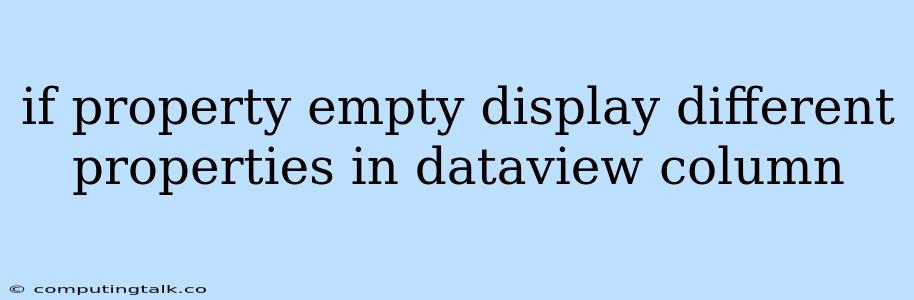In data visualization and data display, it's common to encounter scenarios where certain properties within data might be empty or missing. This can lead to inconsistencies in the presentation of your data, especially in scenarios where you aim to display specific properties within a data view column. To address this, you'll need a strategy to handle empty properties and ensure your data is displayed effectively.
Understanding the Challenge
Let's break down the core issue:
Scenario: You have a data source with multiple properties, and you want to display these properties in a data view column. However, some data entries might have empty or missing values for a specific property.
Problem: If you directly display the property that might be empty, it will lead to gaps or inconsistent presentation in your data view.
Solution: To overcome this, you need to implement logic that dynamically checks for empty properties and displays alternative properties when an empty value is encountered.
Techniques for Handling Empty Properties
Here are some common approaches to handle empty properties and display different properties in a data view column:
1. Conditional Logic
Concept: This involves using conditional statements (like "if" or "switch" statements in programming languages) to check if the primary property is empty. If it is, you display a different property.
Example:
// Assuming you have a data object with properties 'name' and 'alias'
const data = {
name: "John Doe",
alias: "" // This is empty
};
// Display logic in your data view
let displayValue = data.name; // Initialize with the primary property
if (data.name === "") {
displayValue = data.alias; // Use alias if name is empty
}
// Output displayValue in your data view column
2. Ternary Operator (for Concise Logic)
Concept: You can use a concise ternary operator for simple conditional checks.
Example:
// Data object with properties 'city' and 'location'
const data = {
city: "",
location: "Downtown"
};
// Display logic in your data view
const displayValue = data.city ? data.city : data.location;
// Output displayValue in your data view column
3. Data Transformation
Concept: Before rendering your data view, you can pre-process or transform your data source to handle empty properties.
Example:
// Original data array
const data = [
{ name: "Alice", age: 25, email: "" },
{ name: "Bob", age: 30, email: "[email protected]" },
{ name: "Charlie", age: 28, email: "" }
];
// Transform the data to handle empty emails
const transformedData = data.map(item => ({
...item,
displayEmail: item.email ? item.email : "N/A"
}));
// Now use the transformedData in your data view
4. Utilizing Data Libraries
Concept: Many data visualization libraries and frameworks offer built-in methods or functions for handling missing or empty data. These can often simplify the process.
Example (Using a hypothetical library "DataView"):
// Data object with properties 'country' and 'region'
const data = {
country: "",
region: "North America"
};
// Assuming DataView library has a helper function
const displayValue = DataView.displayValue(data, 'country', 'region');
// Output displayValue in your data view column
Choosing the Right Approach
The best approach depends on factors such as:
- Complexity of your logic: Simple conditional checks might suffice for basic scenarios, while more complex data transformations may be needed for intricate logic.
- Efficiency considerations: Some techniques might involve more processing overhead than others, especially when dealing with large datasets.
- Framework/library you're using: The tools and libraries you're working with might provide specific features to handle empty data.
Practical Tips
- Prioritize User Experience: Aim for a consistent and informative display.
- Clearly Define Empty Values: Determine how "empty" is defined in your data. Are you checking for null, undefined, empty strings, or other specific conditions?
- Provide Default Values: Instead of simply displaying gaps, consider providing default values or placeholders (like "N/A" or "Not Available") when properties are empty.
- Consider Data Validation: It's helpful to enforce data validation at the source to reduce the occurrence of empty values in your data.
Conclusion
Handling empty properties effectively is crucial for presenting consistent and informative data visualizations. By implementing conditional logic, data transformations, or utilizing data libraries, you can ensure that your data views are robust and handle empty properties gracefully, leading to an enhanced user experience.