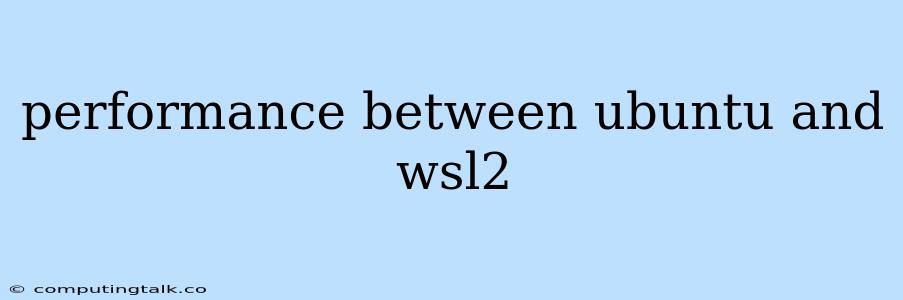The Performance Showdown: Ubuntu vs. WSL2
The choice between running Ubuntu natively or within a Windows Subsystem for Linux 2 (WSL2) environment often boils down to performance. While both offer access to a Linux environment on Windows, their performance characteristics differ significantly. This article delves into the intricacies of this performance comparison, providing insights into the strengths and weaknesses of each approach.
Key Differences:
Hardware Access: WSL2 runs on a lightweight virtual machine (VM) with its own kernel, allowing for greater hardware access compared to WSL1. This means WSL2 can utilize hardware resources more effectively, potentially leading to better performance in certain scenarios. However, it still operates within the confines of a virtualized environment, limiting its access to hardware compared to a native Ubuntu installation.
Kernel Optimization: Ubuntu natively uses a dedicated Linux kernel optimized for its specific hardware. This optimization is crucial for maximizing performance, especially when dealing with resource-intensive tasks or high-performance applications.
Resource Allocation: WSL2 depends on the host system's resources. If the host system is resource-constrained, WSL2's performance may suffer. However, the advantage of a native Ubuntu installation lies in its ability to utilize the entire system's resources without limitations.
File System: WSL2 leverages a virtualized file system, which can introduce latency and impact performance, particularly for large file operations or when accessing files frequently. In contrast, a native Ubuntu installation utilizes a dedicated file system directly connected to the hardware, eliminating the overhead associated with virtualized access.
Performance Comparison:
CPU-Intensive Tasks: For computationally demanding tasks such as compiling large codebases or running intensive simulations, a native Ubuntu installation usually exhibits superior performance due to its access to dedicated hardware and a fully optimized kernel.
Memory-Intensive Tasks: Similarly, memory-intensive tasks like running databases or large-scale data processing may see a noticeable performance advantage with native Ubuntu.
Networking: Both WSL2 and native Ubuntu can leverage network resources efficiently. However, network performance may vary depending on the underlying hardware and configuration.
Gaming: Gaming on WSL2 is not recommended due to the performance limitations of the virtualized environment. Native Ubuntu provides a more robust platform for gaming, although compatibility may vary depending on the game.
Choosing the Right Approach:
When to Opt for WSL2:
- Convenience: WSL2 provides a simple and convenient way to access Linux tools and applications without the need for dual-booting.
- Quick Deployment: Setting up WSL2 is significantly faster than installing a separate operating system.
- Resource Sharing: WSL2 allows seamless file sharing between the host and guest environments, enhancing developer workflows.
When to Opt for Native Ubuntu:
- Maximum Performance: For demanding applications requiring maximum computational power, a native Ubuntu installation is the preferred choice.
- Hardware Optimization: Native Ubuntu takes full advantage of hardware resources, leading to optimal performance for resource-intensive tasks.
- Full System Control: A native Ubuntu installation offers complete control over the operating system and its configuration.
Conclusion:
The performance comparison between Ubuntu and WSL2 highlights the trade-offs involved in each approach. While WSL2 provides convenience and resource sharing, native Ubuntu offers superior performance and control. Ultimately, the best choice depends on your specific needs and priorities. Consider your workload, hardware capabilities, and desired level of control to determine the most suitable option.