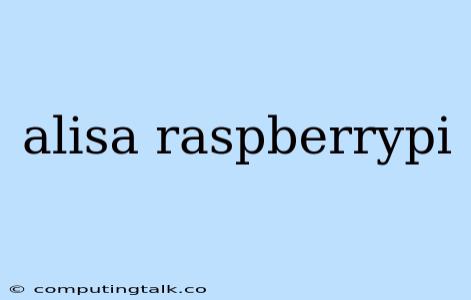Alisa and Raspberry Pi: A Perfect Pairing for Beginners
Alisa is a powerful, yet user-friendly tool designed to make learning about artificial intelligence (AI) accessible to everyone, especially beginners. It offers a playful and engaging way to explore the basics of AI, making it ideal for educational settings. The Raspberry Pi, a small and affordable computer, serves as the perfect platform to run Alisa, enabling you to create exciting AI projects right from your own home.
Why Choose Alisa and Raspberry Pi?
Combining Alisa with Raspberry Pi offers a compelling combination for several reasons:
- Accessibility: Both Alisa and Raspberry Pi are designed to be affordable and accessible, making them ideal for individuals of all backgrounds and ages.
- Ease of Use: Alisa's simple and intuitive interface makes it easy for beginners to learn and experiment with AI concepts.
- Educational Value: The combination provides a hands-on learning experience, allowing you to understand the practical applications of AI through engaging projects.
- Versatility: Raspberry Pi's versatility enables you to create a wide range of AI projects, from simple image recognition to more complex natural language processing tasks.
Getting Started with Alisa and Raspberry Pi
To begin your AI journey with Alisa and Raspberry Pi, follow these steps:
- Set up your Raspberry Pi: Ensure your Raspberry Pi is running a compatible operating system (Raspbian is a popular choice).
- Install Alisa: Download the Alisa software from the official website and follow the installation instructions for your Raspberry Pi.
- Explore the Alisa Interface: Familiarise yourself with Alisa's user interface, including the different modules and features.
- Start with Simple Projects: Begin with simple AI projects, such as image classification or basic chatbot interactions.
- Gradually Increase Complexity: As you gain confidence, explore more complex projects, such as speech recognition or object tracking.
Exciting Projects You Can Build with Alisa and Raspberry Pi:
Here are some exciting AI projects you can build using Alisa and Raspberry Pi:
- Build a Smart Home Assistant: Utilize Alisa's speech recognition capabilities to create a voice-controlled smart home assistant that can control lights, appliances, and other devices.
- Develop a Personalized Music Recommender: Train Alisa on your music preferences and create a personalized music recommender system that suggests new songs based on your taste.
- Create a Fun and Interactive Robot: Combine Alisa's AI capabilities with Raspberry Pi's hardware to build a robot that can respond to voice commands, navigate its environment, and perform simple tasks.
- Develop an Image Recognition System: Train Alisa to recognize different objects in images, allowing you to build a system that can identify specific items, people, or locations.
Tips for a Smooth Alisa and Raspberry Pi Journey:
- Start with the basics: Begin with simple AI concepts and gradually work your way up to more complex topics.
- Experiment and have fun: Don't be afraid to experiment and explore different possibilities with Alisa and Raspberry Pi.
- Join online communities: Connect with other Alisa and Raspberry Pi enthusiasts online for support and inspiration.
- Learn from resources: Utilize online resources, tutorials, and documentation to expand your knowledge and skills.
Conclusion:
Alisa and Raspberry Pi offer a powerful and accessible combination for learning about AI and creating exciting projects. Through its playful and engaging approach, Alisa demystifies complex AI concepts, making them approachable for beginners. With the Raspberry Pi's versatility, you can build a wide range of AI applications and explore the exciting world of artificial intelligence.
Remember, the journey with Alisa and Raspberry Pi is a continuous process of learning, experimenting, and creating. Embrace the possibilities, be patient, and enjoy the incredible world of AI!