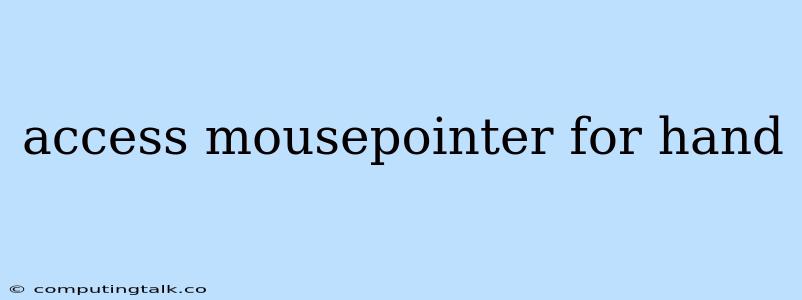Accessing the Mouse Pointer for Hand Tracking
The ability to access the mouse pointer and utilize it in conjunction with hand tracking opens up a world of possibilities for interactive experiences. Whether you're working on a virtual reality application, a gaming experience, or simply trying to enhance accessibility, understanding how to effectively manage the mouse pointer with your hands is crucial.
Why is Hand Tracking So Important?
Hand tracking technology has revolutionized the way we interact with computers. It allows for a more natural and intuitive way to control interfaces, replacing traditional input methods like keyboards and mice. This is particularly valuable in situations where traditional methods are cumbersome or simply impractical.
How Can I Use My Hand to Control the Mouse Pointer?
The integration of hand tracking and mouse pointer control relies on a few key components:
1. Hand Tracking Software: This software utilizes cameras or other sensors to capture your hand movements in real-time. It then translates these movements into data that can be used to control the mouse pointer.
2. API or SDK: Most hand tracking software provides an API (Application Programming Interface) or SDK (Software Development Kit) that allows you to interact with the tracking data within your applications. This enables you to manipulate the mouse pointer based on your hand's position and gestures.
3. Development Environment: The choice of programming language and framework depends on your specific project requirements. Popular options include Python, JavaScript, C++, and Unity.
How to Implement Hand Tracking for Mouse Pointer Control
1. Choose Your Hand Tracking Software: A variety of options exist, each with its own strengths and limitations. Consider factors like accuracy, latency, and supported platforms when making your choice.
2. Set up Your Development Environment: Ensure you have the necessary software and libraries installed for your chosen programming language and framework.
3. Connect to the Hand Tracking Software: Utilize the provided API or SDK to establish a connection between your code and the hand tracking software.
4. Implement Hand Tracking Logic: Write code that uses the hand tracking data to control the mouse pointer. This involves mapping hand gestures, position, and movements to corresponding actions on the mouse pointer.
5. Test and Refine: Thoroughly test your implementation to ensure smooth and responsive interaction with the mouse pointer. Continuously refine your code to improve accuracy and responsiveness.
Practical Examples of Hand Tracking Mouse Control
1. Virtual Reality Applications: Hand tracking is particularly valuable in VR applications for interacting with virtual environments. Imagine manipulating objects in a virtual world, navigating through a virtual space, or even using virtual tools with your hands.
2. Accessibility Tools: For individuals with limited mobility, hand tracking provides an alternative method for interacting with computers, empowering them to navigate interfaces and complete tasks more easily.
3. Gaming Experiences: Hand tracking enhances immersion in games by providing natural and intuitive controls. Imagine casting spells, manipulating objects, or interacting with environments with the flick of your wrist.
Conclusion
Integrating hand tracking with mouse pointer control offers a range of benefits, from enhanced accessibility to immersive gaming experiences. By leveraging the power of hand tracking technology, we can develop more intuitive and natural ways to interact with our digital world. Whether you're a developer, a gamer, or simply looking to enhance your computer experience, exploring the possibilities of hand tracking is a worthwhile endeavor.