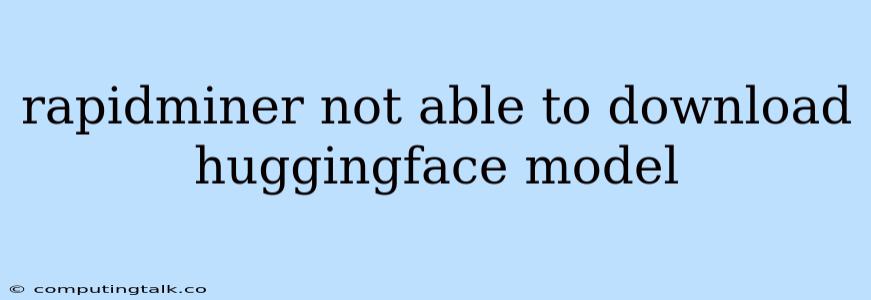RapidMiner is a powerful data science platform that offers a wide range of tools and features for data analysis and machine learning. One of its strengths lies in its ability to integrate with external libraries and frameworks, such as Hugging Face, a popular repository for pre-trained models and datasets. However, you might encounter situations where RapidMiner struggles to download Hugging Face models. This article will delve into the common reasons why RapidMiner might fail to download Hugging Face models and provide practical solutions to overcome these obstacles.
Why RapidMiner Can't Download Hugging Face Models
1. Network Connectivity Issues:
-
Problem: A common culprit is inadequate network connectivity. If your computer doesn't have a stable internet connection, RapidMiner might encounter difficulties downloading files, including Hugging Face models.
-
Solution: Verify your internet connection. Restart your router or modem if necessary. Check if any firewalls or proxy servers are interfering with the download process. You can also try using a different network connection if available.
2. Incorrect Model Path:
-
Problem: The path to the Hugging Face model you're trying to download might be invalid or incorrect. RapidMiner requires the precise location of the model within the Hugging Face repository.
-
Solution: Double-check the path you've specified in RapidMiner. Ensure it corresponds exactly to the model's location on Hugging Face. You can access the model's location on Hugging Face's website and copy the correct path.
3. Access Token Issues:
-
Problem: Hugging Face may require an access token to download certain models, especially those that are not publicly available. RapidMiner might not be properly configured to use this token.
-
Solution: Generate an access token from your Hugging Face account and configure it within RapidMiner's settings. Consult the official RapidMiner documentation for detailed instructions on accessing and managing your access tokens.
4. Model Availability:
-
Problem: The specific model you are trying to download might be temporarily unavailable due to maintenance or updates on the Hugging Face server.
-
Solution: Check the Hugging Face website to verify the model's availability. If the model is unavailable, wait for it to be restored. Consider exploring alternative models or datasets on Hugging Face.
5. RapidMiner Version Compatibility:
-
Problem: The version of RapidMiner you are using might not be compatible with the chosen Hugging Face model. Some models might require specific RapidMiner updates to function correctly.
-
Solution: Ensure you are using a recent and compatible version of RapidMiner. If you have an older version, consider upgrading to the latest release. Check the RapidMiner documentation for information regarding compatibility with Hugging Face models.
6. Firewall or Antivirus Interference:
-
Problem: Firewalls or antivirus software on your computer might mistakenly block the download process, preventing RapidMiner from accessing Hugging Face models.
-
Solution: Temporarily disable your firewall or antivirus software to see if it resolves the issue. If the download completes successfully, you might need to configure exceptions within your security software to allow RapidMiner to access Hugging Face resources.
7. Model File Size:
-
Problem: The Hugging Face model you're trying to download might be very large, exceeding your computer's download limits or available bandwidth.
-
Solution: Consider breaking down the download process into smaller chunks or attempting the download during off-peak hours when network traffic is lower. If you're experiencing consistent download issues, you might need to upgrade your internet plan to handle larger files.
Troubleshooting Tips:
-
Review Error Messages: Pay close attention to any error messages that RapidMiner displays when attempting to download the model. These messages often provide valuable insights into the underlying cause of the problem.
-
Verify Your Connection: Test your internet connection by browsing other websites or downloading files from different sources. This helps rule out network issues as the primary culprit.
-
Clear Cache and Restart: Try clearing the cache and restarting RapidMiner. This can help resolve temporary issues or conflicts that may be preventing successful downloads.
-
Use Different Model: If you continue to encounter difficulties with a specific model, experiment with downloading a different Hugging Face model. This can help narrow down the problem and identify any potential incompatibility issues.
-
Contact Support: If you've exhausted all other troubleshooting options, consider reaching out to RapidMiner's support team. They can provide more tailored assistance and technical guidance.
Conclusion
Encountering difficulties downloading Hugging Face models in RapidMiner can be frustrating, but by systematically addressing the potential issues and implementing the solutions outlined above, you can overcome these hurdles and leverage the power of these pre-trained models for your data science endeavors.