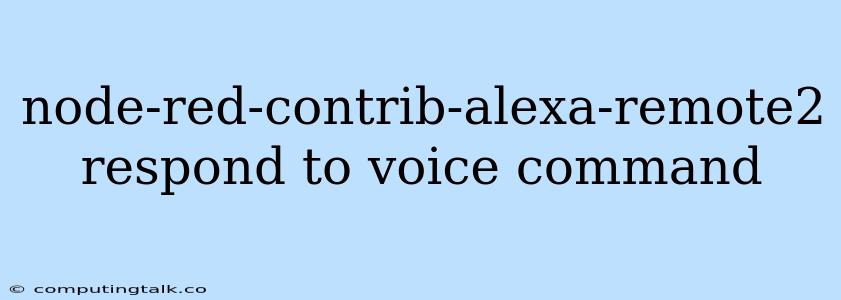Control Your Home with Your Voice: Using Node-RED and Alexa Remote 2
Node-RED is a powerful tool for building home automation systems, and with the node-red-contrib-alexa-remote2 node, you can integrate your voice commands with your home devices. This node allows you to seamlessly connect your Amazon Alexa to your Node-RED flows, enabling voice control of your home appliances and gadgets. Let's explore how this works and how you can use it to create a personalized smart home experience.
What is node-red-contrib-alexa-remote2?
The node-red-contrib-alexa-remote2 node is a Node-RED node that provides a bridge between your Amazon Alexa and your Node-RED flows. This node allows you to send commands to Alexa, such as turning on lights, playing music, or adjusting the thermostat. You can also receive responses from Alexa, such as the current temperature or the status of a device.
Why Use node-red-contrib-alexa-remote2?
Using the node-red-contrib-alexa-remote2 node offers several advantages:
- Flexibility: You can create custom commands and responses tailored to your specific needs. You can also easily integrate Alexa with other home automation devices and services.
- Extensibility: Node-RED's vast library of nodes allows you to create complex and sophisticated automation flows. You can combine the
node-red-contrib-alexa-remote2node with other nodes to control a wide range of devices and services. - Scalability: Node-RED is designed for scalability, allowing you to manage your home automation system effectively as your needs grow. You can easily add new devices and functionalities to your system.
- Code-free development: Node-RED's visual programming interface makes it easy to build and manage your home automation flows without writing any code.
Setting Up node-red-contrib-alexa-remote2
- Install Node-RED: If you haven't already, download and install Node-RED from the official website.
- Install the Node: Open your Node-RED editor and navigate to the 'Palette' section. Search for "Alexa" and install the
node-red-contrib-alexa-remote2node. - Configure the Node: Configure the
node-red-contrib-alexa-remote2node with your Amazon Alexa account credentials. You can access these credentials in the Alexa app. - Create Your Flows: Drag and drop the
node-red-contrib-alexa-remote2node into your workspace and configure it to receive commands from your Alexa device. Connect this node to other nodes in your flow to control your home devices or services.
How to Respond to Voice Commands
The node-red-contrib-alexa-remote2 node allows you to respond to voice commands in various ways:
- Direct Responses: You can send direct responses to Alexa, such as "Okay, turning on the lights." These responses are played back to the user through their Alexa device.
- Custom Responses: You can customize the responses Alexa provides. This includes using different voices, playing sounds, or sending custom messages.
- Dynamic Responses: You can generate responses based on data from other sources, such as sensor readings or device status.
Examples of node-red-contrib-alexa-remote2 in Action
Here are some examples of how you can use node-red-contrib-alexa-remote2 to create voice-controlled home automation:
- Turn On/Off Lights: Set up a flow to turn on or off your smart lights by saying, "Alexa, turn on the living room lights."
- Control Music Playback: Control music playback on your smart speakers using voice commands like, "Alexa, play some jazz."
- Adjust Thermostat: Use voice commands to adjust the temperature of your thermostat, such as "Alexa, set the thermostat to 72 degrees."
- Security System: Arm and disarm your home security system with voice commands.
- Remote Control: Control other devices in your home such as TV's, fans, or appliances.
Troubleshooting node-red-contrib-alexa-remote2
Here are some common issues and troubleshooting tips:
- Connection Errors: Ensure you have a strong internet connection on both your Node-RED server and your Alexa device.
- Authentication Errors: Verify that your Amazon Alexa account credentials are correct and that you have granted Node-RED access to your account.
- Device Issues: Check if your smart home devices are connected to the internet and are working properly.
- Incorrect Flow Configuration: Carefully review your Node-RED flows to ensure that they are correctly configured and that all the required nodes are in place.
Conclusion
The node-red-contrib-alexa-remote2 node provides a powerful and flexible way to integrate Amazon Alexa into your home automation systems built with Node-RED. With this node, you can transform your home into a truly smart environment, enabling you to control your home devices with the power of your voice.