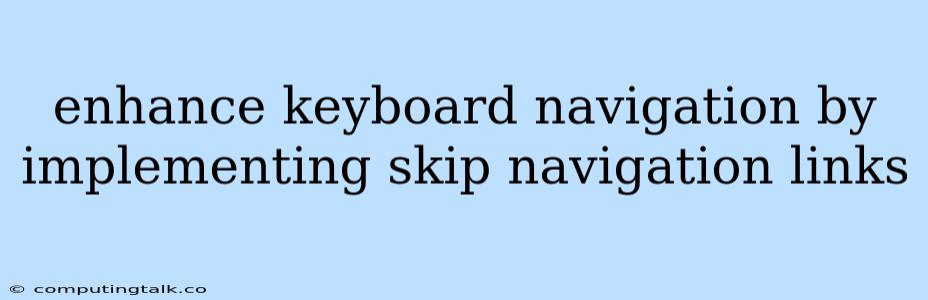Enhancing Keyboard Navigation with Skip Navigation Links
Navigating websites efficiently is crucial for all users, but it becomes especially important for individuals with disabilities who may rely on keyboard navigation. One effective method to improve keyboard navigation is by implementing skip navigation links. These links allow users to bypass repetitive navigation elements, such as headers, menus, and sidebars, and directly access the main content of the page.
What are Skip Navigation Links?
Skip navigation links are hidden links that are only visible when the user is navigating the page using the tab key. They provide a shortcut to the main content, allowing users to quickly skip over the navigation elements and get to the information they are looking for.
How do Skip Navigation Links Work?
The links are typically placed at the top of the page, before any other visible content. When a user starts tabbing through the page, they will encounter the skip navigation link first. By pressing the Enter key, the user will be directly taken to the main content area, skipping over all the navigation elements in between.
Why are Skip Navigation Links Important?
Skip navigation links offer several key benefits for users, especially those who rely on keyboard navigation:
- Improved accessibility: They allow users with disabilities, such as those with motor impairments or visual impairments, to navigate the page more easily and efficiently.
- Faster navigation: By skipping over unnecessary elements, users can quickly access the content they need, saving time and effort.
- Enhanced user experience: Skip navigation links provide a smoother and more intuitive navigation experience for all users, regardless of their accessibility needs.
Implementing Skip Navigation Links
Implementing skip navigation links in your website is a straightforward process. It typically involves adding a hidden link at the top of your HTML document and using CSS to style the link appropriately.
Here is an example of how you might implement a skip navigation link in HTML:
Skip to main content
In this example, the skip-nav class can be styled in your CSS to ensure it is hidden from visual users, but still accessible through keyboard navigation. You can use display: none; to hide the link by default, and use :focus to make it visible when focused with the keyboard.
Here's a CSS example:
.skip-nav {
position: absolute;
left: -9999px;
top: -9999px;
}
.skip-nav:focus {
position: static;
left: 0;
top: 0;
background-color: #eee;
padding: 10px;
font-size: 1.2em;
}
Best Practices for Implementing Skip Navigation Links
- Keep the text concise and descriptive: Use clear and concise text, such as "Skip to main content" or "Skip to navigation."
- Place the link before the main content: Ensure the link is the first focusable element on the page.
- Use a consistent style and placement: Maintain a consistent style for all skip navigation links across your website for easy recognition.
- Test thoroughly: Ensure the links work as intended across different browsers and devices.
Conclusion
Implementing skip navigation links is a simple but powerful way to improve the accessibility and usability of your website. By providing shortcuts for users to bypass navigation elements and directly access the main content, you can create a more inclusive and efficient browsing experience for everyone.