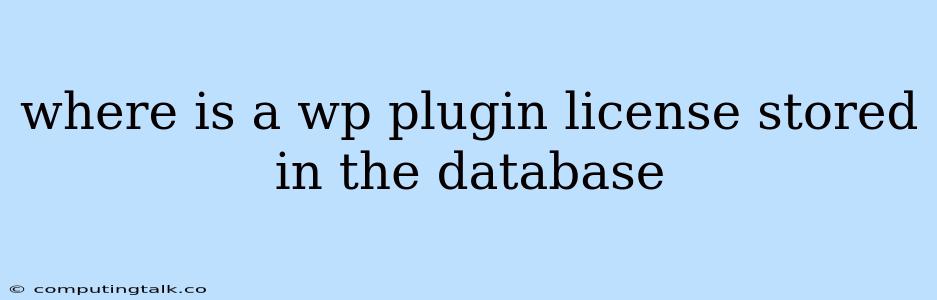WordPress plugins are essential tools that extend the functionality of your website. They offer a wide range of features, from adding contact forms to optimizing your website's performance. To use these plugins, you need a license. But where is this license stored in your WordPress database?
Understanding Plugin Licenses
A WordPress plugin license is a digital key that grants you the right to use a specific plugin on your website. It's usually tied to your WordPress installation and may include features like:
- Access to updates: Regular updates ensure your plugin stays secure and compatible with the latest WordPress versions.
- Support: License holders typically have access to support from the plugin developer.
- Features: Some licenses might unlock premium features or functionality.
Where is the Plugin License Stored?
The location of your plugin license in the WordPress database varies depending on the plugin. However, it's often stored in one of the following tables:
1. wp_options table: This is a common location for storing various WordPress settings and data, including plugin licenses. You can look for the license information within the option_value column, where the option_name might include terms like "license," "plugin_key," or the plugin's name.
2. Plugin-specific tables: Some plugins might create their own dedicated tables to store license information and other plugin-specific settings.
Finding the License Key
If you need to find your plugin license key, you can use several methods:
- Check your plugin settings: Many plugins have a dedicated section within their settings page where you can find your license key.
- Look in your email: You should have received an email from the plugin developer with your license key when you purchased the plugin.
- Use a database tool: Tools like phpMyAdmin allow you to directly access and search your WordPress database tables. This lets you locate the
wp_optionstable and search for the plugin's license information.
Important Notes
- Security: Don't share your plugin license keys publicly. Store them securely to avoid unauthorized access.
- Backup: Regularly backup your WordPress database, including the tables containing plugin license information. This will help you recover your licenses if any issues occur.
Conclusion
Understanding where your plugin licenses are stored in the WordPress database is crucial for managing and maintaining your plugins. Whether it's stored in the wp_options table or a plugin-specific table, having this knowledge will help you find your license keys and ensure you have access to updates and support. Remember to treat your plugin licenses with care and back up your database regularly for peace of mind.