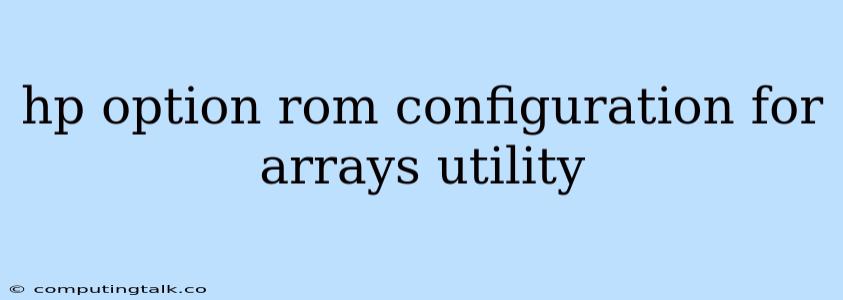The HP Option ROM Configuration for Arrays Utility is a powerful tool that allows you to configure and manage your HP storage arrays directly from the server's BIOS. It's a vital component for anyone working with HP storage systems, offering a range of functionalities that simplify management and troubleshooting. This utility is often found on HP servers and is essential for setting up and maintaining HP storage arrays.
What is the HP Option ROM Configuration for Arrays Utility?
The HP Option ROM Configuration for Arrays Utility is a BIOS-based utility that provides a graphical interface for configuring and managing HP storage arrays. It's accessible through the server's BIOS setup screen and allows you to perform various tasks, including:
- Disk Drive Configuration: Initialize, format, and configure disk drives within the storage array.
- RAID Configuration: Create, modify, and delete RAID volumes for optimal data protection and performance.
- Logical Volume Management: Create, manage, and configure logical volumes across multiple physical drives.
- Array Management: Monitor array health, view performance statistics, and manage array settings.
- Firmware Updates: Update the firmware of the storage array components.
Why is the HP Option ROM Configuration for Arrays Utility Important?
The HP Option ROM Configuration for Arrays Utility plays a crucial role in managing HP storage arrays for several reasons:
- Simplified Management: It provides a centralized and user-friendly interface for managing all aspects of the storage array.
- Enhanced Flexibility: The utility allows you to customize and optimize the storage array to meet specific application requirements.
- Fault Tolerance and Data Protection: RAID configuration capabilities ensure data redundancy and minimize downtime in case of drive failures.
- Proactive Monitoring: Array health monitoring provides early warnings of potential issues, allowing for preventative maintenance.
- Efficient Troubleshooting: Access to array logs and performance data aids in diagnosing and resolving storage-related problems.
How to Access the HP Option ROM Configuration for Arrays Utility
The HP Option ROM Configuration for Arrays Utility is typically accessed during the server's boot process.
Here's how to access it:
- Boot the server: Turn on the server and press the appropriate key to enter the BIOS setup screen. This key is usually F10, F12, or Delete, depending on the server model.
- Navigate to the Storage Configuration menu: Use the arrow keys to navigate to the Storage Configuration menu or a similar menu title.
- Select the HP Option ROM Configuration for Arrays Utility: Look for an option related to the storage array configuration, typically named "HP Option ROM Configuration" or "Storage Configuration."
- Enter the utility: Press Enter to access the HP Option ROM Configuration for Arrays Utility.
Tips for Using the HP Option ROM Configuration for Arrays Utility
- Read the documentation: Familiarize yourself with the documentation specific to your storage array model.
- Understand RAID levels: Familiarize yourself with different RAID levels and their benefits.
- Plan your configuration: Before making changes, carefully plan your configuration to meet your needs.
- Back up data: Always back up important data before making any significant changes to the storage array.
- Monitor performance: Regularly monitor array performance and address any issues promptly.
Common Issues and Troubleshooting
While the HP Option ROM Configuration for Arrays Utility is generally user-friendly, you might encounter some issues.
Here are some common problems and their solutions:
- Unable to access the utility: If you can't access the utility, ensure the storage controller is properly connected and that the correct key is pressed during boot.
- Error messages: Error messages often indicate a configuration problem or hardware failure. Consult the documentation or HP support for guidance.
- Performance issues: Check for drive errors, excessive load, or incorrect RAID configuration.
- Firmware updates: Ensure you download and install the correct firmware updates for your storage array.
Conclusion
The HP Option ROM Configuration for Arrays Utility is a powerful tool that simplifies management and optimization of HP storage arrays. By understanding its functionalities and following best practices, you can effectively manage your storage infrastructure, ensure data integrity, and maximize system performance. Regularly monitor the health and performance of your arrays to identify potential issues and proactively address them. Remember, proactive management and regular maintenance are crucial for ensuring the long-term reliability and efficiency of your HP storage arrays.