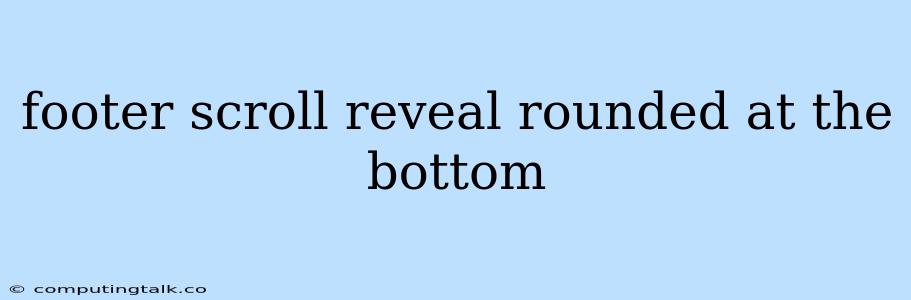Enhancing User Experience with a Footer Scroll Reveal and Rounded Corners
A visually appealing and engaging website design is crucial to capturing user attention and fostering a positive user experience. One effective way to achieve this is by incorporating subtle animations and visual cues, like a footer scroll reveal with rounded corners. This technique adds a touch of dynamism and sophistication to your website while also guiding the user's eye to the important information at the bottom of the page.
What is a Footer Scroll Reveal?
A footer scroll reveal is an animation where the footer of your website gradually appears as the user scrolls down the page. This can be achieved using various CSS techniques, including:
- Transform: translateY: This technique shifts the footer vertically, hiding it initially and revealing it as the user scrolls down.
- Opacity: Gradually increasing the opacity of the footer element from 0 to 1 as the user scrolls down creates a fading-in effect.
- Animation: You can use CSS animation properties to create custom animation effects for your footer reveal.
Why Use a Footer Scroll Reveal?
Here are some benefits of implementing a footer scroll reveal:
- Visual Interest: Adds a dynamic element to the website, making it more engaging and memorable.
- Improved User Experience: Guides the user's attention to the footer, highlighting important information like contact details, copyright notices, and social media links.
- Enhanced Design Aesthetic: Creates a visually appealing transition between the main content and the footer.
- Focus on Main Content: By initially concealing the footer, the user's attention is directed to the main content of the page.
How to Create a Footer Scroll Reveal with Rounded Corners
Here's a basic example of how to create a footer scroll reveal with rounded corners using CSS:
footer {
position: relative;
bottom: -100px; /* Initial position off-screen */
opacity: 0; /* Initially hidden */
transition: all 0.5s ease; /* Smooth transition */
border-radius: 20px; /* Rounded corners */
}
footer.show {
bottom: 0; /* Reveal footer as the user scrolls down */
opacity: 1; /* Make the footer visible */
}
/* JavaScript to trigger the reveal */
window.addEventListener('scroll', function() {
if (window.scrollY > 200) { /* Adjust the scroll threshold as needed */
document.querySelector('footer').classList.add('show');
}
});
This code will:
- Position the footer off-screen initially and set its opacity to 0 (hidden).
- Apply a transition effect for a smooth animation.
- Add rounded corners using the
border-radiusproperty. - Reveal the footer with a scroll threshold of 200px.
Customize Your Footer Scroll Reveal
You can customize your footer scroll reveal further by experimenting with:
- Animation Duration: Control the speed of the reveal animation.
- Scroll Threshold: Adjust the scroll distance needed to trigger the animation.
- Opacity: Choose a more gradual or abrupt opacity change.
- Border Radius: Vary the radius of the rounded corners for different visual effects.
- Animation Effects: Explore various CSS animation techniques for more creative reveals.
Conclusion
A footer scroll reveal with rounded corners can enhance the user experience and improve the overall aesthetic of your website. By carefully planning and implementing this design element, you can create a visually appealing and engaging user interface that leaves a lasting impression on visitors.