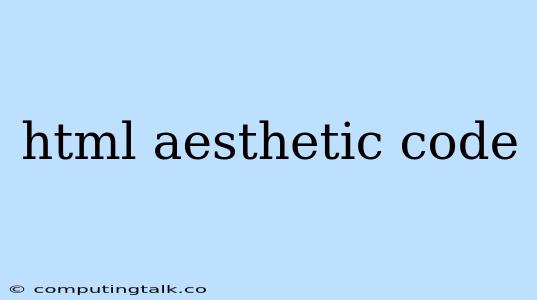Elevate Your Web Design with HTML Aesthetic Code
In the realm of web design, aesthetics play a crucial role in captivating users and leaving a lasting impression. While CSS is the primary language for styling web pages, HTML itself can be used to create visually appealing and aesthetically pleasing designs. This article will explore the fascinating world of "HTML aesthetic code", discovering techniques and tips to enhance your web design with subtle yet impactful HTML elements.
Understanding the Power of HTML
HTML, the foundation of web pages, often gets overshadowed by its styling counterpart, CSS. However, HTML itself holds a surprising amount of power to influence aesthetics. By strategically leveraging certain HTML tags, you can subtly guide the visual flow of your content and create a more engaging experience.
Key Techniques for Aesthetic HTML
Let's delve into some specific HTML techniques that can be used to enhance aesthetics:
-
Semantic HTML for Structure: Beyond just displaying content, HTML tags carry semantic meaning. Using the right tags like
<article>,<aside>,<nav>,<header>, and<footer>helps structure your content in a way that makes sense to both users and search engines. This structure can contribute to a more visually balanced and intuitive layout. -
Image Optimization: Images are a cornerstone of web design. Choose high-quality images, optimize them for web use (size and format), and use appropriate attributes like
altandtitlefor accessibility and SEO. These seemingly small details can significantly impact visual appeal. -
List Styling: Lists are an integral part of web pages. Unordered lists (
<ul>) can be styled with different bullet points, while ordered lists (<ol>) can be customized with numbers or other symbols. Experiment with different list styles to create visual interest. -
Typography Matters: While CSS handles font styles, choosing the right HTML elements for text can enhance aesthetics.
<p>tags are for paragraphs,<blockquote>for quotes, and<code>for code snippets. Each element contributes to the overall visual hierarchy and flow of text.
Examples of Aesthetic HTML Code
Let's illustrate these techniques with examples:
Example 1: Semantic Structure
Article Title
This is the main article content.
This example uses semantic HTML to create a structured layout with an article, aside, and related articles. This structure creates a clear visual separation between the main content and supplemental information.
Example 2: Image Optimization

This code snippet shows proper image optimization. The alt attribute provides text descriptions for screen readers and search engines, while width and height attributes ensure images display at the correct dimensions.
The Subtle Art of Aesthetics in HTML
Aesthetic HTML is often about making subtle choices that have a cumulative impact. It's not about using flashy elements but about creating a clean, organized, and visually pleasing experience.
Tips for Aesthetic HTML:
- Consistency is Key: Use a consistent font style and color scheme across your website for visual harmony.
- Whitespace is Your Friend: Don't overcrowd your web pages. Utilize whitespace to separate content and create visual breathing room.
- Pay Attention to Details: Small details like bullet point styles, image margins, and text alignment can make a big difference.
Beyond the Basics: Adding Visual Flair
While HTML's focus is on structure, you can add visual flair through its attributes:
styleAttribute: Use thestyleattribute to apply inline CSS to specific elements for more granular styling.classandidAttributes: These attributes provide hooks for applying CSS styles from external stylesheets, allowing for more complex and dynamic styling.
Conclusion
Aesthetic HTML code is about more than just pretty visuals; it's about creating an engaging user experience. By thoughtfully using HTML elements and attributes, you can enhance the aesthetic appeal of your web pages, making them more visually appealing and enjoyable for your visitors. Remember, the power of subtle choices in HTML can go a long way in creating a lasting impression.