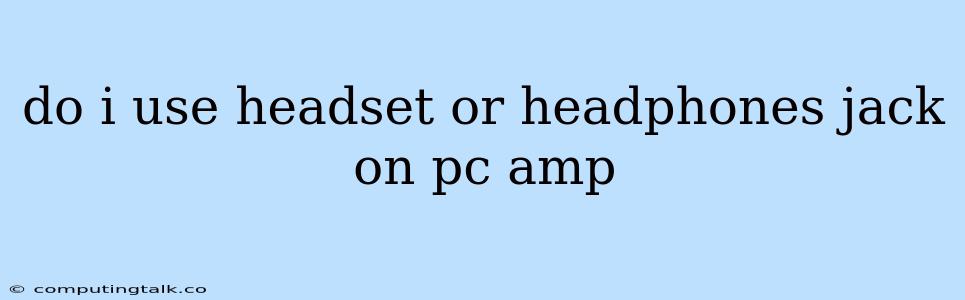Headset or Headphones: Which Jack to Use on Your PC Amp?
The connection between your PC and your audio setup can be a bit confusing, especially when it comes to headsets and headphones. With multiple jacks on your PC amp, it can be challenging to know which one to use. This article aims to clear up the confusion by explaining the differences between headset and headphone jacks and how to determine which one to use for optimal audio quality and functionality.
Understanding the Jacks
Your PC amp typically features a few different jacks, commonly including:
- Headphone Jack: This jack is designed specifically for headphones, which are passive devices that receive audio signals but don't require external power.
- Microphone Jack: This jack is used for connecting external microphones, which capture sound and send it to your computer.
- Line In: This jack is used for connecting external audio devices like CD players or cassette decks.
- Line Out: This jack is used for connecting external speakers or amplifiers.
Headset vs. Headphones
The primary difference between headsets and headphones lies in their functionality. Headphones are designed solely to provide audio output, while headsets include both a speaker and a microphone, allowing for both audio input and output.
Headset Jack on PC Amp
Most modern PC amps feature a combined headphone and microphone jack, often labeled as "Headset Jack" or "Combo Jack". This single jack allows you to connect a headset and utilize both the microphone and speaker functions.
Using a Headset with a Combined Jack
If your PC amp has a combined jack, you can plug your headset directly into this jack. The audio will be transmitted through the speaker, and the microphone will be recognized for voice communication.
Using Headphones and a Separate Microphone
If you prefer using separate headphones and a microphone, you will need to utilize the individual headphone and microphone jacks on your PC amp. The headphone jack is for connecting your headphones, and the microphone jack is for connecting your microphone.
Which Jack to Use
- For Headsets: Use the combined "Headset Jack" or "Combo Jack".
- For Headphones and a Separate Microphone: Use the "Headphone Jack" for headphones and the "Microphone Jack" for the microphone.
Tips for Optimal Sound and Functionality
- Check your PC's audio settings: Ensure your PC recognizes the correct input and output devices.
- Adjust volume levels: Set the appropriate volume levels for both the speakers and the microphone.
- Test microphone functionality: Test your microphone to ensure it is working correctly before using it for communication.
Conclusion
Understanding the differences between headset and headphone jacks on your PC amp is crucial for optimal audio setup. By choosing the right jack based on your device type, you can ensure both audio and microphone functionality, enhancing your PC experience for gaming, video calls, and more.