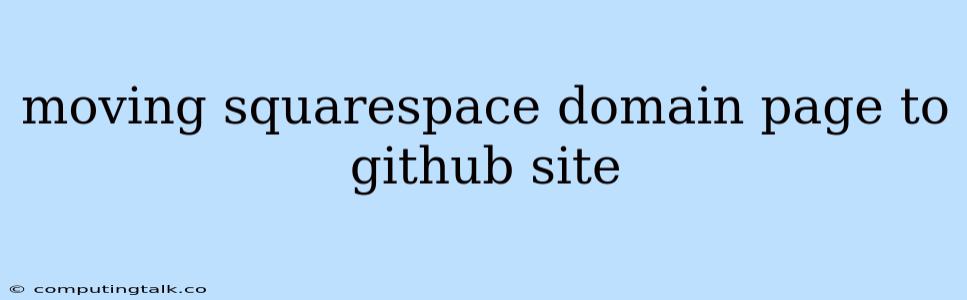Moving Your Squarespace Domain Page to a GitHub Site
Moving your Squarespace domain page to a GitHub site can be a great way to gain more control over your website's design and functionality. GitHub Pages provides a free and easy platform to host static websites, offering a powerful alternative to Squarespace's limitations. This guide will walk you through the process, outlining key steps and considerations for a smooth transition.
Why Move from Squarespace to GitHub Pages?
There are several reasons why you might consider switching from Squarespace to GitHub Pages:
- Customization: GitHub Pages allows for greater customization of your website's design and functionality. You can use HTML, CSS, and JavaScript to build a unique and personalized experience, unlike the limited design templates offered by Squarespace.
- Cost-Effectiveness: GitHub Pages offers a free plan for hosting static websites, making it an attractive option compared to Squarespace's paid plans.
- Version Control: GitHub's version control system allows you to track changes made to your website's code, making it easier to collaborate with others and revert to previous versions if needed.
- Flexibility: GitHub Pages provides a flexible environment for building and deploying websites, enabling you to experiment with different frameworks and technologies.
Step-by-Step Guide: Moving Your Squarespace Domain to GitHub
Follow these steps to successfully transfer your domain from Squarespace to your new GitHub Pages site:
- Create a GitHub Repository: Begin by creating a new repository on GitHub. This repository will serve as the foundation for your website. Name the repository the same as your desired domain name.
- Set up GitHub Pages: Navigate to the settings of your newly created repository. Enable GitHub Pages, selecting the "master branch" or "main branch" if you're using the latest version of Git.
- Create Website Files: Build your website's HTML, CSS, and JavaScript files. You can either manually create these files or use a framework like Jekyll or Hugo to simplify the process.
- Update DNS Records: To connect your domain name to your GitHub Pages site, you'll need to update your DNS records. This involves changing the CNAME record associated with your domain to point to your GitHub Pages site. You can find the specific CNAME record to use in the GitHub Pages settings of your repository.
- Configure Domain on Squarespace: You may need to adjust your domain settings on Squarespace. In most cases, you can simply disconnect your domain from Squarespace and it will become available for use with GitHub Pages.
- Redirect Website: After you update your DNS records, ensure that your Squarespace website is properly redirecting to your new GitHub Pages site. You can use a tool like Google Search Console to check for redirects.
Tips for a Successful Transition
- Plan Carefully: Before you start moving your domain to GitHub Pages, carefully plan your website's structure, content, and design.
- Back Up Your Data: Always back up your Squarespace website data before making any changes. This ensures that you have a copy of your website in case of any issues.
- Utilize GitHub Resources: GitHub offers extensive documentation and resources to help you learn about GitHub Pages and build your website.
- Test Thoroughly: Before making the switch to your new GitHub Pages site, thoroughly test all functionality to ensure everything works as expected.
- Update Social Media and Email Signatures: Finally, update all your social media links and email signatures to reflect the new URL of your GitHub Pages site.
Example: Moving a Simple Blog to GitHub Pages
Let's illustrate this process with a simple example:
- Create a GitHub Repository: Create a repository called "myblog" on GitHub.
- Set Up GitHub Pages: In the repository settings, enable GitHub Pages using the "main" branch.
- Create Website Files: Create the following files in your repository:
- index.html: Contains the main content of your blog homepage.
- style.css: Contains the styles for your blog.
- blog.html: Contains the template for your blog posts.
- Update DNS Records: Update the CNAME record for your domain to point to your GitHub Pages site.
- Disconnect Domain from Squarespace: In your Squarespace settings, disconnect your domain.
- Test and Redirect: Test your new GitHub Pages site and ensure that your Squarespace website redirects to the new location.
Conclusion
Moving your domain from Squarespace to a GitHub Pages site can offer a significant advantage in terms of customization, cost-effectiveness, and flexibility. By following these steps and tips, you can make a smooth transition and enjoy the benefits of hosting your website on GitHub. Remember to carefully plan, back up your data, and test thoroughly to ensure a successful outcome.