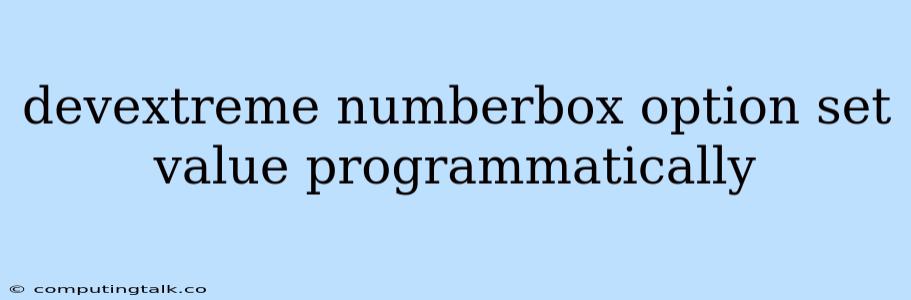Setting the Value of a DevExtreme NumberBox Programmatically
DevExtreme's NumberBox widget offers a user-friendly way to input numerical data. However, situations arise where you might need to set the value of the NumberBox programmatically, especially in dynamic scenarios where the value is determined by external factors or user interactions. This article explores how to accomplish this task effectively.
Understanding the Basics
Before delving into the code, let's quickly review the fundamental aspects of DevExtreme's NumberBox widget:
- NumberBox Object: The NumberBox widget is represented by a JavaScript object, which provides various methods and properties for manipulation.
- Value Property: The
valueproperty holds the current numerical value displayed in the NumberBox. - Programmatic Control: To modify the NumberBox's value, you need to interact with its JavaScript object.
Methods for Setting the Value
There are two primary methods to programmatically set the value of a DevExtreme NumberBox:
-
Using the
option()method: This is the most common and flexible approach. You use theoption()method to set thevalueproperty of the NumberBox object.// Assuming 'numberBox' is the reference to your NumberBox widget numberBox.option('value', 10); // Sets the NumberBox value to 10 -
Directly accessing the
valueproperty: This method directly modifies thevalueproperty of the NumberBox object.// Assuming 'numberBox' is the reference to your NumberBox widget numberBox.value = 15; // Sets the NumberBox value to 15
Both methods achieve the same outcome, but using option() is often preferred for its explicitness and consistency with other DevExtreme widget manipulations.
Practical Example: Triggering Value Updates
Let's illustrate this concept with a simple scenario:
// Assuming 'numberBox' is the reference to your NumberBox widget
// Assuming 'someInput' is a reference to another input element
// Trigger the value change when another input element is changed
someInput.addEventListener('change', function() {
// Get the value from the input element
const newValue = parseInt(someInput.value, 10);
// Set the NumberBox value programmatically
numberBox.option('value', newValue);
});
In this example, the NumberBox value will be automatically updated whenever the value of someInput changes. This demonstrates how you can dynamically link various elements on your page, allowing seamless data synchronization.
Considerations and Best Practices
- Data Validation: Before setting the value, ensure the new value is valid for your NumberBox's configuration. For example, validate if the input is within the allowed range or format.
- Events and Callbacks: You can leverage the
onValueChangedevent to monitor changes to the NumberBox's value triggered programmatically or by user input. This allows you to execute custom logic based on value updates. - Asynchronous Operations: If you need to retrieve the new value asynchronously, use a promise-based approach or callbacks to update the NumberBox when the data is available.
Conclusion
Setting the value of a DevExtreme NumberBox programmatically is a crucial capability when building dynamic and responsive interfaces. By understanding the core methods and best practices, you can efficiently control the widget's value, ensuring a smooth and consistent user experience.