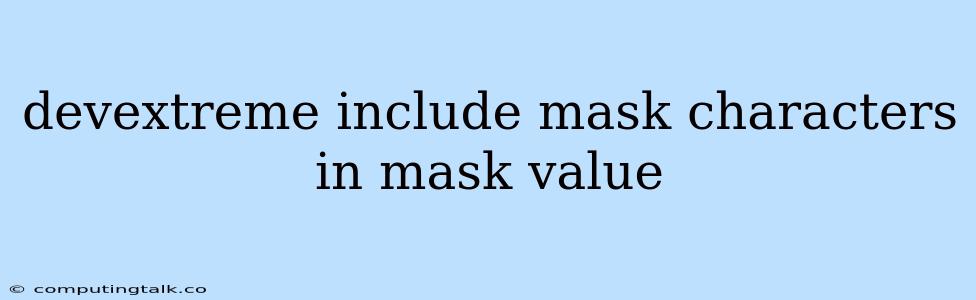DevExtreme provides a powerful and flexible way to format user input with its mask feature. Masks can be used to enforce specific input patterns, such as phone numbers, dates, or credit card numbers. However, sometimes you might want to include mask characters directly in the mask value itself. This can be useful for various reasons, such as displaying placeholders or representing fixed characters within the input.
Let's explore how to achieve this effectively in DevExtreme.
Understanding Mask Characters
First, it's crucial to understand the concept of mask characters in DevExtreme. These are special characters used in the mask property of your input component to define the input pattern. Some common mask characters include:
0: Represents a digit (0-9).A: Represents an alphabetic character (A-Z or a-z).*: Represents any character (alphanumeric or special).#: Represents a digit or an alphabetic character (0-9, A-Z, or a-z).?: Represents a single optional character.
Including Mask Characters in the Mask Value
The challenge lies in including mask characters within the mask value itself. Here's the key to achieving this:
- Escape Characters: To include mask characters within the mask value, you need to escape them using a backslash (
\).
Example
Let's illustrate this with a practical example. Suppose you want to display a phone number with a fixed area code (e.g., +1 (XXX) XXX-XXXX).
import { TextBox } from 'devextreme-react/textbox';
function MyComponent() {
return (
In this example, we use \ to escape the parenthesis (( and )) and the spaces. This ensures that these characters are displayed as part of the mask value and are not interpreted as mask characters themselves.
Common Scenarios
Here are some common scenarios where you might want to include mask characters directly in the mask value:
- Fixed Prefixes: You can use mask characters to represent fixed prefixes, like area codes in phone numbers or currency symbols.
- Placeholders: You can use escaped characters to display placeholders, like hyphens in a date format (e.g.,
YYYY-MM-DD). - Special Characters: In cases where you need to display special characters, escaping them ensures they are part of the input pattern.
Tips
- Experiment: It's helpful to experiment with various combinations of mask characters and escaping to achieve the desired input pattern.
- Read the Documentation: Consult the official DevExtreme documentation for a comprehensive list of mask characters and their behavior.
- Use a Mask Generator: Consider using a mask generator online to create masks for specific input types and automatically escape characters where necessary.
Conclusion
Including mask characters in the mask value within DevExtreme empowers you to customize your input patterns for greater clarity and accuracy. By understanding the concepts of mask characters and escaping, you can effectively display fixed prefixes, placeholders, and special characters as part of your input mask. Experiment and refer to the documentation to achieve the input patterns that best suit your application's requirements.