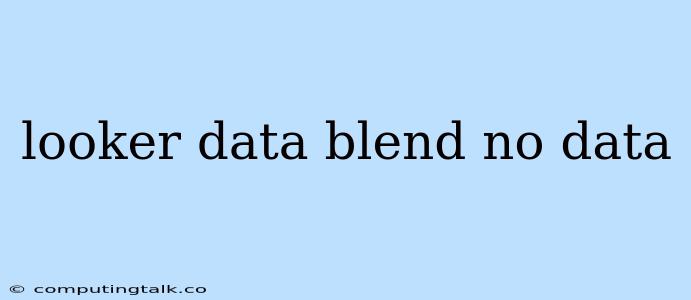Looker is a powerful business intelligence platform that allows users to explore and analyze data from various sources. Data blending is a core feature of Looker that enables users to combine data from different sources into a single view, creating richer insights and more comprehensive analyses. However, sometimes you might encounter the issue of "no data" when trying to blend data in Looker. This can be frustrating, but there are several possible causes and solutions you can explore.
Understanding the "No Data" Issue
When you encounter "no data" in your Looker data blend, it means that there is no matching data between the two sources you're trying to combine. This could be due to several reasons, including:
- Missing or inconsistent data: Data might be missing from one or both sources, or the data fields you're trying to join might not match exactly. For example, one source might have customer names as "John Doe" while the other uses "John D."
- Incorrect data type: The data types of the fields you're trying to join might be incompatible. For example, you might be trying to join a string field with a numeric field.
- Filtering issues: Your filters might be too restrictive and excluding the data you're looking for.
- Data access limitations: You might not have access to the data you're trying to blend due to permissions or other security measures.
Troubleshooting "No Data" in Looker Data Blends
Here are some steps you can take to troubleshoot and resolve the "no data" issue:
1. Verify Data Integrity and Consistency
- Check for missing or incorrect data: Review your source data for any inconsistencies, missing values, or typos. Use data validation tools and techniques to ensure data accuracy and completeness.
- Standardize data fields: Make sure the fields you're trying to join have the same names and data types. Use Looker's data transformation capabilities to clean and standardize your data.
2. Review Data Type Compatibility
- Inspect data type mismatches: Ensure the data types of the fields you're joining are compatible. For example, you might need to convert a string field to a numeric field before joining.
- Use Looker's type casting functions: Looker provides functions for type casting data to ensure compatibility.
3. Analyze Filters and Joins
- Adjust filters: Ensure that your filters are not too restrictive. Review the filters you've applied and consider widening them to include the data you want to blend.
- Examine join conditions: Make sure the join conditions you're using are accurate and effectively matching the relevant data. Consider using different join types like left join or right join depending on your needs.
- Inspect data distribution: Explore the data distribution of the fields you're joining to identify potential gaps or overlaps.
4. Address Data Access Limitations
- Verify permissions: Ensure you have the necessary permissions to access both data sources. Contact your administrator if you suspect access issues.
- Check data source connectivity: Verify that the data sources are connected correctly and have the necessary configurations.
5. Seek Further Assistance
- Consult Looker documentation: The Looker documentation is a valuable resource for troubleshooting data blend issues. Search for relevant keywords like "data blend," "no data," and "troubleshooting."
- Utilize Looker community forums: The Looker community forums are a great place to connect with other Looker users and seek advice on specific issues.
- Contact Looker support: If you're still experiencing the "no data" issue, contact Looker support for assistance. They can provide more tailored troubleshooting steps and support.
Conclusion
The "no data" issue in Looker data blends can be frustrating, but it's often resolvable by carefully analyzing the data, filters, and join conditions. By following the troubleshooting steps outlined above, you can effectively diagnose and address the root cause of the issue, enabling you to successfully blend your data and extract valuable insights. Remember to leverage Looker's resources and community support for additional guidance and assistance as needed.