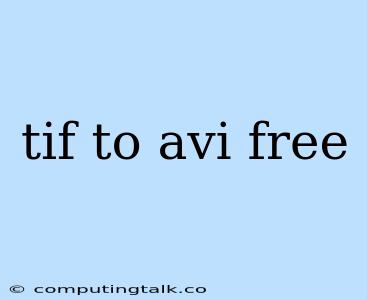Converting a TIF (Tagged Image File Format) file to an AVI (Audio Video Interleave) file is a common task, especially when you need to incorporate still images into a video project. There are many free online and offline tools available to help you achieve this conversion. Let's explore some options:
Free Online Converters
Online converters offer a convenient way to convert your TIF files without the need for software installations. Here are some popular options:
**1. ** CloudConvert: This versatile online converter supports various file formats, including TIF and AVI. It offers a user-friendly interface and allows you to adjust settings like video resolution and frame rate.
**2. ** Zamzar: Another widely used online converter, Zamzar is known for its simplicity and speed. It handles a broad range of conversions, including TIF to AVI.
**3. ** Online-Convert.com: This comprehensive online converter provides a wide array of options for converting TIF files, including the ability to customize video parameters like codec and frame rate.
**4. ** Convertio: Convertio stands out with its ability to handle large files and its support for various cloud storage services, making it easy to convert TIF files directly from Google Drive or Dropbox.
Free Offline Software
For more control over the conversion process and offline accessibility, consider using free offline software.
**1. ** VLC Media Player: This popular media player is not just for playback. It also includes a powerful conversion feature. You can use VLC to convert TIF files to AVI while customizing video settings like resolution, frame rate, and codec.
**2. ** FFmpeg: This powerful command-line tool is widely used by professionals for multimedia conversion. It offers incredible flexibility and control over the conversion process. While it requires familiarity with command-line syntax, it provides the most advanced options for customizing the conversion.
**3. ** HandBrake: This open-source video converter is known for its user-friendly interface and ability to handle a wide range of video formats. It includes presets for common video resolutions and codecs, making it easy to convert TIF to AVI.
Tips for Successful TIF to AVI Conversion
- Optimize Image Quality: Ensure your TIF files have sufficient resolution for the desired video output.
- Choose the Right Codec: Consider the intended use of the video. For example, if you plan to share it online, choose a widely supported codec like H.264.
- Frame Rate: Determine the appropriate frame rate based on your content. A typical frame rate for videos is 24 or 30 frames per second.
- Experiment with Settings: Don't be afraid to experiment with different settings to achieve the desired video quality and file size.
Common Errors and Solutions
**1. ** Unsupported File Type: If your converter doesn't recognize the TIF file, ensure it's in a compatible format.
**2. ** Incomplete Conversion: If the conversion process stops prematurely, check your internet connection or try a different converter.
**3. ** Video Errors: If the converted AVI file displays errors or glitches, try adjusting the video settings or choosing a different codec.
Conclusion
Converting a TIF file to an AVI file is a straightforward process using various free online and offline tools. By understanding the available options, choosing the right converter, and following the tips above, you can effectively convert your TIF files and incorporate them into your video projects.