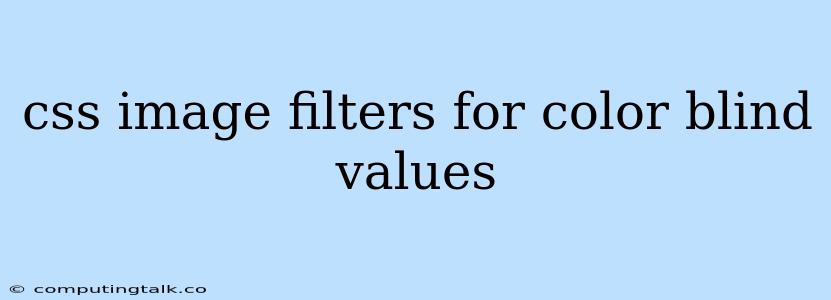Color blindness affects a significant portion of the population, making it crucial to design websites and applications that are accessible to all. One effective approach is utilizing CSS image filters to adjust colors and improve visibility for individuals with color vision deficiencies. This article explores various CSS image filters that can enhance the accessibility of images for color-blind users.
Understanding Color Blindness
Before delving into CSS image filters, it's essential to understand the different types of color blindness:
- Protanopia: Difficulty distinguishing red and green hues.
- Deuteranopia: Similar to protanopia, but with a reduced sensitivity to green.
- Tritanopia: Difficulty distinguishing blue and yellow hues.
- Achromatopsia: Complete absence of color vision, perceiving only shades of gray.
CSS Image Filters for Color Blindness
CSS image filters provide a powerful mechanism to manipulate image appearance, including color adjustments. Let's examine several filters that can be particularly helpful for color blind users:
1. hue-rotate()
This filter rotates the hue of an image, effectively shifting colors along the color wheel. For example, applying hue-rotate(90deg) would shift all reds to greens, greens to blues, and so on. This can be useful for individuals with red-green color blindness, as it can help differentiate between these hues.
2. brightness()
The brightness() filter adjusts the overall brightness of an image. Increasing the brightness can improve visibility for users with low vision, while decreasing it can enhance contrast for those with light sensitivity.
3. contrast()
Similar to brightness(), contrast() manipulates the contrast of an image. Increasing the contrast can make colors more distinct and easier to differentiate for color-blind individuals.
4. saturate()
The saturate() filter controls the saturation of an image. Reducing saturation can make images appear more muted and easier to distinguish for those with color vision deficiencies.
5. invert()
The invert() filter inverts the colors of an image, effectively swapping light and dark areas. This can be helpful for some color-blind users, as it can create a more accessible color palette.
Practical Examples
Here are some practical examples of how to apply CSS image filters to address color blindness:
Example 1: Enhancing Red-Green Distinction
.color-blind-image {
filter: hue-rotate(90deg);
}
This code snippet applies a 90-degree hue rotation to an image with the class "color-blind-image," which can help differentiate red and green colors for those with protanopia or deuteranopia.
Example 2: Increasing Contrast
.low-vision-image {
filter: contrast(1.5);
}
This code snippet increases the contrast of an image with the class "low-vision-image" by 50%, making it easier to see for users with low vision.
Example 3: Reducing Saturation
.color-blind-image {
filter: saturate(0.5);
}
This code snippet reduces the saturation of an image with the class "color-blind-image" by 50%, making it appear more muted and easier to distinguish for those with color vision deficiencies.
Best Practices
- User Testing: Always conduct user testing with individuals who have different types of color blindness to ensure the effectiveness of your filters.
- Multiple Filters: Experiment with different filter combinations to find the most suitable options for your specific design.
- Accessibility Considerations: Ensure your website or application also implements other accessibility best practices, such as using high-contrast colors and providing alternative text for images.
Conclusion
CSS image filters offer a valuable tool for creating more accessible websites and applications for color-blind users. By utilizing these filters judiciously, developers can enhance the visual experience for all users, regardless of their color vision. Remember that user testing is crucial to confirm the effectiveness of your chosen filters.