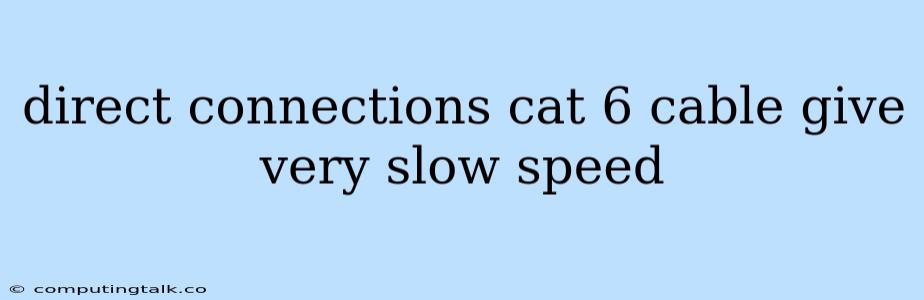Why is My Cat 6 Cable Giving Slow Speeds?
A Cat 6 cable is designed to provide high-speed data transfer, but sometimes you might experience slow speeds even with this type of cable. There are several reasons why you might encounter this issue, and understanding the possible causes can help you troubleshoot the problem and get back to blazing-fast internet speeds.
What are the Possible Causes for Slow Speeds with a Cat 6 Cable?
-
Cable Issues:
- Damaged Cable: A Cat 6 cable can become damaged due to bending, crushing, or being exposed to harsh environmental conditions. This damage can lead to a poor connection and slow data transfer speeds.
- Incorrect Installation: Improper termination of the Cat 6 cable at both ends (RJ-45 connectors) can result in poor signal integrity and lower speeds.
- Cable Length: While Cat 6 cables are designed to handle longer distances compared to older cables, exceeding the maximum recommended length for your specific application can impact signal strength and speed.
-
Network Device Issues:
- Router or Modem Problems: A faulty router or modem can significantly hinder your internet connection speed, regardless of the type of cable used.
- Network Congestion: If multiple devices are sharing the same network connection, it can lead to congestion and slower speeds for everyone.
- Outdated Drivers: Outdated network drivers for your computer or network devices could be causing compatibility issues that affect performance.
-
Other Factors:
- Internet Service Provider (ISP) Issues: Problems with your ISP's infrastructure or service could be the root cause of slow speeds.
- Website or Server Issues: The website or server you are trying to access might be experiencing issues, leading to slow loading times.
- Software or Malware: Background processes, malware, or resource-intensive applications on your computer can consume bandwidth and slow down your internet connection.
Troubleshooting Steps for Slow Speeds with a Cat 6 Cable
- Inspect the Cable: Look for any signs of damage, such as kinks, cuts, or frayed wires. Replace the cable if you find any problems.
- Check the Connections: Ensure that both ends of the Cat 6 cable are securely connected to your devices. Make sure the RJ-45 connectors are firmly inserted and making proper contact.
- Test with a Different Cable: Try using a different Cat 6 cable to see if the problem persists.
- Restart Your Devices: Restart your modem, router, and computer to clear any temporary glitches that might be affecting your connection.
- Run a Speed Test: Use an online speed test website to measure your actual internet connection speed. This can help you identify if the problem is with your internet service or your network.
- Update Your Drivers: Check for and install the latest network drivers for your computer and network devices.
- Contact Your ISP: If all other troubleshooting steps have failed, contact your ISP to report the slow speeds and seek their assistance.
- Optimize Network Settings: Explore your router's settings to see if any limitations or settings might be causing slow speeds.
- Run a Malware Scan: Scan your computer for malware or other unwanted software that might be affecting your internet connection.
Tips for Maintaining a Fast Connection
- Use Quality Cables: Always use high-quality Cat 6 cables for your network connections.
- Proper Cable Management: Keep your Cat 6 cables organized and free from obstructions to ensure optimal signal transmission.
- Keep Your Devices Updated: Regularly update your computer, router, and modem firmware and drivers to ensure optimal performance.
- Limit Bandwidth-Intensive Activities: Avoid downloading or streaming large files during times when you need the fastest internet speed.
- Use a Wired Connection: While wireless connections offer flexibility, a wired connection using a Cat 6 cable generally provides faster and more stable speeds.
Conclusion
Slow speeds with a Cat 6 cable can be frustrating, but by carefully analyzing the possible causes and following the troubleshooting steps outlined above, you can identify and resolve the problem. By understanding the intricacies of your network and taking steps to optimize it, you can enjoy the full potential of your Cat 6 cable and experience fast and reliable internet connectivity.