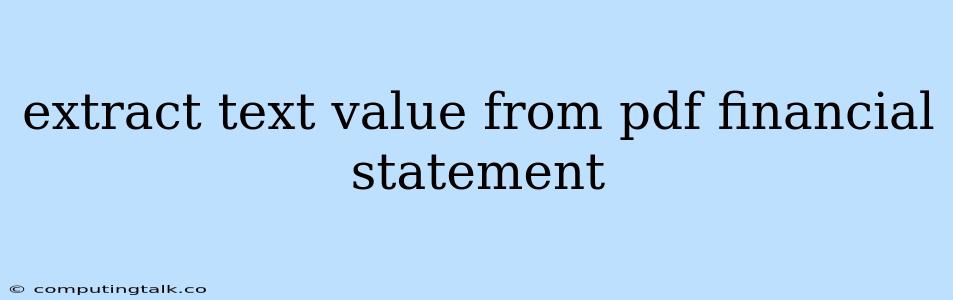Extracting text values from PDF financial statements can be a tedious and time-consuming process, especially when dealing with large volumes of documents. Manually going through each document and typing out the relevant data is not only inefficient but also prone to errors. Fortunately, there are tools and techniques that can automate this process and make it much easier.
Why is Extracting Text from PDF Financial Statements Important?
Extracting text values from PDF financial statements is crucial for several reasons:
- Data Analysis: The extracted data can be used for various data analysis tasks, such as trend analysis, financial ratio calculations, and benchmarking.
- Financial Reporting: Extracted data can be used to generate financial reports, including balance sheets, income statements, and cash flow statements.
- Automation: Automating the extraction process eliminates the need for manual data entry, saving time and reducing errors.
- Data Integration: The extracted data can be integrated into other systems, such as accounting software and databases.
Challenges of Extracting Text from PDF Financial Statements
Extracting text from PDF financial statements can be challenging due to several factors:
- Complex Layouts: Financial statements often have complex layouts with tables, columns, and special characters that can make text extraction difficult.
- Scanned Documents: Many financial statements are scanned documents, which lack the structured text information present in digital documents.
- Data Formatting: The data format in financial statements can be inconsistent, with varying fonts, sizes, and positions.
- Data Security: Extracting sensitive financial information requires ensuring data security and privacy.
How to Extract Text from PDF Financial Statements
Here are some methods for extracting text from PDF financial statements:
1. Optical Character Recognition (OCR)
OCR is a technology that converts scanned images of text into machine-readable text. This is a widely used technique for extracting text from scanned PDF financial statements. Several OCR software options are available, including:
- ABBYY FineReader: A popular OCR software with advanced features for document processing.
- Adobe Acrobat Pro: Adobe Acrobat Pro includes built-in OCR capabilities for extracting text from PDFs.
- Google Cloud Vision API: Google's cloud-based API allows you to perform OCR tasks on images and PDFs.
2. PDF Parsing Libraries
Various Python libraries are specifically designed for working with PDF files and extracting text data. Some popular libraries include:
- PyPDF2: A Python library for working with PDF files, including extracting text and page information.
- pdfminer.six: A powerful Python library that provides advanced features for PDF parsing and text extraction.
- Tika: A Java library that can extract text, metadata, and other information from various document formats, including PDF.
3. Web Scraping
If the financial statements are available online, web scraping can be a viable option. Web scraping involves using software to extract data from websites. Libraries like BeautifulSoup and Scrapy in Python are commonly used for this purpose.
4. Dedicated Financial Data Extraction Tools
Specialized tools are designed specifically for extracting data from financial statements. These tools often offer advanced features like automatic table recognition, data normalization, and data validation. Some examples include:
- FAME: A leading provider of financial data and analytics, offering tools for extracting data from financial statements.
- FactSet: Another popular platform that provides financial data and analytics, including tools for PDF extraction.
- Quandl: A data platform that offers a wide range of financial data, including tools for extracting data from financial statements.
Tips for Extracting Text from PDF Financial Statements
Here are some tips to improve your chances of successful text extraction:
- Ensure High-Quality PDFs: Use high-resolution PDFs with clear and legible text.
- Check for OCR: If the PDF is a scanned document, ensure OCR has been performed accurately.
- Simplify Table Structure: Try to simplify complex tables by removing unnecessary lines and borders.
- Use Regular Expressions: Regular expressions can help you identify and extract specific data patterns within the extracted text.
- Data Validation: Always validate the extracted data to ensure its accuracy and completeness.
Conclusion
Extracting text from PDF financial statements is an essential task for many financial professionals and analysts. By leveraging the right tools and techniques, the process can be automated and made more efficient. Whether you choose to use OCR, PDF parsing libraries, web scraping, or dedicated financial data extraction tools, it's crucial to select the approach that best suits your specific needs and requirements. The quality and accuracy of the extracted data are paramount for making informed financial decisions and generating reliable reports.