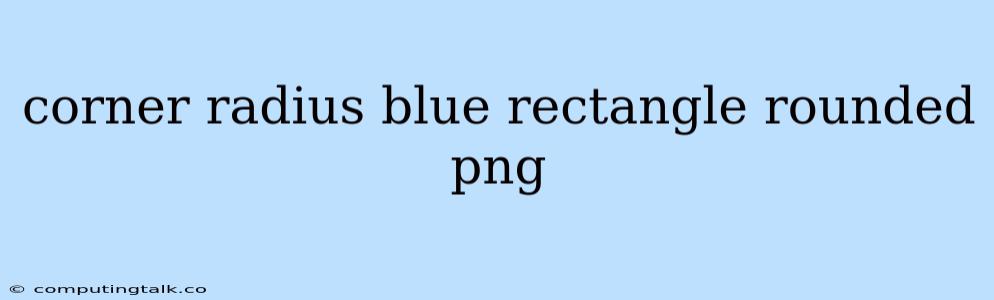Creating a visually appealing design often involves incorporating shapes with rounded corners. A common element is a blue rectangle with rounded corners, often used as a background, button, or even a simple shape within a larger design. This article will guide you through creating and using a blue rectangle with rounded corners, also referred to as a rounded png, in various digital design applications.
Understanding the Basics
Before diving into specific tools, let's clarify some key concepts:
- Corner Radius: This refers to the degree of curvature at each corner of the rectangle. A higher radius value results in softer, more rounded corners.
- Blue: While the color "blue" is subjective, it typically implies a shade of blue, ranging from light sky blue to deep navy blue.
- PNG (Portable Network Graphics): This is a lossless image format commonly used for graphics with transparent backgrounds, which is ideal for creating shapes that can be placed over any background without a white or colored outline.
Designing with Rounded Rectangles
Here are some popular tools and methods to create a blue rectangle with rounded corners in PNG format:
1. Using Online Tools
Canva: This widely used design platform offers a user-friendly interface and a vast collection of templates. You can create your rounded rectangle by:
- Starting with a blank canvas: Select a suitable dimension for your rectangle.
- Adding a shape: Choose the "Rectangle" tool and adjust its size.
- Adding corner radius: Use the corner radius slider to fine-tune the roundness of your corners.
- Choosing the blue color: Use the color palette to pick the desired shade of blue.
- Exporting as PNG: Click on the "Download" button and select the PNG format.
Other Online Tools: Numerous online design tools offer similar functionality, including:
- Vectr: A free vector editor with a focus on design simplicity.
- Adobe Spark: A web-based design app for creating graphics, videos, and more.
2. Using Design Software
Adobe Photoshop: One of the most powerful image editing software, Photoshop allows you to create rounded rectangles with precise control:
- Creating a new document: Choose the desired size for your rectangle.
- Using the Rounded Rectangle Tool: Select the Rounded Rectangle tool from the toolbar.
- Adjusting the radius: Use the "Radius" slider in the options bar to set the desired corner radius.
- Setting the color: Choose your desired shade of blue from the color picker.
- Drawing the shape: Click and drag on the canvas to draw the rectangle.
- Saving as PNG: Choose "File > Save As" and select the PNG format.
Other Design Software: Other professional design software like Illustrator or GIMP offer similar capabilities.
3. Using Code
If you are familiar with programming, you can create a blue rectangle with rounded corners programmatically. This is particularly useful for generating large numbers of such shapes or for dynamic resizing and customization.
HTML and CSS:
Rounded Rectangle Example
JavaScript (with Canvas):
const canvas = document.getElementById('myCanvas');
const ctx = canvas.getContext('2d');
ctx.fillStyle = 'blue';
ctx.beginPath();
ctx.moveTo(20, 20); // Adjust starting point as needed
ctx.lineTo(180, 20);
ctx.arcTo(200, 20, 200, 40, 20); // Adjust radius and points as needed
ctx.lineTo(200, 80);
ctx.arcTo(200, 100, 180, 100, 20);
ctx.lineTo(20, 100);
ctx.arcTo(20, 100, 20, 80, 20);
ctx.lineTo(20, 40);
ctx.arcTo(20, 20, 40, 20, 20);
ctx.closePath();
ctx.fill();
Beyond the Basics: Creative Applications
Once you have created your blue rectangle with rounded corners, here are some ideas for using it creatively:
- Button Design: Give your website buttons a modern look with a blue rounded rectangle as a background.
- Backgrounds: Create a simple yet visually appealing background for your website or presentation.
- Infographics: Use blue rounded rectangles to highlight key data points or sections within your infographic.
- Social Media Graphics: Create attention-grabbing social media posts or banner images with a blue rounded rectangle as a focal point.
- Icons: Design custom icons for your app or website using blue rounded rectangles as the base shape.
Conclusion
Creating a blue rectangle with rounded corners, or a rounded png, is a fundamental skill in digital design. The methods outlined above, using online tools, design software, or code, provide various ways to achieve this. Remember to experiment with corner radius values and different shades of blue to create unique and visually appealing results.