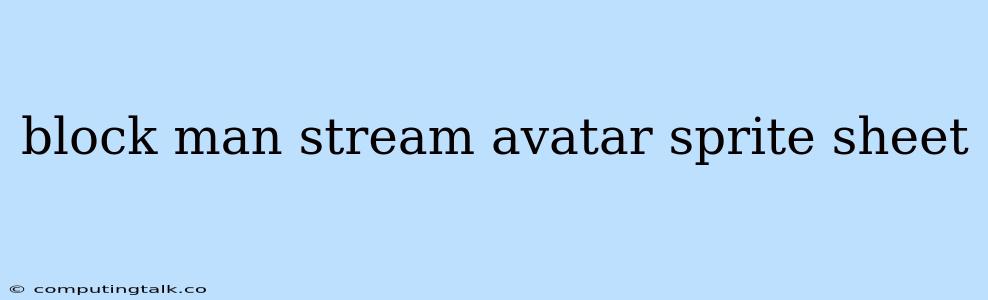Bringing Your Blocky Dreams to Life: Mastering Block Man Animations
Block Man is a beloved icon of pixelated gaming. He's the sturdy, versatile protagonist of countless adventures, and his charm lies in his simple yet expressive design. Achieving dynamic and engaging animations for Block Man requires understanding the role of sprite sheets, a crucial element in pixel art animation. This article will guide you through the process of creating captivating Block Man animations using sprite sheets.
What are Sprite Sheets?
Imagine a single image containing all the individual frames necessary for an animation. That, in essence, is a sprite sheet. Each frame represents a specific pose or action, and when played in sequence, they bring your Block Man to life.
Think of it like a flipbook. Each page of the flipbook contains a slightly different image, and when you flip through the pages quickly, the images create the illusion of movement. A sprite sheet functions similarly, providing the individual frames for your animation.
Why Use Sprite Sheets?
There are compelling reasons why sprite sheets are the go-to for animating characters like Block Man:
- Efficiency: Sprite sheets condense multiple frames into one image, minimizing the number of files your game needs to load. This translates to smoother gameplay and faster loading times.
- Performance: By loading a single image containing all the frames, your game can access animation data more efficiently, boosting overall performance.
- Ease of Management: Having all your animation frames in one place makes organization a breeze. You can easily manage and edit frames without juggling multiple files.
Building Your Block Man Sprite Sheet
Let's break down the steps involved in creating a sprite sheet for your Block Man character.
1. Choose Your Animation Software: There are a wide range of tools available, each with its own strengths. Consider these popular choices:
- Pixel Art Software: Tools like Aseprite, Pyxel Edit, and GraphicsGale are specifically designed for pixel art and offer features for creating and exporting sprite sheets.
- General Image Editors: Even popular options like Adobe Photoshop and GIMP can be utilized for sprite sheet creation, although you might need to explore plugins for specific animation features.
2. Design Your Frames: Start by defining the key poses for your Block Man's animations. These could include:
- Idle: A resting pose, showing Block Man standing still.
- Walk: A series of frames representing each step in his walk cycle.
- Run: A faster version of the walk cycle, possibly with more exaggerated movements.
- Jump: Frames depicting the upward and downward motion of the jump.
- Attack: Frames capturing the motion of Block Man performing an attack.
3. Plan Your Frame Rate: The number of frames per second (fps) will determine the fluidity of your animations. A higher fps results in smoother movements, while a lower fps can create a more retro, classic look. Consider the overall style of your game when choosing the frame rate.
4. Arrange Frames in the Sprite Sheet: Once you've created all your frames, organize them within your sprite sheet. You can lay them out horizontally, vertically, or in a grid-like pattern.
5. Export as a Sprite Sheet: Most animation software allows you to export your sprite sheet as a single image file. This is your final asset, ready to be incorporated into your game.
Using Your Block Man Sprite Sheet in Your Game
Now that you've created your sprite sheet, it's time to bring your Block Man to life in your game.
1. Import the Sprite Sheet: Load your sprite sheet into your game engine. Most engines offer methods for importing and manipulating images.
2. Define the Animation Logic: Implement the logic for playing your Block Man's animations. This involves:
- Frame Sequencing: Determining the order in which the frames are displayed to create the illusion of movement.
- Animation Triggers: Defining conditions that trigger specific animations, such as pressing the movement keys or performing an action.
- Frame Timing: Setting the duration of each frame to control the animation's speed.
3. Render the Sprite Sheet: Your game engine will use the imported sprite sheet to render the frames onto the screen, creating the animated Block Man.
Tips for Creating Engaging Animations:
- Study Real-World Movements: Observe how people and objects move in real life to capture realistic motion in your animations.
- Focus on Clarity: Ensure your animations are clear and easily understood by players. Avoid overly complicated movements that could confuse viewers.
- Vary Frame Counts: Don't be afraid to use different numbers of frames for different animations. Faster actions might require more frames for smooth transitions.
- Use the Right Palette: Choose colors that complement the overall style of your game and enhance the readability of your animations.
- Experiment: Don't be afraid to experiment with different techniques and styles. Try adding subtle details like slight head tilts or blinking to add personality to your Block Man.
Beyond the Basics: Adding Depth to Block Man's Animations
Sprite sheets offer a strong foundation for animating your Block Man, but you can take your animations to the next level with advanced techniques:
- Frame Blending: Use software like Aseprite to smoothly transition between frames, creating a more fluid animation.
- Adding Shadows: Simple shadows can add depth and dimension to your Block Man, making him pop out from the background.
- Creating Multiple Animation Layers: Utilize separate sprite sheets for different aspects of your Block Man, such as hair, eyes, and clothing, allowing for more complex and dynamic animations.
- Applying Color Variations: Create variations of your sprite sheet with different color palettes for special effects, such as highlighting, highlighting, or power-ups.
Conclusion
Mastering the art of sprite sheets is a fundamental step in bringing your Block Man character to life. By understanding the principles behind sprite sheet creation and utilization, you can create captivating animations that elevate your game and make your Block Man a truly memorable protagonist. Remember, the journey of animation is a constant exploration of possibilities. Embrace experimentation and ingenuity to unleash the full potential of your Block Man's animated personality.