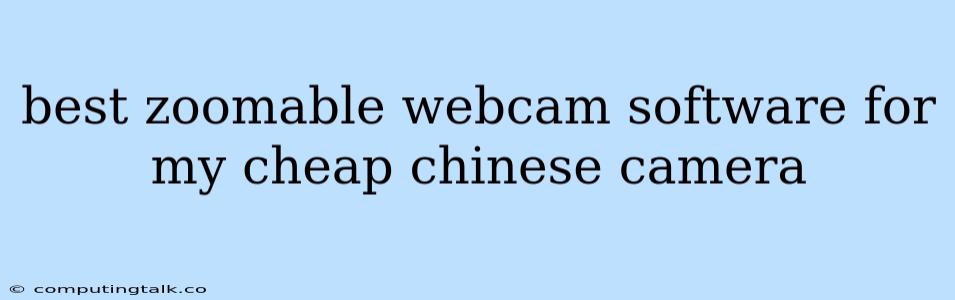Finding the Best Zoomable Webcam Software for Your Budget-Friendly Chinese Camera
Owning a quality webcam can be expensive, especially if you're looking for features like zoom. But don't fret! If you're working with a cheaper Chinese camera, there are still ways to unlock the power of zoom and improve your video quality. The key is to utilize the right software.
Why Choose a Chinese Camera?
Chinese cameras, while often associated with budget-friendly prices, can be surprisingly capable. They offer a great value for the features they provide, making them a smart choice for many users. However, some Chinese cameras may not come with built-in zoom capabilities. This is where the right software steps in.
The Power of Software
The beauty of software is that it allows you to unlock hidden potential in your hardware. With the right zoomable webcam software, you can transform your affordable Chinese camera into a versatile tool for video conferencing, streaming, and even content creation.
Factors to Consider When Choosing Software
Not all zoomable webcam software is created equal. Here are some essential factors to keep in mind when making your choice:
- Compatibility: Ensure the software is compatible with your operating system (Windows, Mac, Linux) and your camera model. Look for detailed compatibility information from the software developer.
- Zoom Quality: Some software offers digital zoom, which can introduce pixelation and reduce image quality. Look for options that utilize optical zoom features if your camera supports them for a clearer zoom experience.
- Additional Features: Consider features like background blur, picture-in-picture, or color correction, depending on your needs.
- Ease of Use: Choose software with a user-friendly interface that's intuitive and easy to navigate.
Popular Zoomable Webcam Software Options
Here are some popular options for zoomable webcam software that might be a good fit for your Chinese camera:
- OBS Studio (Open Broadcaster Software): This powerful and free software is renowned for its flexibility and wide range of features, including zoom. OBS is popular among streamers and content creators.
- ManyCam: This versatile software offers a free version with basic features like zoom and various visual effects. Its premium versions unlock additional capabilities for professional users.
- SplitCam: This software allows you to use your camera as a virtual webcam, providing features like zoom, video effects, and virtual backgrounds.
- Ecamm Live: This Mac-only software is designed for professional video conferencing and live streaming, offering features like zoom, picture-in-picture, and advanced audio controls.
Tips for Using Zoomable Webcam Software
- Test and experiment: Try out different software options to find the one that suits your needs and provides the best performance with your camera.
- Optimize settings: Adjust the resolution, frame rate, and other settings within the software to achieve the desired video quality and performance.
- Use a stable internet connection: A strong internet connection is crucial for clear and smooth video transmission when using zoom features.
Conclusion
Investing in a budget-friendly Chinese camera doesn't mean sacrificing the quality of your video communication. With the right zoomable webcam software, you can turn your camera into a powerful tool for video conferencing, streaming, and more. Explore the options mentioned above and find the perfect software to unlock the full potential of your Chinese camera.