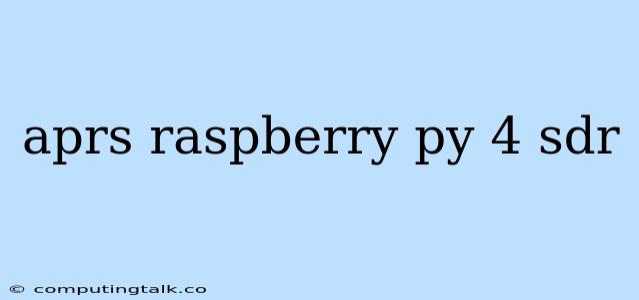The world of amateur radio is filled with exciting possibilities, and one of the most intriguing aspects is the ability to connect with other radio enthusiasts across the globe. APRS (Automatic Packet Reporting System) is a digital communication protocol that allows for the exchange of data and location information, enabling a wide range of applications. With the power of a Raspberry Pi 4 and a compatible SDR (Software Defined Radio), you can unlock the full potential of APRS and embark on a journey of digital communication.
What is APRS and Why Should You Care?
APRS is a digital protocol designed for the transmission and reception of information over amateur radio frequencies. It's essentially a network of amateur radio users that can share their location, weather data, messages, and even track the movement of other users or objects. Imagine a system that allows you to:
- Track the position of your friends or family members on a map during a hike or a road trip.
- Share your current location and status with other users.
- Receive weather alerts and forecasts from nearby stations.
- Broadcast messages and information to a wider audience.
- Communicate with other amateur radio operators in a more efficient and reliable manner.
The Power of Raspberry Pi 4 for APRS
The Raspberry Pi 4 is a versatile single-board computer that has become a favorite among hobbyists and makers. Its affordability, compact size, and processing power make it an ideal platform for running APRS applications. Here's why it's a great choice:
- Cost-Effectiveness: The Raspberry Pi 4 is significantly more affordable than dedicated APRS hardware.
- Flexibility: The Raspberry Pi 4 can be easily customized and configured to meet your specific APRS needs.
- Power: With its powerful processor and ample memory, the Raspberry Pi 4 can handle demanding APRS tasks.
- Connectivity: The Raspberry Pi 4 offers various connectivity options, including Wi-Fi, Bluetooth, and Ethernet, for easy integration into your network.
SDR (Software Defined Radio) and APRS
SDR is a revolutionary technology that allows you to use a computer to control and analyze radio signals. With an SDR receiver and appropriate software, you can access a wide range of radio frequencies, including those used for APRS.
Here's how SDR enhances your APRS experience:
- Wide Frequency Coverage: SDR receivers can tune across a broad spectrum of frequencies, allowing you to listen to and transmit on various APRS channels.
- Flexibility and Customization: SDR software allows you to fine-tune your receiver and tailor it to your specific APRS needs.
- Digital Signal Processing: SDR software offers advanced digital signal processing capabilities for improved signal quality and noise reduction.
Setting Up Your APRS Station with Raspberry Pi 4 and SDR
Getting your Raspberry Pi 4 and SDR up and running for APRS is a rewarding process. Here's a general outline:
- Choose Your SDR: Select an SDR compatible with your Raspberry Pi 4. Popular choices include the RTL-SDR and HackRF One.
- Install Necessary Software: Install the required software on your Raspberry Pi 4, including an SDR driver, APRS software, and a mapping program.
- Connect Your SDR: Connect your SDR to your Raspberry Pi 4 using a USB cable.
- Configure Software: Configure your APRS software to use your SDR and specify your location and other settings.
- Start Receiving and Transmitting: Begin receiving APRS data and experimenting with transmitting your own information.
Troubleshooting Common Issues
Setting up an APRS station can involve some troubleshooting. Here are some common issues and solutions:
- SDR Driver Issues: Ensure you have installed the correct SDR driver for your chosen receiver.
- Network Connectivity: Verify that your Raspberry Pi 4 has a stable internet connection for receiving APRS data and transmitting information.
- Software Configuration: Double-check your software settings, including your APRS callsign, location, and other parameters.
- Signal Strength: Make sure you are in an area with a strong APRS signal and that your SDR is properly positioned for optimal reception.
Additional Tips for Success
- Explore Online Resources: Utilize online forums, communities, and tutorials to learn from experienced APRS enthusiasts.
- Experiment: Don't be afraid to experiment with different APRS applications and configurations.
- Join Local APRS Groups: Connect with local APRS groups to share your experiences, ask questions, and learn from others.
- Contribute to the APRS Community: Share your knowledge and help others by contributing to APRS projects or providing assistance.
Conclusion
By combining the power of a Raspberry Pi 4 and a compatible SDR, you can create a robust and versatile APRS station. This setup allows you to explore the exciting possibilities of digital communication, share location data, receive weather information, and connect with other amateur radio enthusiasts around the world.
The world of APRS is vast and ever-evolving, offering endless opportunities for exploration and discovery. So, dive in, experiment, and enjoy the journey of digital communication through the world of APRS with your Raspberry Pi 4 and SDR.