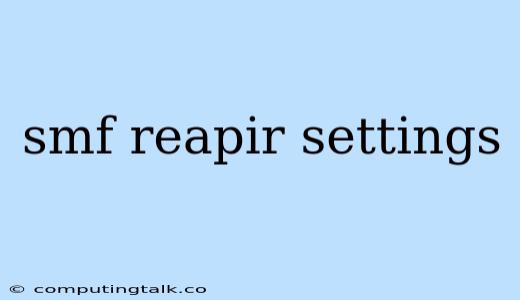SMF Repair Settings: Troubleshooting Common Issues
SMF, or Simple Machines Forum, is a popular and powerful forum software. While it's generally reliable, users may encounter situations where settings need repair. This can occur due to various reasons, including accidental changes, software updates, or even corrupted data. This guide will address common SMF repair settings issues and provide solutions to get your forum back on track.
Understanding SMF Repair Settings
SMF repair settings are crucial for maintaining the integrity of your forum's configuration. They allow you to address issues like:
- Incorrectly configured settings: This could involve things like broken email settings, faulty database connections, or incorrect file permissions.
- Data corruption: Accidental deletions, incomplete updates, or even server issues can lead to corrupted data within your SMF installation.
- Security vulnerabilities: Outdated software or improper settings can create security vulnerabilities, making your forum susceptible to attacks.
Common SMF Repair Settings Scenarios and Solutions
Here are some common scenarios where you might need to perform SMF repair settings:
1. Unable to Access the Admin Control Panel
Problem: You can't log into your SMF admin control panel. This could be due to a forgotten password, a locked account, or corrupted settings.
Solution:
- Reset your password: If you've forgotten your password, use the "Forgot Password" feature on the login page.
- Check your database connection: Ensure that your database connection settings are correct in the
Settings.phpfile. - Enable debugging mode: This can provide valuable error messages that pinpoint the issue. You can enable debugging mode by modifying the
debugvariable in theSettings.phpfile.
2. Errors During Forum Load
Problem: You encounter error messages or blank pages when attempting to load the forum.
Solution:
- Check your error logs: Look for error messages in your server's logs. These logs can provide valuable clues about the problem.
- Review the
Settings.phpfile: Check for any typos, incorrect paths, or inconsistencies in the settings. - Clear your browser cache: Sometimes a cached version of the forum can cause issues. Clearing your browser cache can help.
3. Incorrectly Configured Email Settings
Problem: Your forum is not sending out emails properly. This can happen if the SMTP settings are incorrect or if your server's mail configuration is problematic.
Solution:
- Verify SMTP settings: In the SMF admin control panel, ensure the SMTP server, port, username, and password are correct.
- Test the mail server: Use a mail testing service like Mail Tester to verify if your mail server is functioning correctly.
- Check your server's email configuration: If your hosting provider offers a control panel, check your email settings for any issues.
4. Database Errors
Problem: Your forum experiences database errors. This could stem from corrupted tables, insufficient database space, or incorrect database credentials.
Solution:
- Check the database connection: Ensure the database host, username, password, and database name are accurate in the
Settings.phpfile. - Repair the database: If necessary, repair the database using your database management tool (e.g., phpMyAdmin).
- Increase database storage: If you're running out of database space, contact your hosting provider to increase the allocated storage.
Preventive Measures for SMF Repair Settings
To minimize the need for SMF repair settings, consider these preventative measures:
- Regular backups: Create regular backups of your entire SMF installation, including the database and files. This ensures you have a working copy in case something goes wrong.
- Keep SMF updated: Regularly update your SMF installation to the latest version to benefit from bug fixes, security patches, and improved performance.
- Monitor your server logs: Keep an eye on your server's logs for any error messages. Early detection can help address problems before they escalate.
- Follow best practices: Ensure you have adequate server resources, use secure passwords, and carefully manage your user permissions.
Conclusion
SMF repair settings are an essential part of maintaining a healthy and functional forum. By understanding common issues, implementing preventive measures, and following the troubleshooting steps outlined above, you can effectively address and resolve most SMF repair settings scenarios. Remember to back up your forum regularly and keep it updated to ensure its stability and security.