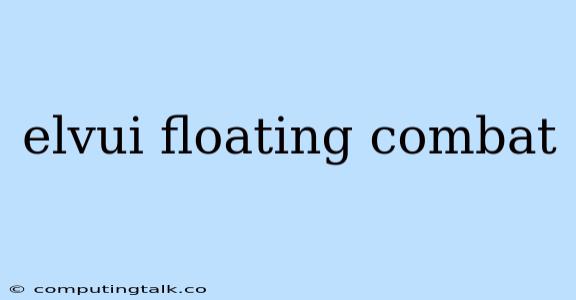ElvUI Floating Combat Text: A Comprehensive Guide
ElvUI is a popular addon for World of Warcraft that offers a comprehensive UI customization experience. One of its key features is the ability to create and display custom floating combat text. This feature can enhance your gameplay by providing clear and visually appealing information about your damage, healing, and other important combat events. In this guide, we'll delve into the intricacies of ElvUI floating combat text, covering everything from basic setup to advanced customization.
Why Use Floating Combat Text?
Floating combat text, or combat log display, offers several advantages for players:
- Improved Visual Clarity: Seeing damage numbers and healing values directly above your targets or yourself can be much easier to follow compared to a static combat log. This is particularly useful during high-intensity encounters where you need to quickly assess your performance and make decisions.
- Enhanced Feedback: Floating combat text provides instant feedback on your abilities and their effectiveness. You can immediately see how much damage you're dealing, how much healing you're providing, and how much damage you're taking. This can help you adjust your tactics and play style accordingly.
- Visual Customization: ElvUI's flexible customization options allow you to create unique and personalized floating combat text, tailoring it to your preferences and visual style. You can change colors, fonts, sizes, and even add special effects to create a truly immersive experience.
Setting Up ElvUI Floating Combat Text
Setting up ElvUI floating combat text is relatively straightforward. Here's how:
-
Open ElvUI: Once you've installed ElvUI, open the addon's settings menu.
-
Navigate to the "Combat" tab: In the ElvUI options, look for the "Combat" tab. This is where you'll find the settings related to floating combat text.
-
Enable Floating Combat Text: Ensure that the "Enable Floating Combat Text" option is checked.
-
Configure Settings: The "Combat" tab provides a wide range of settings for customizing your floating combat text. These include:
- Font and Size: Choose the desired font and size for your floating combat text.
- Colors: Set different colors for damage, healing, critical hits, misses, and other combat events.
- Position and Anchor: Define the position of your floating combat text on the screen and select an anchor point for it.
- Duration: Control how long the floating combat text remains visible before fading away.
- Effects: Add special effects such as animations or sound cues to your floating combat text.
Advanced Customization Options
ElvUI offers a wide array of advanced customization options to create truly unique floating combat text. Here are some tips for enhancing your setup:
- Conditional Formatting: Use conditional formatting to change the color, size, or style of your floating combat text based on certain conditions. For example, you could make critical hits appear in a larger size and brighter color.
- Custom Font Packages: Import custom font packages to give your floating combat text a unique look and feel.
- Add-on Integration: Combine ElvUI floating combat text with other addons, such as WeakAuras or Details!, to create even more advanced and visually appealing displays.
- Experiment: The best way to find your perfect setup is to experiment with different settings and see what works best for your playstyle.
Troubleshooting Common Issues
While setting up ElvUI floating combat text is generally simple, you might encounter some issues along the way. Here are some troubleshooting tips:
- Overlapping Text: If your floating combat text is overlapping with other UI elements, adjust the position and anchor settings to ensure optimal visibility.
- Missing Text: If your floating combat text is not appearing, check that the "Enable Floating Combat Text" option is selected and that you have no conflicting addons.
- Unresponsive Settings: If your settings are not being applied, try reloading the UI or restarting the game.
Conclusion
ElvUI floating combat text is a powerful tool that can greatly enhance your World of Warcraft experience. By following these tips, you can create a visually appealing and informative display that provides clear feedback during combat. Remember to experiment and explore different customization options to find a setup that best suits your needs and playstyle.