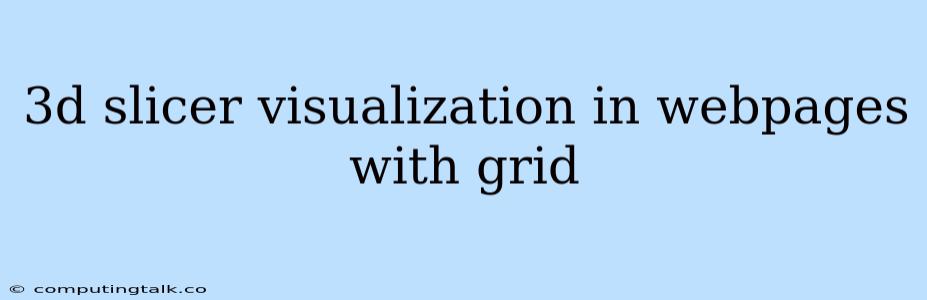3D slicing visualization in webpages is a powerful technique for showcasing complex 3D models in an interactive and engaging way. By leveraging the power of web technologies, we can bring these 3D models to life and provide users with an intuitive way to explore their intricacies. The key to achieving this lies in implementing a robust and efficient 3D slicer visualization system that seamlessly integrates with webpages.
Understanding 3D Slicing
Before we dive into the technical aspects, let's define what 3D slicing entails. Imagine you have a physical object, like a sculpture or a toy. Now, imagine slicing this object horizontally, like a loaf of bread. Each slice would represent a cross-section of the object, revealing its internal structure. This is precisely what 3D slicing does, but instead of physical slicing, it is done digitally using algorithms.
The Importance of Grids in 3D Slicing
Grids play a crucial role in 3D slicing visualization. They act as a framework for organizing and displaying the sliced data in a visually appealing and understandable manner. Here's why grids are essential:
- Structure: Grids provide a structured way to organize the sliced data, making it easier for users to understand the spatial relationships between different sections of the model.
- Clarity: By arranging the slices in a grid pattern, we create a visual hierarchy that helps users navigate the data effortlessly.
- Navigation: Grids allow users to quickly move between different slices, providing a seamless experience for exploring the model.
Implementing 3D Slicer Visualization with Grids
To implement a 3D slicer visualization with a grid in webpages, we need to utilize suitable libraries and techniques. Here's a basic approach:
- Choose a 3D Library: There are many excellent 3D libraries available for web development, such as Three.js, Babylon.js, and A-Frame. Choose one that aligns with your project requirements and your level of comfort with JavaScript.
- Load and Process the Model: Load the 3D model (typically in a format like OBJ or STL) into the chosen 3D library. You may need to process the model to convert it into a format suitable for slicing.
- Implement Slicing Logic: Develop the logic to slice the 3D model into thin cross-sections. Libraries like Three.js offer functionalities like plane intersection to achieve this.
- Create a Grid Structure: Using HTML and CSS, create a grid structure that will hold the individual sliced images. This grid should be responsive and adaptable to different screen sizes.
- Display the Slices: Display the generated slices within the grid structure. You can utilize HTML5 canvas elements or image elements to achieve this.
- Interactive Controls: Add interactive controls, such as a slider or buttons, to allow users to navigate through the different slices.
Example Code Snippet (Three.js)
// Example using Three.js
// Create a Three.js scene, camera, and renderer
const scene = new THREE.Scene();
const camera = new THREE.PerspectiveCamera(75, window.innerWidth / window.innerHeight, 0.1, 1000);
const renderer = new THREE.WebGLRenderer();
renderer.setSize(window.innerWidth, window.innerHeight);
document.body.appendChild(renderer.domElement);
// Load the 3D model
const loader = new THREE.OBJLoader();
loader.load('model.obj', function (object) {
scene.add(object);
});
// Create a slicing plane
const planeGeometry = new THREE.PlaneGeometry(10, 10);
const planeMaterial = new THREE.MeshBasicMaterial({ color: 0xffffff, side: THREE.DoubleSide });
const plane = new THREE.Mesh(planeGeometry, planeMaterial);
scene.add(plane);
// Slicing logic (example using plane intersection)
function sliceModel(object, plane) {
// ... Implement logic to slice the model using the plane
}
// Render the scene
function animate() {
requestAnimationFrame(animate);
renderer.render(scene, camera);
}
animate();
Tips for Creating Effective 3D Slicer Visualization
Here are some tips to enhance your 3D slicer visualization:
- Optimize Performance: Use techniques like caching and optimized rendering to ensure smooth performance even with complex models.
- Customization: Provide options for users to adjust slicing thickness, grid size, and other parameters to tailor the visualization to their needs.
- User Experience: Focus on providing a clear and intuitive user interface. Consider adding tooltips, navigation instructions, and other UI elements to guide users.
- Accessibility: Ensure that your 3D slicer visualization is accessible to users with disabilities. Consider using ARIA attributes and implementing keyboard navigation.
Benefits of 3D Slicer Visualization in Webpages
- Improved Understanding: 3D slicing visualization allows users to gain a deeper understanding of complex objects by providing interactive views of their internal structure.
- Enhanced Engagement: The interactive nature of 3D slicing makes it an engaging and enjoyable way to explore data and models.
- Wider Accessibility: By using web technologies, you can make your 3D slicer visualization accessible to a wide audience without requiring specialized software.
Conclusion
3D slicer visualization with grids offers a powerful and versatile method for showcasing complex 3D models in webpages. By carefully choosing your libraries and implementing efficient slicing and grid display techniques, you can create compelling and informative visualizations that enhance user understanding and engagement. Remember to focus on performance optimization, user experience, and accessibility to create a truly impactful visualization.