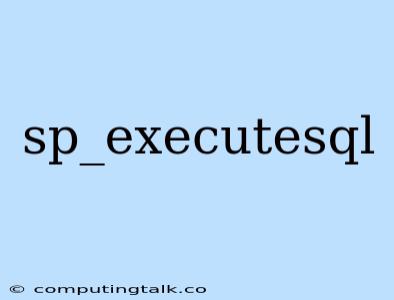Understanding sp_executesql in SQL Server
The sp_executesql stored procedure is a powerful tool in SQL Server that enables you to execute dynamic SQL statements. This means that you can build your SQL query string within your code, making it flexible and adaptable to different scenarios. This article will delve into the functionality and benefits of sp_executesql and explore how to effectively use it in your database development.
Why Use sp_executesql?
The primary advantages of using sp_executesql are:
- Parameterization: It allows you to pass parameters to your SQL queries, preventing SQL injection vulnerabilities. This enhances security and data integrity by ensuring that user input is properly sanitized before being used in your queries.
- Performance Optimization: By using
sp_executesql, SQL Server can optimize the execution plan for your dynamic SQL statement, resulting in faster query execution. This is because the query is parsed only once, even if you are executing it multiple times with different parameters. - Code Reusability:
sp_executesqlpromotes code reusability by allowing you to create flexible procedures that can handle various data inputs. This simplifies code maintenance and reduces the risk of errors.
Understanding the Syntax
The basic syntax for sp_executesql is:
EXEC sp_executesql @sqlString, @params, @paramValues
Let's break down each parameter:
- @sqlString: This variable holds the dynamic SQL statement you want to execute. It can be a simple query or a more complex procedure.
- @params: This variable defines the parameters used in your SQL statement. This parameter is optional and should be a string with parameter names separated by commas. The syntax should include the data type of each parameter, for example,
@param1 nvarchar(50),@param2 int. - @paramValues: This variable provides the actual values for the parameters defined in
@params. This parameter is also optional and should be a variable declared and assigned values before callingsp_executesql. You can specify values in multiple ways, such as directly as literals or by passing variable names separated by commas.
Using sp_executesql in Practice
Here are some practical examples of how to implement sp_executesql in your SQL Server code:
1. Simple Query with Parameters:
DECLARE @sqlString NVARCHAR(MAX) = N'SELECT * FROM MyTable WHERE MyColumn = @MyValue';
DECLARE @MyValue INT = 10;
EXEC sp_executesql @sqlString, N'@MyValue int', @MyValue;
In this example, we define a dynamic SQL statement in @sqlString and pass a parameter @MyValue with the value of 10. The sp_executesql will execute the query with the specified parameter value.
2. Dynamic Procedure Call with Parameters:
DECLARE @sqlString NVARCHAR(MAX) = N'EXEC dbo.MyProcedure @Param1 = @Value1, @Param2 = @Value2';
DECLARE @Value1 INT = 5;
DECLARE @Value2 VARCHAR(50) = 'Test';
EXEC sp_executesql @sqlString, N'@Value1 int, @Value2 varchar(50)', @Value1, @Value2;
Here, we dynamically call a stored procedure dbo.MyProcedure with two parameters @Param1 and @Param2 and pass the values @Value1 and @Value2 through sp_executesql.
3. Query with Multiple Parameters:
DECLARE @sqlString NVARCHAR(MAX) = N'SELECT * FROM MyTable WHERE Column1 = @Value1 AND Column2 = @Value2';
DECLARE @Value1 INT = 15;
DECLARE @Value2 VARCHAR(20) = 'Example';
EXEC sp_executesql @sqlString, N'@Value1 int, @Value2 varchar(20)', @Value1, @Value2;
This example shows how to use multiple parameters in your query. You can define multiple parameter names in @params and provide corresponding values in @paramValues.
4. Handling Output Parameters:
DECLARE @sqlString NVARCHAR(MAX) = N'SELECT @ReturnValue = MyColumn FROM MyTable WHERE Id = 1';
DECLARE @ReturnValue INT;
EXEC sp_executesql @sqlString, N'@ReturnValue int OUTPUT', @ReturnValue OUTPUT;
SELECT @ReturnValue;
In this example, we use the OUTPUT keyword to retrieve the value of the @ReturnValue parameter after executing the query.
Best Practices for sp_executesql
- Always use
sp_executesqlfor dynamic SQL: Always usesp_executesqlto execute dynamic SQL queries for improved security and performance. - Validate User Inputs: Ensure that all user inputs are validated and sanitized to prevent SQL injection attacks.
- Use
sp_executesqlwith caution: Whilesp_executesqlprovides flexibility, it's essential to use it responsibly. Avoid complex or overly dynamic SQL that can become difficult to debug and maintain. - Consider Alternative Methods: For situations where dynamic SQL is not strictly necessary, consider using parameterized queries or stored procedures directly for better maintainability and performance.
Conclusion
The sp_executesql stored procedure in SQL Server is a powerful tool for executing dynamic SQL statements safely and efficiently. By understanding its functionality and following best practices, you can leverage its benefits for improved security, performance, and code reusability in your database development.