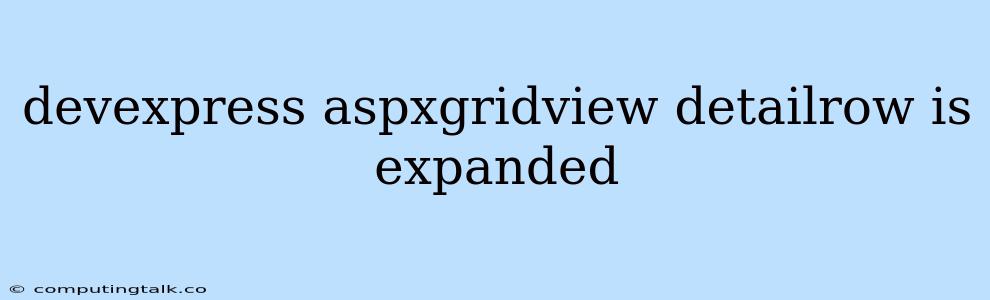The DevExpress ASPxGridView is a powerful and versatile control that allows developers to display and manipulate data in a user-friendly grid format. One of its key features is the ability to expand rows to reveal detailed information, which can be especially useful for presenting complex data or providing additional context. This article will delve into the concept of expanding detail rows in the DevExpress ASPxGridView, exploring its capabilities and providing insights into its effective implementation.
Understanding Detail Rows
The detail row is an essential component of the ASPxGridView's functionality. It allows you to display additional data related to a specific row without cluttering the main grid. This can be achieved by using the ASPxGridView's DetailRow feature, which lets you expand rows to reveal hidden information. The detail row can contain various elements, including:
- Text: Detailed descriptions, notes, or additional information.
- Images: Images related to the row data.
- Controls: Other controls such as ASPxTextBox, ASPxLabel, or ASPxButton to provide interactive elements within the detail row.
Expanding Detail Rows
To expand detail rows in your ASPxGridView, you can use the SettingsDetail property. This property allows you to control how the detail row is displayed and how its content is populated. Here's a basic breakdown:
1. Enabling Detail Rows:
First, ensure that the SettingsDetail property is enabled in your ASPxGridView's declaration. This can be done using the following code:
2. Defining Detail Row Content:
Next, define the content of your detail row. This involves creating a template that will be used to render the detail row's content. You can use the DetailRowTemplate property to create a template that defines the structure of the detail row.
3. Populating Detail Row Content:
To dynamically populate the detail row with data specific to each row, you can leverage the DetailRowDataBound event. This event is triggered when the detail row is being rendered for a specific grid row. Within this event, you can access the row's data and dynamically populate the content of the detail row.
protected void ASPxGridView1_DetailRowDataBound(object sender, DevExpress.Web.Data.ASPxGridViewDetailRowEventArgs e)
{
// Get the data for the current row.
// ...
// Find the control in the detail row template.
Label lblDetails = e.Row.FindControl("lblDetails") as Label;
// Populate the control with data.
lblDetails.Text = "Detailed information for this row";
}
Advanced Customization
The ASPxGridView's DetailRow feature offers extensive customization options, enabling you to tailor it to your specific requirements. Let's explore some of the advanced techniques:
1. Customizing Detail Row Display:
You can customize how the detail row is displayed using the SettingsDetail property. You can control the visibility of the detail row, set its height, and even define its layout.
2. Conditional Detail Row Expansion:
You can expand detail rows based on specific conditions. This can be achieved by handling the ASPxGridView's CustomColumnDisplayText event. Within this event, you can analyze the data and determine whether to display the detail row expansion icon.
protected void ASPxGridView1_CustomColumnDisplayText(object sender, DevExpress.Web.Data.ASPxGridViewColumnDisplayTextEventArgs e)
{
// Check if the row meets the condition.
// ...
// If the condition is met, hide the detail row expansion icon.
e.DisplayText = string.Empty;
}
3. Using Detail Rows for Navigation:
You can use the DetailRow as a means of navigating to related information. For instance, you could display a link or a button within the detail row that takes the user to a different page or section of the application, presenting more in-depth details related to the row's data.
Common Use Cases for Detail Rows
Let's explore some practical scenarios where detail rows can prove highly beneficial:
1. Customer Orders:
In an application dealing with customer orders, you could display the order details in the detail row, such as the order date, shipping address, order items, and total amount.
2. Employee Data:
For an employee management system, you could use detail rows to reveal the employee's contact information, job title, salary details, and performance metrics.
3. Product Catalog:
In an e-commerce application, you could use detail rows to present additional product information, such as images, product specifications, reviews, and availability.
Conclusion
The DevExpress ASPxGridView's DetailRow feature is a powerful tool for enhancing the user experience by providing rich and detailed information within the grid structure. By leveraging the SettingsDetail property, the DetailRowTemplate, and the DetailRowDataBound event, developers can effectively implement detail rows to meet a wide range of data presentation needs. From simple descriptions to complex navigation, the DetailRow feature allows you to create highly informative and engaging user interfaces for your web applications.