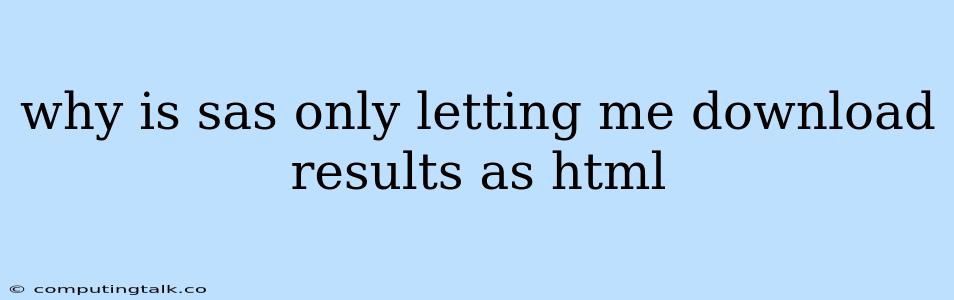SAS is a powerful statistical software suite used by data analysts and researchers across various industries. It offers a wide range of features and functionalities for data manipulation, analysis, and visualization. However, users sometimes encounter limitations or unexpected behaviors that can be frustrating. One such issue is when SAS only allows you to download results as HTML.
Why is SAS Only Letting Me Download Results as HTML?
This issue is often caused by several factors:
1. Output Destination Settings:
-
SAS allows you to specify the destination for your output files. By default, SAS may be configured to output results to the HTML format.
-
Check Your Output Destination:
- In the SAS window, look for a "File" menu or a "Destination" option.
- Verify that the selected destination is not set to HTML.
2. Output Statement Options:
- The OUTPUT statement in SAS procedures controls how results are written to files. You might need to adjust the options to enable different formats.
3. Procedure-Specific Options:
-
Some SAS procedures have specific options that affect the output format.
-
Review the Documentation:
- For the procedure you are using, consult the SAS documentation to identify any relevant output format settings.
4. SAS Version and License:
-
Older versions of SAS or specific license limitations might restrict the availability of certain output formats.
-
Upgrade or Contact Support:
- If necessary, consider upgrading to a newer version of SAS.
- If you believe a licensing issue is preventing you from downloading different formats, contact SAS support for assistance.
Troubleshooting Steps:
- Review Output Destination Settings: Carefully check your output destination settings to ensure that they are not set to HTML by default.
- Explore Output Statement Options: Investigate the options available for the OUTPUT statement in the SAS procedures you are using.
- Consult Procedure Documentation: Refer to the documentation for specific SAS procedures to understand any output format settings.
- Verify SAS Version and License: If possible, check your SAS version and license to see if they support the desired output formats.
Alternatives to Downloading HTML:
- Export to CSV: Many SAS procedures offer the option to export results to CSV (Comma Separated Values) files.
- Copy and Paste: You can manually copy and paste data from SAS output tables into other applications.
- Use Data Step: Create a data step to write the results to a file in a specific format.
Example:
Let's say you are using the PROC MEANS procedure and want to download the output as a CSV file. You can add the following code to your SAS program:
PROC MEANS DATA=mydata;
VAR variable1 variable2;
OUTPUT OUT=output_file; /* Specify output file name */
ODS OUTPUT MEANS=output_file; /* Specify output file name */
RUN;
Conclusion:
The inability to download SAS results in formats other than HTML can be caused by various factors. By understanding the potential causes and following the troubleshooting steps outlined above, you can identify and resolve the issue. Remember to consult the relevant documentation and seek support if necessary.