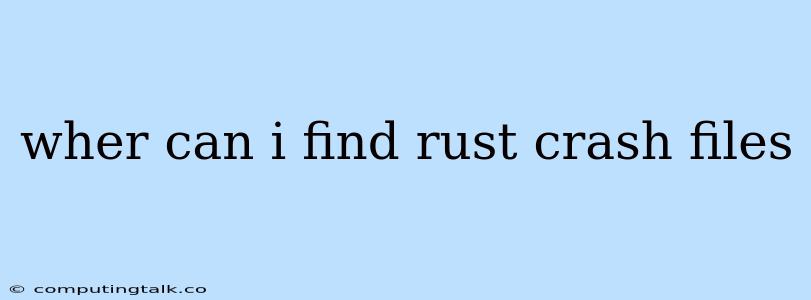Finding crash files in Rust can be a crucial step in debugging your application and understanding what went wrong. These files, often referred to as crash dumps, provide valuable insights into the state of your program at the time of the crash, enabling you to identify the root cause of the issue.
Understanding Rust Crash Files
Rust's memory safety guarantees make it an excellent choice for building reliable applications. However, even with Rust's safeguards, crashes can still occur due to external factors like user input errors, hardware issues, or unanticipated program behavior.
When a Rust program crashes, the operating system typically generates a crash dump. These files capture the state of the program's memory, registers, and other relevant information at the time of the crash.
Where To Find Rust Crash Files
The location of crash files depends on the operating system you're using:
Windows:
- Windows Error Reporting: Windows often captures crash reports in the %LOCALAPPDATA%\CrashDumps directory.
- System Event Log: You can find detailed error messages in the System Event Log, accessible through the Event Viewer.
macOS:
- Console.app: The Console.app utility provides a centralized view of system events, including crash reports. Look for entries related to your application's name.
- ~/Library/Logs/DiagnosticReports/ : Crash reports for applications are often stored in this directory.
Linux:
/var/crash/: This directory is the standard location for crash dumps on most Linux distributions./tmp/: Some distributions may place crash dumps temporarily in the/tmp/directory before they are moved to a more permanent location.
Tips for Finding Crash Files:
- Search your project directory: Rust applications might generate crash files in the same directory as your project's executable.
- Use the
corefile: If you are running your Rust application from a terminal, thecorefile may be generated in the same directory. - Check your system logs: Examine your operating system's logs for error messages related to your application's crash.
Analyzing Rust Crash Files
Analyzing a Rust crash file can be challenging but rewarding. The information contained within can be used to pinpoint the exact location of the crash and the context leading up to it. Here are some tools and techniques you can use:
- gdb: The GNU Debugger (gdb) is a powerful debugging tool that can be used to analyze crash dumps. You can use gdb to examine the call stack, memory contents, and other relevant information.
- Rust's
backtracecrate: Thebacktracecrate provides a convenient way to capture and analyze stack traces in Rust programs. It can be helpful in identifying the function calls leading up to the crash. - Third-party crash analysis tools: Various third-party tools are designed to analyze crash dumps. Some popular options include WinDbg (Windows), LLDB (macOS/Linux), and Valgrind.
Preventing Rust Crashes
While crash files provide valuable insights into crashes, preventing them in the first place is always preferable. Here are some strategies to help you avoid crashes in your Rust code:
- Handle errors gracefully: Rust's error handling mechanisms are designed to help you manage unexpected situations. Use
Resulttypes and thetry!macro to catch errors and take appropriate actions. - Validate user input: Make sure user-provided data is valid and conforms to your application's requirements.
- Avoid memory leaks: Rust's ownership system helps to prevent memory leaks, but it's crucial to manage memory resources carefully and free them when they are no longer needed.
- Use safe libraries: Choose Rust libraries that are well-tested and have a strong track record of stability.
Conclusion
Understanding where to find Rust crash files and how to analyze them is essential for debugging and improving your application's reliability. By following the tips and strategies outlined in this article, you can effectively troubleshoot crashes and create more robust and resilient Rust programs.