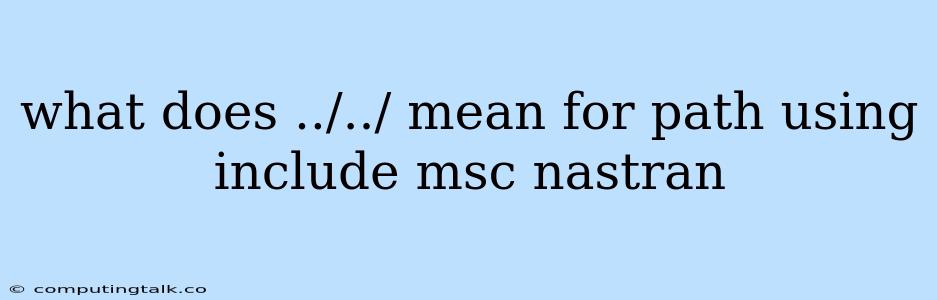In the realm of engineering simulations, MSC Nastran stands as a powerful tool for analyzing and understanding the behavior of structures under various conditions. MSC Nastran leverages the finite element method (FEM) to provide insights into stress, strain, vibration, and other critical factors that influence a structure's performance. A key aspect of utilizing MSC Nastran effectively is understanding how to manage file paths and include external files within your model. One frequently encountered concept in this context is the use of "../../" within paths when including files.
What Does "../../" Mean in File Paths for MSC Nastran?
The "../../" notation represents a relative path that navigates up the directory structure from your current location. Let's break down how it works:
- "..": This signifies moving one directory level up.
- "../../": This indicates moving two directory levels up from your current location.
Example:
Imagine you have the following directory structure:
Project
├── Main
│ └── Model.dat
└── Subfolder
└── Subfolder2
└── IncludeFile.dat
-
Scenario: You're working on the file "Model.dat" within the "Main" directory, and you want to include the file "IncludeFile.dat" located in "Subfolder2".
-
The path using "../../" would be:
include '..\..\Subfolder\Subfolder2\IncludeFile.dat' -
Explanation:
- The ".." moves you one level up from "Main" to "Project".
- The second ".." moves you another level up to the root directory.
- Then, you navigate down the desired path: "Subfolder\Subfolder2\IncludeFile.dat".
Why Use Relative Paths?
Using relative paths like "../../" offers several benefits:
- Flexibility: Relative paths allow you to move your project files around without needing to manually update file paths in every file.
- Portability: If you share your MSC Nastran project with others, they can easily use it on their own systems without needing to modify file paths if the project directory structure is maintained.
- Organization: Relative paths encourage a well-structured project directory, making it easier to find and manage files.
When to Use "../../"?
While relative paths are helpful, they are not always the best choice. You might find it more convenient to use absolute paths, especially when:
- Complex Project Structures: If your project has a deeply nested directory structure, navigating with multiple ".." can become cumbersome and prone to errors.
- Team Collaboration: When working with others, it's essential to ensure everyone uses the same directory structure. Absolute paths can help prevent confusion.
Tips for Efficient Path Management:
- Use a Consistent Structure: Maintain a well-organized project directory to simplify path management.
- Avoid Deep Nesting: Try to keep your directory structure relatively flat to minimize the need for extensive relative paths.
- Utilize Environment Variables: Define environment variables in your MSC Nastran configuration to store frequently used file paths.
- Check Your Paths Carefully: Always double-check your relative paths before running your MSC Nastran simulations to avoid unexpected errors.
Conclusion:
Mastering the use of relative paths, including "../../" in your MSC Nastran projects, is essential for effective file management and project organization. By understanding the concept of relative paths and employing best practices, you can streamline your workflow, minimize errors, and enhance your overall MSC Nastran modeling experience.