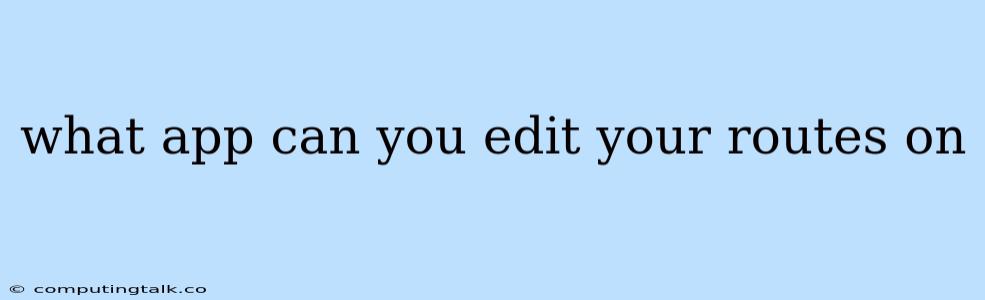When you're on the go, exploring new places, or simply looking to fine-tune your daily commute, having the ability to edit your routes on the fly is incredibly convenient. But with so many navigation apps available, which one truly stands out for its route editing capabilities?
Why You Need a Route Editing App
There are several reasons why editing your routes on an app can be a game-changer:
- Avoiding Traffic Jams: Real-time traffic updates are great, but sometimes, you need to be more proactive. An app that lets you adjust your route mid-journey can help you bypass congested areas, saving you valuable time and frustration.
- Exploring Unfamiliar Territory: Whether you're venturing into a new city or taking a scenic detour, editing your route allows you to customize your journey and discover hidden gems along the way.
- Adding Stops: Need to pick up groceries, grab a coffee, or visit a friend on your way? A good app will let you add stops effortlessly, keeping your journey organized and efficient.
- Personal Preferences: Perhaps you prefer scenic routes, avoiding highways, or taking backroads. Route editing empowers you to tailor your journey to your personal preferences and travel style.
Top Apps for Route Editing
Here are some of the top contenders for route editing apps, each offering unique features and advantages:
1. Google Maps:
- Strengths: Universally popular with comprehensive coverage, Google Maps stands out for its robust route editing capabilities.
- How it works: While navigating, simply tap the "Add Stop" button to include additional points of interest. You can also drag the route line directly on the map to adjust the path you want to take.
- Tips: Google Maps' "Avoid Tolls" and "Avoid Highways" options can be incredibly useful for tailoring your route.
2. Waze:
- Strengths: Waze's community-driven approach makes it a powerhouse for real-time traffic updates and route suggestions. It also offers a flexible route editing experience.
- How it works: Similar to Google Maps, Waze lets you add stops and modify your route manually. Its "Avoid tolls" option is particularly helpful for navigating toll roads.
- Tips: Waze excels at avoiding traffic bottlenecks, so rely on its "Live Traffic" feature for dynamic route adjustments.
3. Apple Maps:
- Strengths: Apple Maps has made significant strides in its navigation capabilities and offers a user-friendly interface for route editing.
- How it works: The app allows you to add stops to your current route, and it also provides options for avoiding tolls and highways.
- Tips: Apple Maps integrates well with other Apple devices, such as your iPhone or iPad, making for a seamless navigation experience.
4. HERE WeGo:
- Strengths: HERE WeGo stands out with its offline map functionality, which is perfect for areas with limited or no internet access.
- How it works: You can manually edit your route, add stops, and adjust the path to your liking.
- Tips: HERE WeGo's "Public Transport" option makes it a strong choice for navigating by train, bus, or subway.
5. MapQuest:
- Strengths: MapQuest remains a reliable option for route planning, especially for those who prefer a more traditional navigation experience.
- How it works: You can modify your route by adding stops and using the drag-and-drop feature to reposition points.
- Tips: MapQuest offers a comprehensive range of map types, including satellite, aerial, and street view.
Choosing the Right App for You
The best route editing app for you will depend on your specific needs and preferences. Consider these factors:
- Platform Compatibility: Are you looking for an app that works seamlessly across your devices?
- Real-time Traffic Updates: How important is it to have up-to-the-minute traffic information?
- Offline Functionality: Do you need an app that works without an internet connection?
- User Interface: Do you prefer a simple and intuitive interface or a feature-rich experience?
By carefully weighing these factors, you can find the perfect app for your route editing needs and embark on your next adventure with confidence and flexibility.
Conclusion
Whether you're a seasoned traveler or a casual explorer, having the ability to edit your routes on the go provides an unparalleled level of control and customization over your journey. The apps we've highlighted offer a diverse range of features and capabilities, ensuring there's a perfect fit for every user. So, choose your preferred app, explore new possibilities, and enjoy the journey!