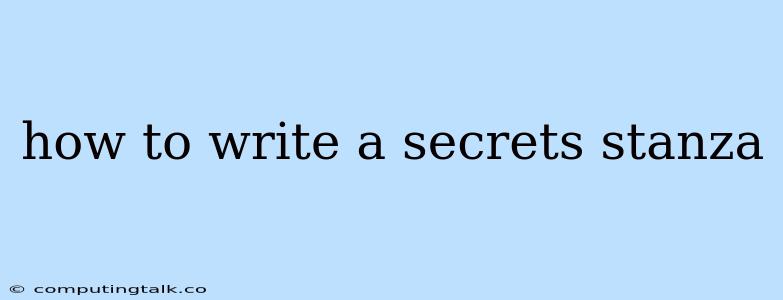Secrets are essential for securely storing sensitive information in your Kubernetes deployments. They allow you to manage passwords, API keys, and other confidential data without exposing them directly in your configuration files. The secrets stanza plays a crucial role in defining how these secrets are managed and accessed within your Kubernetes cluster.
Understanding the Secrets Stanza
The secrets stanza is a key component of your Kubernetes configuration file, typically a YAML file. It specifies how Kubernetes should handle secrets for your applications. Let's break down the structure of a secrets stanza:
apiVersion: v1
kind: Secret
metadata:
name: my-secret
namespace: default
type: Opaque
data:
username: "YOUR_USERNAME"
password: "YOUR_PASSWORD"
Essential Components
apiVersion: This defines the version of the Kubernetes API being used.kind: Specifies that this is a Secret object.metadata:name: The name of the secret. This is how you will reference it in your deployments.namespace: The namespace where the secret will be stored.
type: The type of secret. Common types include:Opaque: For general secrets, where the data is treated as raw bytes.kubernetes.io/service-account-token: Used for service account tokens, granting access to Kubernetes resources.
data: A map of key-value pairs. This is where you store your sensitive data. Note: Data is usually base64 encoded.
Writing a Secrets Stanza: Step-by-Step
-
Determine the type of secret: Decide whether you need a simple
Opaquesecret for storing credentials or a specific type likekubernetes.io/service-account-tokenfor accessing Kubernetes resources. -
Choose a descriptive name: Give your secret a name that clearly identifies its purpose.
-
Specify the namespace: Indicate the namespace where the secret should be created.
-
Encode your data: If you are storing plain text credentials, you'll need to encode them using Base64 encoding. This ensures the data is not stored in plain text within Kubernetes.
-
Create the YAML file: Write the
secretsstanza into a YAML file, carefully formatting it to ensure correctness.
Example
Let's create a secrets stanza for storing database credentials:
apiVersion: v1
kind: Secret
metadata:
name: database-creds
namespace: my-app
type: Opaque
data:
db_user: "YWRtaW4=" # "admin" base64 encoded
db_password: "cGFzc3dvcmQ=" # "password" base64 encoded
Accessing Secrets
Once you've created a secret, you can access it in your applications using Kubernetes environment variables. For example, to access the database credentials from the example above:
containers:
- name: my-app
image: my-app-image
env:
- name: DB_USER
valueFrom:
secretKeyRef:
name: database-creds
key: db_user
- name: DB_PASSWORD
valueFrom:
secretKeyRef:
name: database-creds
key: db_password
Best Practices
- Minimize Scope: Limit the access permissions of your secrets to the necessary applications and users.
- Secret Rotation: Regularly rotate secrets to enhance security.
- Use Dedicated Secret Management Tools: Consider tools like Vault or HashiCorp Vault for more advanced secret management.
Conclusion
The secrets stanza in your Kubernetes configuration is essential for securely managing and accessing sensitive information within your deployments. By following these steps and best practices, you can ensure that your secrets are stored and accessed securely, enhancing the security and reliability of your applications.