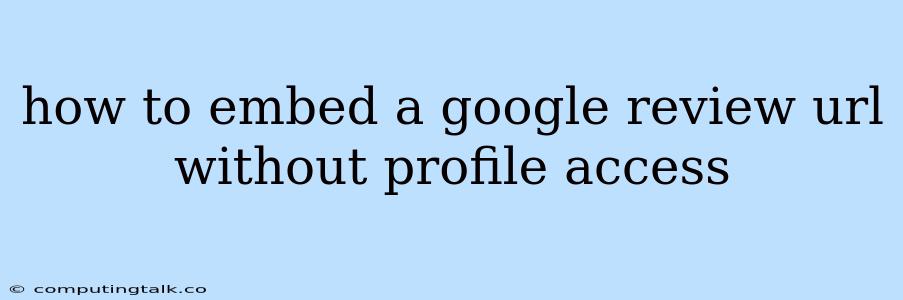Embedding a Google review URL without profile access can be tricky, as Google's design prioritizes user privacy and control over their information. While you can't directly embed a review URL without the reviewer's permission, there are a few alternative approaches to achieve a similar effect.
Understanding the Limitations
Google's review system is designed to protect users' privacy. You can't directly embed a review URL without the reviewer's consent. This means you can't pull individual reviews or embed their URLs directly onto your website.
Alternative Strategies
Here are some strategies to showcase your Google reviews without directly embedding URLs:
1. Using Google's Badge
Google offers a customizable badge that displays your overall Google review score and a link to your business profile. This is a great way to demonstrate your positive reviews without requiring access to individual reviews. You can customize the badge's appearance and choose whether to display your overall star rating or the number of reviews.
2. Displaying Review Excerpts
Instead of embedding the entire review, you can display short excerpts of positive reviews. This approach allows you to showcase customer sentiment without violating any privacy concerns. You can encourage reviewers to leave short, impactful reviews that you can later use for this purpose.
3. Creating a Dedicated Reviews Page
Dedicate a page on your website to showcase reviews. Link to your Google Business Profile, where users can access your reviews directly. You can also display screenshots of positive reviews on this page.
4. Using Third-Party Review Widgets
Some third-party platforms, like Yelp and Trustpilot, provide widgets that you can embed on your website. These widgets can pull in your business's overall ratings and sometimes even individual reviews.
5. Using Social Media
Share positive reviews from your Google Business Profile on social media platforms. This helps expand your reach and promote your positive feedback.
Important Considerations
- Transparency: Be transparent with your customers about how you are showcasing reviews. Don't use misleading tactics to imply direct embedding of reviews without proper permission.
- Legal Compliance: Always respect Google's Terms of Service and ensure that any approach you take is legally compliant.
- User Privacy: Prioritize user privacy and avoid any practices that might expose personal information without explicit consent.
Conclusion
While directly embedding a Google review URL without profile access is not possible due to privacy concerns, you can still effectively showcase your positive reviews using a variety of alternative approaches. Choose a strategy that aligns with your website's design and your overall brand identity. Remember to prioritize transparency and legal compliance in your approach.