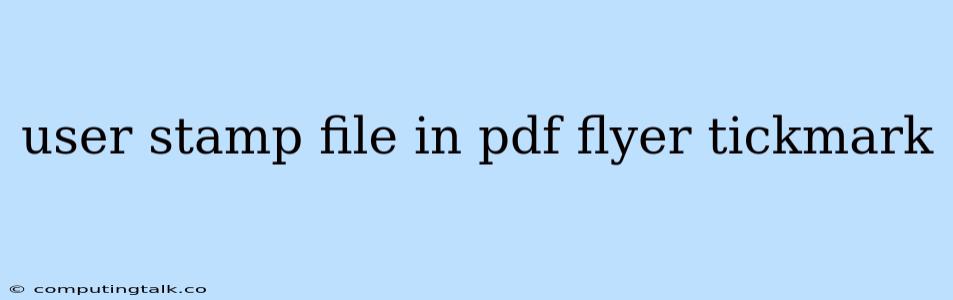Utilizing User Stamps and Tickmarks in PDF Flyers
PDF flyers are a versatile and widely used format for sharing information. They can be easily shared digitally, printed, and distributed. Enhancing the visual appeal and interactivity of these flyers can significantly improve their impact. One way to achieve this is by incorporating user stamps and tickmarks.
What are User Stamps in PDF Flyers?
User stamps are pre-designed images or symbols that can be added to a PDF document by users. They are typically used to indicate approval, rejection, or other actions. For example, a simple "Approved" stamp with a checkmark can be used to signify acceptance of a proposal, while a "Rejected" stamp with a cross symbol can indicate denial.
Why Use User Stamps in PDF Flyers?
Using user stamps in PDF flyers offers several advantages:
- Improved Communication: User stamps provide a clear visual indication of actions taken, making communication more efficient.
- Enhanced Interactivity: Adding user stamps allows users to actively participate in the document workflow.
- Increased Efficiency: User stamps streamline document review and approval processes.
Types of User Stamps
There are various types of user stamps available:
- Text Stamps: These stamps display text, such as "Approved," "Rejected," or "Reviewed."
- Symbol Stamps: These stamps use symbols like checkmarks, crosses, or other icons to convey specific meanings.
- Image Stamps: These stamps can incorporate images or logos to enhance brand recognition or convey specific messages.
Tickmarks: A Versatile Tool for PDF Flyers
Tickmarks, also known as checkmarks, are a simple yet effective way to highlight important information in a PDF flyer. They can be used to:
- Indicate Choices: Tickmarks can be used to mark specific options or features presented in the flyer.
- Emphasize Key Points: They can be used to draw attention to important information.
- Create a Visually Appealing Structure: Tickmarks can enhance the visual organization of the flyer.
How to Implement User Stamps and Tickmarks
There are numerous PDF editing tools available that allow you to add user stamps and tickmarks. Some popular options include:
- Adobe Acrobat: This software is widely used for PDF editing and offers a comprehensive set of tools for adding user stamps and tickmarks.
- Foxit PhantomPDF: This alternative to Adobe Acrobat also provides a user-friendly interface for adding user stamps and tickmarks.
- PDFescape: This free online tool allows basic editing of PDF files, including the addition of user stamps and tickmarks.
Tips for Using User Stamps and Tickmarks Effectively
- Use a Consistent Style: Choose a consistent style and design for your user stamps and tickmarks to maintain a professional look.
- Ensure Clarity: Use clear and concise text or symbols for user stamps.
- Avoid Overuse: Don't clutter the flyer with too many user stamps or tickmarks.
- Position Carefully: Place user stamps and tickmarks strategically for maximum impact.
Conclusion
User stamps and tickmarks can be valuable tools for enhancing the functionality and visual appeal of PDF flyers. By incorporating them strategically, you can create interactive and engaging documents that effectively communicate information and encourage user interaction.